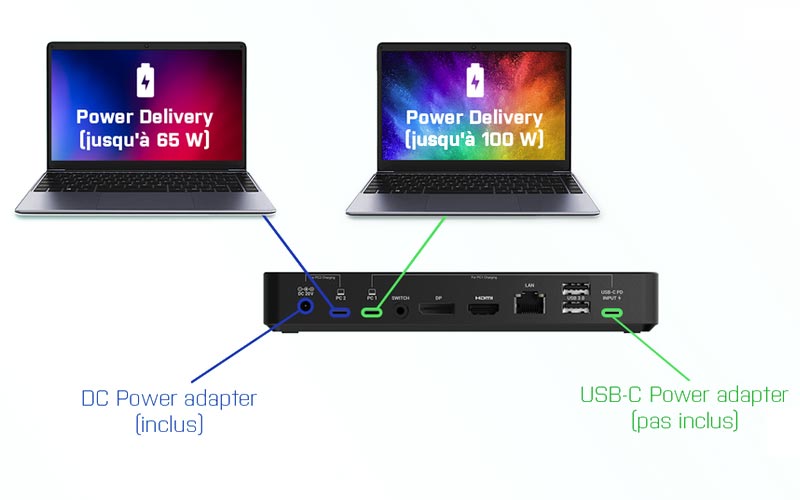Non-operational drivers for Linux
The product doesn't work on 'Linux', even if you install the proprietary drivers. In fact, the drivers are only packaged for Ubuntu, for Debian for example you'll have to use unofficial scripts, good luck for the others. If you see any products involving Displaylink drivers, run away.