practice
I bought this product to connect a mouse, keyboard and USB headset to 3 computers (1 desktop, 2 laptops).
So far, it works very well. When only one computer is activated, it is detected without having to select it.
TRENDnet's 4-port sharing USB 3.0 switches for multiple computers all have a switchable 4-port hub that you can share between multiple computers. These USB switches are easy to install: just plug in your mouse, keyboard, USB keys or scanners.
4-port USB 3.0 switch for 4 PCs
TRENDnet's 4-Port USB 3.0 Multi-Computer Sharing Switches all feature a switchable 4-port hub that you can share between multiple computers. These USB switches are easy to install: simply plug in your mouse, keyboard, USB sticks or scanners and share these devices with multiple computers. The 4-port USB 3.1 sharing switches support a wide variety of USB 2.0 and 1.1 backwards compatible USB devices.
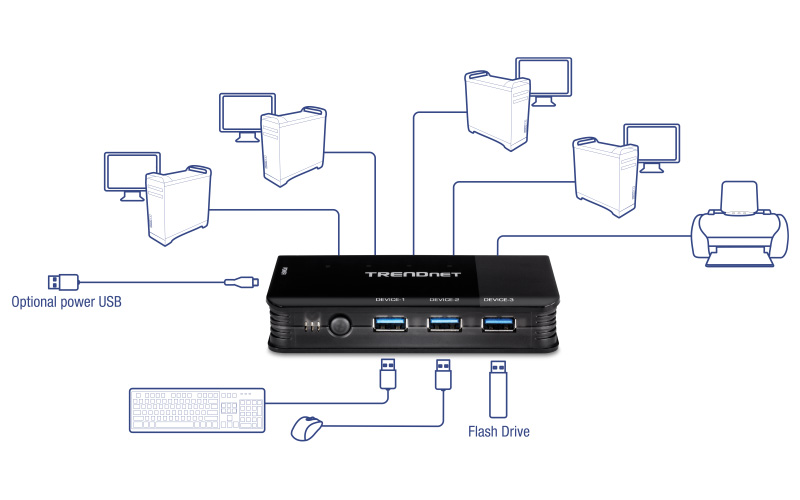
 Select your criteria
Select your criteria
General information |
Product name |
TRENDnet TK-U404 |
Brand |
TRENDnet | |
Model |
TK-U404 | |
Technical specifications |
Product type |
KVM switch |
Connector(s) |
4 X USB 3.0 Type A Female | |
| 4 X USB 3.0 Type B Female | ||
Number of computers |
4 | |
Number of cable kits supplied |
4 | |
Switching method |
Buttons | |
Rackable |
No | |
Peripheral input(s) |
USB | |
Network port (RJ45) |
No | |
Audio function |
No | |
Warranties |
Commercial warranty |
Seller 3 years |
Legal warranty |
See terms & conditions |
See all TRENDnet products
Product referenced on 18 Nov 2020
I bought this product to connect a mouse, keyboard and USB headset to 3 computers (1 desktop, 2 laptops).
So far, it works very well. When only one computer is activated, it is detected without having to select it.
the +s
+ quick pc change
+ 4 usb3.1 ports
+ 4 usb3.0 A/A cables supplied for connecting PCs
+ 1 usb cable for power (but the kvm works without it)
+ robust plastic that inspires confidence
+ reduced weight and size
+ plug&play without driver ((tested under windows 10 and 11 as well as linux ubuntu) (so certainly valid on mac too))
+ price
the -
- short cables (1m20) sufficient for many but not for my installation
- the PCB moves inside the case when you shake it gently (doesn't seem quite right to me) and it also moves when you plug in the usb cables (maybe they forgot to screw the PCB into the case...)
- you have to go through all the PC ports even if no PC is plugged in or switched on.
- and the worst thing about it: the mouse lags for almost half a second every 10 to 20 seconds, which makes it completely unusable when you're playing.
other points, neither positive nor negative but worth mentioning all the same:
* no video or audio output, so not necessarily suitable for intensive use, since you'll have to manually change the display if you're using one or more screens common to PCs.
* There's no mains adapter supplied with the usb power cable... so obviously it's for plugging into a PC, but at this point I don't really understand the concept.
Simple and efficient way to connect a keyboard, mouse and scanner to two computers
- Like all USB hubs: no driver needed!
- I use it mainly to share my keyboard (I'll see about sharing the mouse)
- the orange light indicating PC selection is a nice touch
- this product can be used as a USB hub (1 USB connection on the PC for 4 USB peripherals)
Nb: for USB keys, don't forget to eject the device before switching PCs
- the device's power supply is well thought out (I'm not using it at the moment)
- what might be missing is the ability to share the screen via the HDMI port, but why DP, there is one for the VGA port.
There is a USB -> HDMI converter, but from what I've read, this requires a driver to be installed (what about for Linux?).
To sum up :
Product meets expectations
Reduces desktop clutter and takes up very little space.
This switch is super compact, very practical with front and back outputs. If it could pass displayport video streams (USB-C port on recent laptops), it would be perfect. But probably a lot more expensive.
Trending now: KVM switch | KVM commutator | KVM console | KVM cable