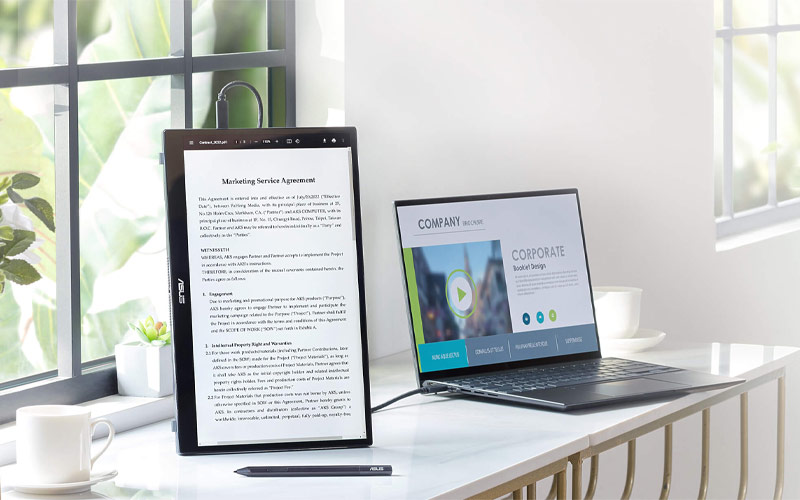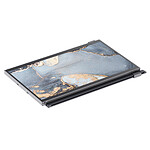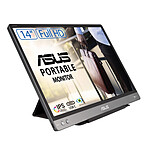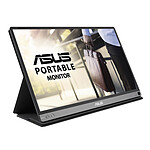Very good
I'm very happy with this screen: it's very slim and has good image quality for a spare monitor.
All you have to do is plug the USBc directly into the USB C port on the graphics card to get the tactile side. When you plug it into the microHDMI port, the tactile side doesn't work properly.
I use a tablet stand.
I bought this screen so that I could continue to work from home with 2 screens. It's a medium-sized screen, identical to the one on my laptop. It's light and has very good image quality.
The brightness is very good. No eye strain.
I've had it for a year and a half and I've had no problems whatsoever.