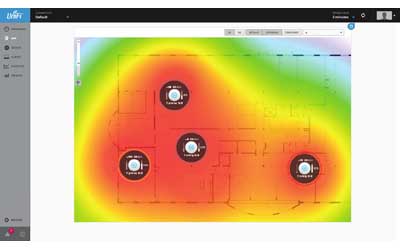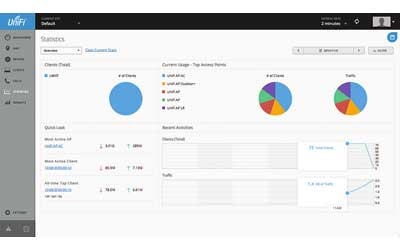Good, but watch out for updates
Replaces very effectively the (shamefully anemic) wifi of my freebox one. It covers my entire house (170 M2 with floor) in 2.4Ghz and efficiently sprays the living room in 5Ghz. It is necessary to install an application on a PC in order to configure and monitor its activity, but this is not a constraint in the sense that this application does not have to run permanently. Once configured, the Access Point is autonomous. Note that you need to have some knowledge of the network to avoid getting lost in all the menus. They are numerous and regular at the moment (end of 2021), but unfortunately very hazardous :-(. I found one, by trial and error, which does the job with my equipment and I avoid rushing to the new ones (4.3.28 very stable, 5.43.46 faster but more capricious). I tested with 2 equivalent APs, it's quite magical and the remote application takes its meaning. Only one visible network, automatic switchover, better coverage management, etc. However, only 1 AP is enough for my needs, I keep the other one for my next garden parties ;-)