Those were the good old days! This product is no longer on sale
Linksys Cloud LAPAC1750C x 5
Pack of 5 Wi-Fi AC 1750 Mbps PoE access points with management in the CLOUD and licences included
Last price 809€95
Holy Moly!
Overview
Control your Access Points via the Cloud
Easily deploy your wireless network with the Linksys Cloud LAPAC1750C 5-pack access point with cloud-based management through Linksys Cloud Manager.
The Linksys Cloud LAPAC1750C dual-band wireless access point for business users lets you easily control your network whenever and wherever you want with Linksys Cloud Manager
Get a demo of Linksys Cloud Manager to learn all about its features!
Manage your networks via the cloudThe LAPAC1750C Access Point provides centralized management via Linksys Cloud Manager to reduce the cost and complexity of managing multiple wireless access points simultaneously. By allowing you to set up and manage all your access points from one easy-to-use dashboard, this feature significantly streamlines your business administration and can save you hours of work.
By sending notifications and providing real-time statistics, Cloud Manager allows network administrators to anticipate any potential problems without on-site monitoring or troubleshooting. You can use it to configure multiple access points simultaneously and to centralise network security. |
 |
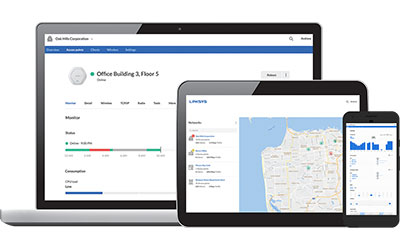 |
Remote managementLinksys Cloud Manager is an intuitive dashboard that allows you to easily manage all your networks, access points and sites. Linksys Cloud Manager allows you to keep your network up and running, at all times, on any device. The system alerts you as soon as a network problem is detected. You can access your account from a computer, tablet or smartphone and easily get real-time data on the status of your network.
|
Fast deployment Linksys Cloud Access Points connect to the cloud automatically. You can pre-configure them remotely by entering their MAC address and serial number. This hands-off access privileges system allows rapid remote deployment of all Linksys Access Points. There is no need to be on site for installation or configuration.
With the easy-to-use dashboard and interface, you have real-time access to network history and statistics. You can analyse your network's operating status (availability, wireless signal strength, connection time, etc.). And you can set up alert notifications to identify potential problems in advance and keep all your users happy. This increases your efficiency. |
 |
 |
Better total cost of ownership (TCO)By using the Cloud Manager platform to manage your networks remotely, you save time and money on training and site visits. All Linksys Cloud Wireless Access Points come with a 5-year Cloud Manager license , providing a cost-effective solution for businesses of all sizes.
|
Main features:
- LAPAC1750C Wi-Fi Access Point 5-Pack
- New 802.11ac Wi-Fi technology with dual band support (2.4GHz + 5GHz) and data transfer speeds of up to 1,167Mbps (LAPAC1200C) and 1,750Mbps (LAPAC1750C)
- Remote access : control your networks wherever and whenever you want
- Detailed network information: real-time network status and activity statistics
- Centralized management: Manage multiple sites from a single point of control
- Scalable system: expand your networks by adding thousands of access points or devices.
- Rapid deployment: Quickly and easily deploy and configure all your networks.
- Hands-off provisioning: Access points connect automatically as they power up.
- Integrated Power over Ethernet Plus (PoE+)
- Gigabit Ethernet ports
- Industrial-strengthWi-Fi access(WPA / WPA2) and data encryption
- Advanced security and prevention levels (SSID to VLAN mapping, MAC access control, rogue access point detection)
- Easy-to-use system: intuitive, easy-to-use web interface with no software to install or expensive training required.
- Network as a Service: Ideal access point for departments managing multiple accounts and networks.
- Cost-effective solution: Cloud reduces the cost of on-site management.
- Cloud Manager Licence: included without restriction / Licence included for 5 years at no extra cost
- Easy to deploy: Hands-off access privileges enable fast, remote deployment of Linksys Access Points
- 5-year warranty
- Get a demo of Linksys Cloud Manager to learn all about its features!
Specifications
 Select your criteria
Select your criteria
General information |
Product name |
Linksys Cloud LAPAC1750C x 5 |
Brand |
Linksys | |
Model |
LAPAC1750CX5 | |
Technical specifications |
Transfer rate |
1750 Mbit/s |
Wi-Fi standard |
Wifi AC | |
Network standard(s) |
10/100/1000 Mbps | |
| Wi-Fi A (IEEE 802.11a) | ||
| Wi-Fi AC | ||
| Wi-Fi AC 1300 Mbps (IEEE 802.11ac) | ||
| Wi-Fi AC 1733 Mbps (IEEE 802.11ac) | ||
| Wi-Fi B (IEEE 802.11b) | ||
| Wi-Fi N 450 Mbps (IEEE 802.11n) | ||
Mesh Wi-Fi (mesh/multiroom network) |
No | |
Dual-Band |
Yes | |
Connector(s) |
1 X Gigabit Ethernet - RJ45 Female | |
PoE (Power over Ethernet) |
Yes | |
Use |
Indoor | |
Operating mode |
Access point | |
Multimedia function |
Yes | |
IPv6 compatible |
Yes | |
Encryption |
WPA | |
| WPA2 | ||
MU-MIMO compatible |
No | |
Number of Multi-SSID |
16 | |
Removable antenna(s) |
No | |
Antenna(s) power |
1.9 dBi | |
Color |
White | |
Width |
243.08 mm | |
Height |
43.69 mm | |
Depth |
236.98 mm | |
Weight |
508 g | |
Warranties |
Commercial warranty |
Seller 2 years |
Legal warranty |
See terms & conditions |
See all Linksys products
Product referenced on 6 Nov 2018
Customer review
For the moment, there are no customer reviews.Write a review












































































