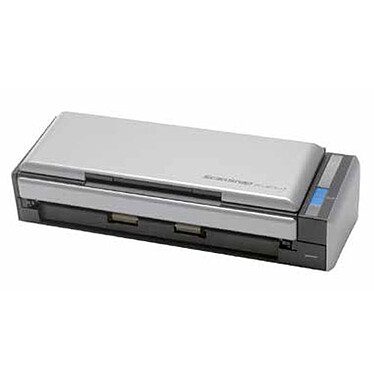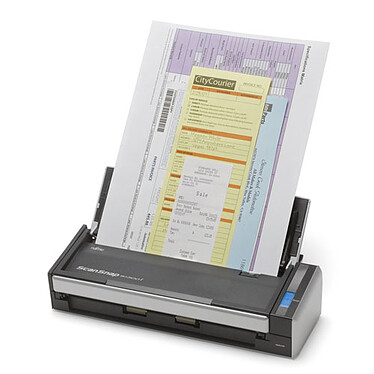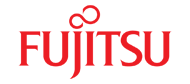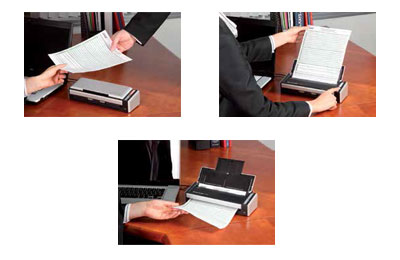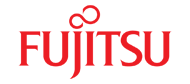
The simple, fast and compact scanner
The
Fujitsu ScanSnap S1300i is a document scanner for PC and Mac users that is capable of scanning up to 12 pages per minute / 24 images per minute. The 10-page ADF (automatic document feeder) can handle mixed documents: single or double-sided, of different sizes and weights, in colour or black and white. It's a
complete mobile/fixed solution for everyday use. At the touch of a button, it converts multi-page or double-sided colour or black and white documents into digital PDF files that you can file, organise, share and email.
ScanSnap S1300i can be operated directly from the laptop's
USB ports or via an AC adapter, which is an ideal solution for people on business trips, in the car, at clients' premises, etc. (scanning speed is reduced when USB is used).
A secure solution...
ScanSnap software automatically creates Adobe PDF files, which have become the de facto standard for document exchange. This allows you to send documents anywhere in the world with the confidence that the recipient will be able to read the document exactly as you do. PDFs can be searched, either in the background with ScanSnap Organizer or directly when scanning.
... and smart!
To make scanning as easy as possible, ScanSnap checks each document to decide whether a document should be scanned in black and white or colour, to determine the size of the page being scanned and to eliminate blank pages, speeding up the scanning process and minimising the storage space required.
In addition, any misaligned text in a document will be corrected (Auto Deskew) and the orientation of each page will be set automatically to correct the reading direction.
|
 |
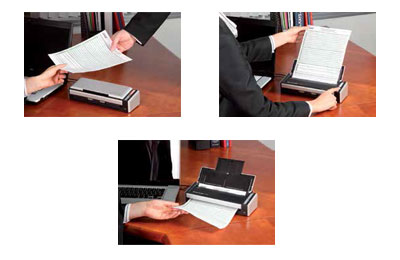 |
Quick Menu Mode
ScanSnap S1300i has a Quick Menu mode. Simply place the documents in the input feeder and press the S1300i's button. All pages are scanned and the Quick Menu is presented to the user who can then easily direct the created PDF file to ScanSnap Organizer, email recipients, folders or printers.
Always connected to the cloud
The S1300i scanner comes with a connector that links the scanner to popular cloud services such as Dropbox, Google Docs, Evernote, SugarSync and Salesforce CRM, making it easy to associate and save your scanned images anywhere, anytime.
Scan to an iPad and iPhone and now to Android and Kindle devices with thedownloadable ScanSnap Connect app. Upload your document quickly, easily and securely; view and share it instantly.
|
Main features :
- For Windows and Mac OS
- Impressive scanning speed (12 ppm / 24 ipm)
- Ideal for mobile and desktop use
- Perfect for scanning documents to email, print and for use with Microsoft Word, Excel and PowerPoint (PowerPoint only with Windows OS)
- ScanSnap Organizer 4.1 to PDF management and search software (Windows version only)
- CardMinder 4.1 (Windows) or CardIris 3.6 (Mac OS) à Software for scanning business cards
- ABBYY FineReader for ScanSnap 4.1 with superior OCR engine
- Scan to Microsoft SharePoint Connector (Windows version only)
- Scan-to-iPhone, iPad and Android/Kindle devices
- Integrations with Cloud Services, such as Dropbox, Evernote, Google Docs and SugarSync