A joy
After a Thrustmaster joystick on Microsoft Flight, total happiness. At last, you can keep an attitude easily in flight. The settings on the game are simple and effective.
Whether you're into commercial or private aircraft, the Saitek Pro Flight joystick, including quadrant throttle control, is a must-have for flight simulation aficionados, both beginners and advanced.
Joystick with control screen and throttle for flight simulator .
Whether you're into commercial or private aircraft, the Saitek Pro Flight joystick, including throttle quadrant, is a must-have for flight simulation aficionados of all levels. Offering ultra-precise and realistic control while optimising muscle memory, the control wheel and throttle quadrant, with a total of five axes, will give you the impression of flying an authentic aircraft. Saitek's Pro Flight equipment is modular and interchangeable, and the joystick allows for extensive simulation configuration.
To start flying, trust Saitek, the market leader in high-performance flight simulation equipment.

Unlike the predominantly plastic-based accessories on the market, Saitek's Pro Flight yoke featuresa durable stainless steel shaft and precision bearings for smooth, predictable pitch and roll control. Whether you're flying fore and aft, sideways or vertically, all the controls are at your fingertips.
The built-in stopwatch is a great ally for split-second approaches, and if your computer runs out of USB ports, the supplied USB hub can accommodate your additional Saitek hardware.
The X52 Pro's LCD screen, with adjustable backlighting, lets you see your button configuration at a glance. Even better, you'll appreciate the ability to manipulate radio pack information directly in FSX, X-Plane, Prepar3D and most flight simulation software. You can use the buttons below the multifunction display to scroll through the essential functions of the radio pack. A downloadable software development kit allows you to create your own interactions with the multifunction display.
Progressive throttle functionality improves response. Lever notches, marks indicating the origin of a specific action, simplify control of the aircraft's idle and reverse thrust. Another customisable feature on the X52 Pro system is a tension adjustment knob that lets you change the resistance of the throttle to suit your flying sensations.
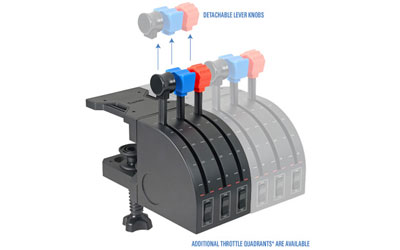

There are 25 buttons and switch positions on the joystick/quadrant duo, more than enough to assign the essential controls in your simulator. That said, if you want to take your programming even further, go to the downloads page on Saitek.com and get the drivers and software for your computer's operating system. You can then use a three-position switch to navigate between the available modes.
Switching between modes increases the total number of user-definable commands to 75.
 Select your criteria
Select your criteria
General information |
Product name |
Logitech G Pro Flight Yoke System. |
Brand |
Logitech G | |
Model |
945-000004 | |
Technical specifications |
Gaming device type |
Flight simulator |
| HOTAS | ||
Connector(s) |
3 X USB 2.0 | |
Compatibility |
PC | |
Force feedback |
No | |
Wireless |
No | |
Motion recognition |
No | |
Warranties |
Commercial warranty |
Seller 3 years |
Legal warranty |
See terms & conditions |
See all Logitech G products
Product referenced on 10 Sep 2007
After a Thrustmaster joystick on Microsoft Flight, total happiness. At last, you can keep an attitude easily in flight. The settings on the game are simple and effective.
Long out of stock since the release of MSFS; finally available at LDLC.
Nickel for this simulator. The USB port also has an impact on the behaviour of the yoke.
I have almost nothing to complain about with this product, the plastic is good, everything works properly, it's a pleasure to use on Flight simulator 2020. However, I didn't buy the rudder bar with it and I'll have to order it because it's almost indispensable. That's why I give it a 9/10, otherwise the product is worth 10/10.
Very good product overall 100% compatible with almost all games, only plane 11, some problems.
Good force feedback, nice in hand, very good accuracy, only downside:-in Windows settings calibration option remove as soon as you calibrate it once [on my side, checked due your].but otherwise top product! :)
The product fits perfectly even though it is unfortunately not 100% compatible with X-Plane 11
In the same universe: yoke
Trending now: PC flight simulator | PC HOTAS | PC flight controller | PC rudder pedals