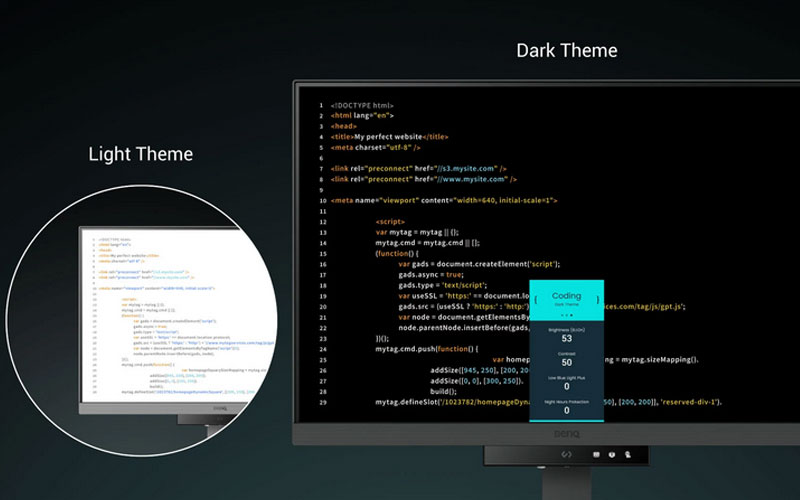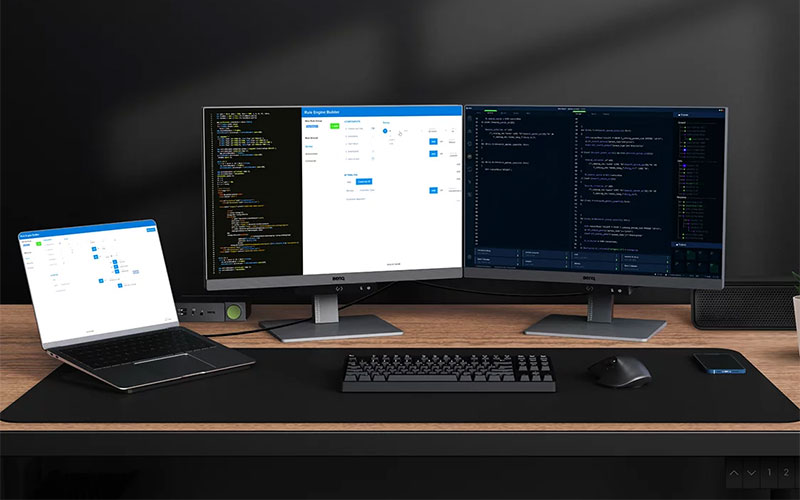Good screen
The screen itself is very good.
Setting the parameters using the buttons on the screen is a bit laborious, but overall it's still usable.
I didn't test the smartphone app, too many apps is the death of the phone. I'm on Linux so I didn't install any software either.
I don't have the impression that the display of the code is all that good compared with other screens, but with some PDFs I have the impression that the text is clearly more legible, and that does help with reading/understanding: when things read clearly, they're easier to understand.
Don't expect a revolution though.
Anyway, I don't regret it.