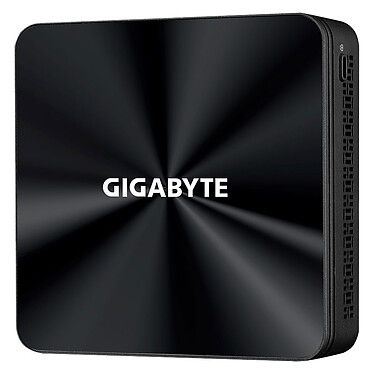Excellent machine
Looking for a suitable machine for a quality "home-made" ProxMox lab, I turned to this model which perfectly meets my needs.
With its 12 threads, the hexacore CPU is more than powerful enough to run several VMs or containers without any problem. I added 32GB of RAM (G.Skill RipJaws Series SO-DIMM 32GB DDR4 2666MHz CL19) to it as a first step, as well as a Samsung SSD 980 M.2 PCIe NVMe 1TB drive. It is possible to expand the RAM up to 64 GB with the second slot provided.
Removal for installation of the drive and RAM is extremely easy, much easier than on a NUC for example.
I was just "scared" when I read the indication on the Gigabyte box that spoke of an M.2 SSD 2280, while nothing was specified on the LDLC data sheet regarding the dimensions of the SSD. Fortunately "who can do more can do less" and the Samsung drive I had chosen is just a compact 2280, so perfectly compatible with the machine.
With that, ProxMox was installed in a few minutes and everything worked perfectly. The speed of the SSD is of course a big plus. Containers and VMs start up very quickly. I'm very satisfied so far.