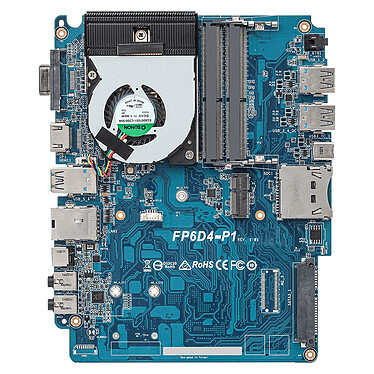Only 3 shelves because....
.... if this barebone works perfectly and the ryzen 5 keeps its promises, it's a crossroads to install ssd and hdd.
1) ssd: you have to unscrew the 4 screws that hold the hdd 2.5" mounting bars, the five screws that fix the cm to the case, remove the cm from the case and finally insert the ssd under the cm. Then, of course, reverse the operation for reassembly.
2) hdd: the screw holes in the hdd mounting bars are not easily accessible to fix the hdd. To install my hdd, I had to remove the bars, attach the bars to the hdd and then reattach the bars to the cm.
3) detail: the power light should blink to indicate activity on a disk.
For these 3 reasons and the fact that the screws are really mini from mini, only buy this device if you feel like a watchmaker :)