NICKEL
Works great, day and night compared to my old i5 set up, the built in gpu isn't a thunderbolt but takes enough very bluff.
Ready for 3rd generation AMD Ryzen processors and compatible with 2nd generation AMD Ryzen processors, the ASUS TUF GAMING X570-PLUS WI-FI motherboard is ideal for designing a gaming PC with the most advanced technologies. With support for DDR4 RAM up to 128 GB, PCI Express 4.0 graphics cards, M.2 PCIe 4.0 4x drives, the TUF GAMING X570-PLUS Wi-Fi motherboard takes advantage of the latest technology with its AMD X570 chipset.

ASUS TUF motherboards are designed and thought for demanding gamers, they integrate the best components and offer exclusive features that guarantee performance. Overclocking and high efficiency allow users to get the most out of their system.
With two 4x PCIe 4.0 M.2 slots, this ASUS motherboard supports up to two NVMe SSDs to boost the performance of your gaming PC. With the ability to create a RAID configuration with two PCIe 4.0 storage devices, you get the fastest data transfer speeds on the 3rd generation AMD Ryzen platform.
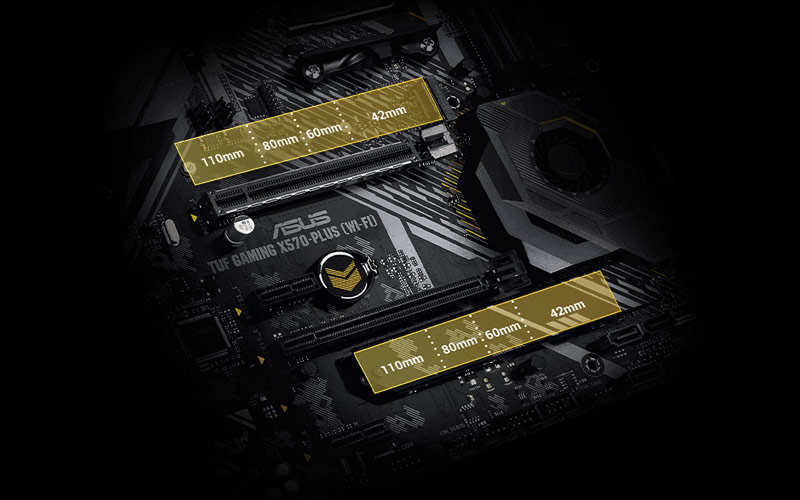

The excellent performance of the TUF GAMING X570 PLUS WI-FI is enhanced by the RGB backlighting on the motherboard and the presence of 3 RGB headers, one of which can be addressed. The possibilities offered by the Asus software allow you to customise your gaming setup. The second generation addressable RGB connector (with backwards compatibility) allows the number of addressable LEDs on the device to be detected and individually customised.
With the advent of 4th generation PCI-Express, which doubles the bandwidth compared to the previous generation, the chipset requires high performance active cooling to avoid throttling and allow sustained transfer speeds. The fan design allows for efficient dissipation thanks to a large heat exchange surface and high static pressure.
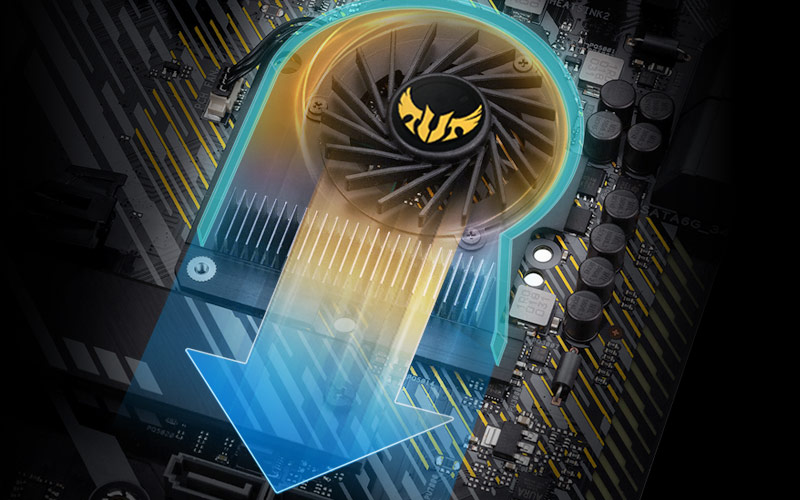
 Select your criteria
Select your criteria
General information |
Product name |
ASUS TUF GAMING X570-PLUS (WI-FI) |
Brand |
ASUS | |
Model |
90MB1170-M0EAY0 | |
Processor |
Processor support |
AMD AM4 |
Number of CPUs supported |
1 | |
Chipset |
Chipset |
AMD X570 |
Memory |
Memory format |
4 X DIMM 288-pin (DDR4) |
Memory Frequency(ies) |
DDR4 4400 MHz | |
| DDR4 3600 MHz | ||
| DDR4 3466 MHz | ||
| DDR4 3400 MHz | ||
| DDR4 3200 MHz | ||
| DDR4 3000 MHz | ||
| DDR4 2933 MHz | ||
| DDR4 2133 MHz | ||
| DDR4 2400 MHz | ||
| DDR4 2666 MHz | ||
| DDR4 2800 MHz | ||
Memory type |
DDR4 | |
Memory technology |
Dual Channel | |
Maximum RAM capacity per slot |
32 GB | |
Maximum RAM capacity |
128 GB | |
Graphic |
Integrated graphics controller |
No |
Compatible graphics core integrated in the CPU |
Yes | |
Expansion slots |
Graphic connector(s) |
1 X PCI Express 4.0 x16 (x4) |
| 1 X PCI Express 4.0 x16 | ||
Number and Type of slots |
2 X PCI Express 4.0 x1 | |
Multi-GPU type |
CrossFireX | |
Audio |
Audio Chipset |
Realtek S1200A |
Number of audio channels |
8 | |
Network |
Number of ports/Ethernet controler |
Realtek L8200A |
Network standard(s) |
Wi-Fi AC | |
| 10/100/1000 Mbps | ||
| Bluetooth 5.0 | ||
Wi-Fi |
Yes | |
Storage |
RAID supported |
Yes |
Hard drives connectors |
2 X M.2 - PCI-E 4.0 x4 + SATA 6 Gb/s | |
| 8 X Serial ATA 6Gb/s (SATA Revision 3) | ||
Number of M.2 slot(s) |
2 | |
Supported RAID Modes |
10 | |
| 1 | ||
| 0 | ||
Connectivity |
Rear panel connectors |
1 X HDMI Female |
| 1 X DisplayPort Female | ||
| 1 X USB 3.1 Type C | ||
| 2 X USB 3.1 | ||
| 4 X USB 3.0 | ||
| 1 X RJ45 Female | ||
| 1 X MiniDin 6 Female (PS/2) | ||
| 1 X Digital audio S/PDIF Optical | ||
| 5 X 3.5mm Jack Female Stereo | ||
| 2 X SMA Female | ||
Additional connectors |
1 X Internal USB 3.0 | |
| 2 X Internal USB 2.0 | ||
| 1 X ATX 24 Pin | ||
| 1 X +12V (Power supply P8) | ||
| 1 X +12V (Power supply P4) | ||
| 1 X Addressable LED RGB connector(s) | ||
| 2 X LED RGB connector(s) | ||
Physical characteristics |
Motherboard format |
ATX |
Length |
305 mm | |
Width |
244 mm | |
Equipment |
Advanced overclocking features |
Yes |
Use |
Gamer | |
LED |
Yes | |
Warranties |
Commercial warranty |
Seller 3 years |
Legal warranty |
See terms & conditions |
See all ASUS products
Product referenced on 9 Jul 2019
Works great, day and night compared to my old i5 set up, the built in gpu isn't a thunderbolt but takes enough very bluff.
I've been to the store for a while now and I'm very pleased with the service. It encourages you to buy from them, the follow-up is great.
Thank you to the after sales service for all its advice!
I've been a loyal Asus customer for motherboards since I started computing (90's) and have never been disappointed.
My previous ASUS motherboard was from 2011, never had any problems with it.
Fan expert allows you to calibrate and manage the fans of your case, I recommend...
I put 8 stars nevertheless for the support of my ddr4 (corsair low pro 3200) which does not pass in auto has 3200, obliged to force the xmp in the bios (surely related to the chipset).
I have not tested the RGB headers.
On the hardware level, except for one or two details, it's a solid piece of equipment; it works well, it's well equipped with possibilities; on the whole there's not much to complain about. However, the wifi antenna is really cheap (even if it also works perfectly) and the led headband... these are two material choices that I find very questionable.
I'm not sure if it's a good idea to use the same device as the one you're using now, but I'm not sure if it's a good idea to use the same device as the one you're using now...
A good motherboard, very well equipped and not too expensive. The chipset fan, if it makes noise, doesn't overpower the rest of the surrounding noise, so doesn't bother me, the fan control is a bit complex in software but once configured, it's all quiet.
Nevertheless, quite a few points down because by default, with a 3900X, it is not possible to install Windows 10 because it crashes during installation, preventing any boot. This is a VERY unpleasant experience when you've just spent over £1000 on a new PC.
With this processor (apparently not with the other Ryzen's) and this motherboard precisely, the default driver for the network and/or the wifi that is automatically installed makes the Windows installation crash. So, to get things back to normal, it is necessary to :
- disable the Wifi and the network card in the BIOS
- install Windows 10
- install the updated network and wifi drivers from the manufacturer's portal (from another PC as the current PC has no network connection)
- then finally reactivate the wifi and the network card in the bios, and there it works.
Hi, I was looking for a good CM to host my Ryzen 3700x, after poking around on forums and tests on the net I finally decided on this model. It's the best value for money. I am not disappointed. It's in line with my expectations, it has everything I need for a gamer and beatmaker like myself. It's a great piece of equipment for a gamer and beatmaker like me.
I've been using it for two weeks now, and it looks like it's been manufactured to a high standard.
It's been 2 weeks since I got the motherboard, the workmanship looks good,
Some advice if you get this board:
Don't forget to update the bios by USB key or with an internet connection from the bios.
I'm not sure if it's a good idea to use the D.O.C.P. profile in the bios under Ai Tweaker (the name of the XMP at Asus) to get the right frequencies for the memory.
The only negative point for the moment is that there is a ventillo on the chipset like in the early 2000s (which affects the whole x570 range).
Very fast order. No problems with delivery. Perfect. The product is exactly what I expected.
Trending now: Gaming motherboard | Server motherboard | DDR4 motherboard | DDR5 motherboard | ATX motherboard | Micro ATX motherboard | E-ATX motherboard | Mini-ITX motherboard | Intel motherboard | Intel H510 motherboard | Intel H610 motherboard | Intel B760 motherboard | Intel Z690 motherboard | Intel Z790 motherboard | Intel 1200 motherboard | Intel 1700 motherboard | AMD motherboard | AMD B450 motherboard | AMD B550 motherboard | AMD B650 motherboard | AMD AM4 motherboard | AMD AM5 motherboard