very well
so nice motherboard design
M2 supported.
nothing to complain about, it's 4 years old and I use it 24 hours a day.
I'm not disappointed, it still does the job.
Equipped with the AMD X570 chipset, the MSI MPG X570 GAMING PLUS motherboard with its AM4 socket is designed to accommodate 3rd generation AMD Ryzen processors and remains compatible with 2nd generation ones. It will allow you to compose a configuration Gaming The XG570 GAMING PLUS with its AM4 socket is designed to accommodate 3rd generation AMD Ryzen processors and remains compatible with 2nd generation processors, allowing you to build a configuration with the latest technological advances: PCI-Express 4.0 for graphics cards and M.2 SSDs, management of 128 GB of DDR4 RAM. It's all there for an exhilarating gaming experience, it's up to you!

MSI's MPG series motherboard range ushers in a new era in the world of gaming. With a unique look and a host of features that outperform all others, these gaming motherboards are designed to deliver an experience you won't soon forget.
The MPG X570 GAMING PLUS motherboard from MSI features a number of technologies to optimise cooling. For example, the Frozr heatsink on the X570 chipset incorporates a fan that remains off when the system is not in use. An M.2 SSD is protected by an M.2 Shield Frozr heatsink, which provides additional cooling capacity for better throughput.
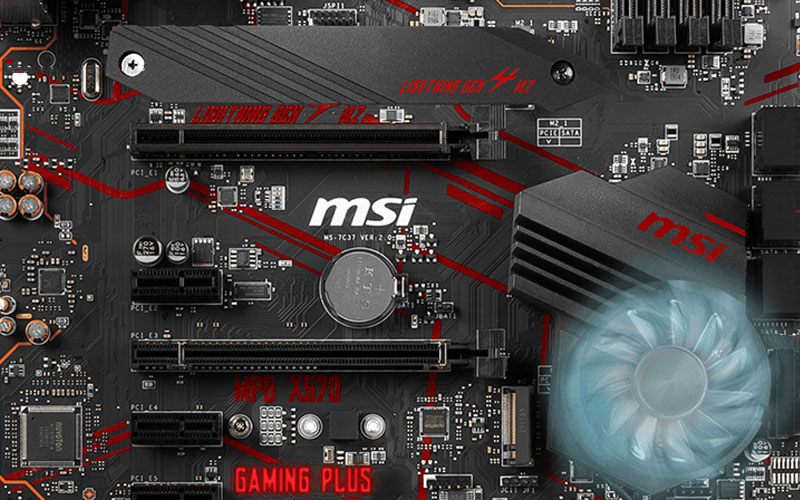
 Select your criteria
Select your criteria
General information |
Product name |
MSI MPG X570 GAMING PLUS |
Brand |
MSI | |
Model |
MPG X570 GAMING PLUS | |
Processor |
Processor support |
AMD AM4 |
Number of CPUs supported |
1 | |
Chipset |
Chipset |
AMD X570 |
Memory |
Memory format |
4 X DIMM 288-pin (DDR4) |
Memory Frequency(ies) |
DDR4 4400 MHz | |
| DDR4 4300 MHz | ||
| DDR4 1866 MHz | ||
| DDR4 2133 MHz | ||
| DDR4 2400 MHz | ||
| DDR4 2666 MHz | ||
| DDR4 2933 MHz | ||
| DDR4 3200 MHz | ||
| DDR4 3300 MHz | ||
| DDR4 3333 MHz | ||
| DDR4 3400 MHz | ||
| DDR4 4266 MHz | ||
| DDR4 4133 MHz | ||
| DDR4 4000 MHz | ||
| DDR4 3466 MHz | ||
| DDR4 3600 MHz | ||
| DDR4 3733 MHz | ||
| DDR4 3800 MHz | ||
| DDR4 3866 MHz | ||
Memory type |
DDR4 | |
Memory technology |
Dual Channel | |
Maximum RAM capacity per slot |
32 GB | |
Maximum RAM capacity |
128 GB | |
Graphic |
Integrated graphics controller |
No |
Compatible graphics core integrated in the CPU |
Yes | |
Expansion slots |
Graphic connector(s) |
2 X PCI Express 4.0 x16 |
Number and Type of slots |
3 X PCI Express 4.0 x1 | |
Multi-GPU type |
CrossFireX | |
Audio |
Audio Chipset |
Realtek ALC1220 |
Number of audio channels |
8 | |
Network |
Number of ports/Ethernet controler |
Realtek RTL8111H |
Network standard(s) |
10/100/1000 Mbps | |
Storage |
RAID supported |
Yes |
Hard drives connectors |
1 X M.2 - PCI-E 3.0 x4 + SATA 6 Gb/s | |
| 1 X M.2 - PCI-E 4.0 x4 | ||
| 6 X Serial ATA 6Gb/s (SATA Revision 3) | ||
Supported RAID Modes |
10 | |
| 1 | ||
| 0 | ||
Connectivity |
Rear panel connectors |
5 X 3.5mm Jack Female Stereo |
| 1 X Digital audio S/PDIF Optical | ||
| BIOS Flash Update | ||
| 1 X MiniDin 6 Female (PS/2) | ||
| 1 X RJ45 Female | ||
| 2 X USB 2.0 | ||
| 2 X USB 3.0 | ||
| 3 X USB 3.1 | ||
| 1 X USB 3.1 Type C | ||
| 1 X HDMI Female | ||
Additional connectors |
TPM | |
| Front panel audio | ||
| 1 X +12V (Power supply P4) | ||
| 1 X +12V (Power supply P8) | ||
| 1 X ATX 24 Pin | ||
| Serial (RS-232) | ||
| 4 X Internal USB 2.0 | ||
| 4 X Internal USB 3.0 | ||
Physical characteristics |
Motherboard format |
ATX |
Length |
304 mm | |
Width |
243 mm | |
Equipment |
Advanced overclocking features |
Yes |
Use |
Gamer | |
LED |
Yes | |
Warranties |
Commercial warranty |
Seller 2 years |
Legal warranty |
See terms & conditions |
See all MSI products
Product referenced on 7 Jul 2019
so nice motherboard design
M2 supported.
nothing to complain about, it's 4 years old and I use it 24 hours a day.
I'm not disappointed, it still does the job.
Nothing to say about the hardware. XPS profiles are recognized, everything runs fine... But this card is a HELL because of the Dragon Center software suite!
The profiles are a pain, causing problems with the power profiles. As a result, the profiles have to be reset regularly, because otherwise the processor is always running at 100%! The suite takes 15 years to initialize, and the Mystic Light part is of questionable ergonomics... Finally, skip the manuals / help concerning the suite. Moral: there are some features whose usefulness we are still looking for...
Finally, I thought I was going to break my CM after a flash bios through the suite. Fortunately there is a hardware flash via a dedicated button... Which didn't help much with the update. I had to fiddle around to make a makeshift jumper, reset the CMOS memory... Because yes, the problem is that the update does not support the old settings (again, bravo MSI on the software side).
For all this, this is the last time I'll buy MSI...
They sell a fan that turns off when the temperature is low but on a very good machine the fan never turns off.
You can set the fan, but if it's not running the temperature rises enormously even if you're only doing office work. 90° under word
In short, when you play with the sound turned up, it may be ok but if you have to work on your computer, it's just not possible.
I'm used to MSI having a very good cooling system on their graphics cards, but this is clearly not the case with this motherboard.
This is my second purchase of this product, the first being for me and the second for my wife.
Both with R7 3700X this motherboard is designed for high performance gaming.
My wife plays in 1080, me in 4K our temperatures are stable at ALL levels (of course mine are inevitably higher in 4K but 100% stable).
We like :
- The performance and stability of the MSI GeForce GTX 1660 SUPER GAMING X and my MSI GeForce RTX 2080 Ti GAMING X TRIO, but also the ram (3600 MHz for us)
- Accompanying the R7 3700x this motherboard seems to be its ideal companion
- PCIe 4.0
Hello. I give it a 9/10 because the hardware itself is flawless. I have used it to upgrade a configuration and when a mistake is made the bios is smart enough to tell you.
I've used it to upgrade a configuration and when a mistake is made the bios is smart enough to tell you. It already took 6 days just to leave your distribution centre (checked every day on the website).
Very nice motherboard that does the job. Second motherboard I have bought from MSI and clearly not disappointed.
I bought this to replace my old B350 Gaming plus, mounted with a Ryzen 7 2700x 32gb ram in hyper x 2070RTX, air cooled with 5 Corsair Air Séries.
The Frozr heatsink is a real plus, the fan connectors are concentrated towards the bottom of the card, so the cabling in the case is well organised.
The negative point for me is that the motherboard has no basic lighting (there is the possibility to add RGB leds).
The USB3 connector is badly positioned for my part on the B350 it was on the side.
Quite an elegant motherboard, very easy to notice where the connections go, the LED control is always a plus and for such a price, only satisfaction!
Positive points ( that's all there is to it ! )
- Management of 6 fans "independently" of each other. If like me you have 3-wire DC fans and 4-wire PWM fans, no problem you can connect them all at the same time.
- RAM support is simple. I bought a G.Skill Flare X Series 16GB DDR4 3200MHz CL14 which is initially recognized as 2400Mhz. After activating the XMP profile (Extreme Memory Profile), the motherboard runs the 3200Mhz dual channel RAM correctly.
- The chipset fan is well placed unlike other cards. It is positioned well below the graphics card and not just in front of the radiator of the card. I tested it with a graphics card that takes 2 PCI slots. By the way, the fan only starts to run at low speed at 60°c.
- A metal plate acts as a heatsink for your M2 SSD. It is equipped with thermal pads for contact.
- I'm not interested in RGB, but I'm surprised that there are two ports for LED ribbons such as 5050 at 12V and WS2812 at 5V.
technical points :
- There are 2 connectors to power the processor. There is the traditional 8pin but I was confused to see a second 4pin connector. I don't have this type of cable on my power supply when I only plugged in the 8pin connector. In stress test under OCCT with a ryzen 3600, the configuration is stable. This connector is probably important in case of big overclocking.
- If you are doing a Raid, be aware that the hard disks should not be plugged on the SATA 1 and 2 ports.
- Perhaps the only complaint is that there is no CMOS CLEAR button. Instead, a jumper is needed to short two pins.
Conclusion:
This is my second card in the MSI gaming range and it does exactly and perfectly what I bought it for. It's simple, it's sober, it's stable.
I think the price/performance ratio is just right. Very good motherboard, very nice design, very powerful, and if that wasn't enough, a sound card included that is really top notch. I recommend it!
Trending now: Gaming motherboard | Server motherboard | DDR4 motherboard | DDR5 motherboard | ATX motherboard | Micro ATX motherboard | E-ATX motherboard | Mini-ITX motherboard | Intel motherboard | Intel H510 motherboard | Intel H610 motherboard | Intel B760 motherboard | Intel Z690 motherboard | Intel Z790 motherboard | Intel 1200 motherboard | Intel 1700 motherboard | AMD motherboard | AMD B450 motherboard | AMD B550 motherboard | AMD B650 motherboard | AMD AM4 motherboard | AMD AM5 motherboard