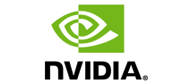Chromecast video 3rd generation
The
3rd generation Google Chromecast makes it even easier to stream content from a compatible device to your TV. This multimedia streaming device is simply plugged into the HDMI port of your HDTV. It allows you to stream content from a Smartphone or Tablet directly to your TV with ease. You can cast/stream YouTube videos, TV series, movies, music videos, sports events, games and much more. Google Chromecast is also compatible with iPhone, iPad, Android phones and tablets, Mac and Windows laptops, and Chromebooks.
Stream videos, photos and music to your TV
With Google Chromecast, your phone becomes a simple yet powerful remote control. To watch your content on the big screen, just tap the Cast icon in the mobile apps you already know and love to use. There's nothing new to learn. Cast your apps, playlists and TV shows on your TV without having to sign into new accounts or download anything.
Your phone also gives you a host of features: it lets you search and browse content, add it to the queue and control playback easily, from any room. And while you're streaming to your TV with Google Chromecast, you can still use your phone. For example, access social networks, send texts or answer calls, all without interrupting playback on your TV or draining the battery.
|
 |
 |
Stream content by voice command
Stream content from compatible apps, mute, rewind, and perform many other tasks via voice command with Chromecast and Google Home. Chromecast requires a TV with an HDMI port, a Wi-Fi network, and a compatible computer or mobile device (Android, iOS, Windows or Mac OS). The availability and performance of features and services depend on the application, device, network and country. Further information is available on the Chromecast Help Center website.
|
Make your TV (even) smarter
You don't need a new TV set to have a competitive living room. With Google Chromecast, you can even equip every one in the house! Simply use your phone to search and browse content, add it to the queue and control playback, wherever you are in the house. Meanwhile, you can continue to use it to take calls, for example, without interrupting the stream or draining the battery.
With Google Chromecast, you're in control. Choose from hundreds of TV shows and movies, millions of music tracks, as well as radio stations, sports events, games and more. Discover a wealth of free, paid and subscription content in hundreds of applications.
|
 |
 |
Plug in, connect, plug out!
Google Chromecast is very easy to use. It only takes 3 steps and a few minutes to get the most out of your equipment. Connect the Google Chromecast to your HDTV and turn it on. Then access the settings. Connect your phone or tablet to the same Wi-Fi network as your Google Chromecast. Simply tap the Cast icon in a Cast-enabled app, then choose a video to watch on your TV.
- Connect Google Chromecast to your TV
- Connect Google Chromecast and your smartphone to the same Wi-Fi network
- Start streaming your content
|
Main features:
- Media streaming device over HDMI port
- Maximum resolution: 1920 x 1080 pixels (Full HD 1080p @60ips)
- Wireless communication: Wi-Fi (supports up to 802.11ac Dual-band 2.4 GHz or 5 GHz)
- HDMI cable to connect directly to the TV
- Micro USB power cable