this receiver dongle is a very good and easy to use product
I've been using it for a while now, but it's a good idea to use it for a while now, because it's easy to use and it transmits any content from your phone to the TV perfectly.
Display everything on the big screenShare the content of your tablet, laptop, smartphone or Surface on an HDTV or monitor with the Microsoft Wireless Display Adapter 2. With this small device, you can stream movies, view photos or display a presentation on a large screen, all without any wires.
It's a great way to enjoy easy installation, with no visible cables and complete freedom. Just plug in and let the magic happen! |
 |
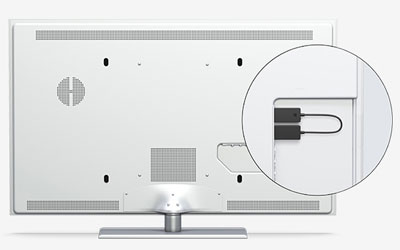 |
Easy to connectTo take advantage of the device's features, simply plug the USB and HDMI connector of your Microsoft Wireless Display Adapter 2 directly into your HDTV or monitor. This setup will then allow you to replicate or expand the screen of your smartphone, tablet or laptop and enjoy.
The connection between the adapter and your media device can be up to 7 metres. In fact, it will provide a reliable connection over this distance allowing you to enjoy the show. |
Modernise your meetings with Miracast Wi-FiProject your ideas and collaborate in real time by connecting the device to a conference room projector or monitor. You can even make handwritten entries in PowerPoint to highlight a point and make the big screen your group workspace.
The Microsoft Wireless Display Adapter 2 uses Wi-Fi certified Miracast technology. So you're not limited to certain applications or content delivery. This model is also an Intel Wireless Display (Wi-Di) certified card. It works with 2-in-1 devices and tablets with Intel Wi-Di functionality. |
 |
 |
Continuum compatibleConnect your Lumia 950 or 950 XL to the Wireless Display Adapter 2, a keyboard and mouse, and your large screen will display an interface similar to a Windows 10 PC. Office and Outlook apps adapt to the big screen to create an optimised working environment and make you more productive.
This feature is perfect for presenting a document or working on a presentation from your Lumia, wherever you are. |
 Select your criteria
Select your criteria
General information |
Product name |
Microsoft Wireless Display Adapter 2 HDMI |
Brand |
Microsoft | |
Model |
P3Q-00003 | |
Player |
Interface with the computer |
USB |
Physical characteristics |
Weight |
33.1 g |
Warranties |
Commercial warranty |
Seller 3 years |
Legal warranty |
See terms & conditions |
See all Microsoft products
Product referenced on 13 Apr 2016
I've been using it for a while now, but it's a good idea to use it for a while now, because it's easy to use and it transmits any content from your phone to the TV perfectly.
Perfect for work or home the Microsoft Wireless Display Adapter Quick and easy installation in seconds
1) Go to Microsoft store
2) Download Microsoft Wireless Display Adapter
3) (Tip: Check if the USB port of your device (TV, monitor or projector) is powered to operate the Wireless Display Adapter, if not you need to add a 220 v / USB connector to power the Wireless Display Adapter directly and insert it in the HDMI port)
4)Windows key + K to activate the Wireless Display Adapter in notification and click on it
4) an update of the application will appear much later
Perfect for work or home the Microsoft Wireless Display Adapter Quick and easy installation in seconds
1) Go to Microsoft store
2) Download Microsoft Wireless Display Adapter
3) (Tip: Check if the USB port of your device (TV, monitor or projector) is powered to operate the Wireless Display Adapter, if not you need to add a 220 v / USB connector to power the Wireless Display Adapter directly and insert it in the HDMI port)
4) Windows key + K to activate the Wireless Display Adapter in notification and click on it
4) an update of the application will appear much later
Firmware version too old to connect with windows 10. The software asks to update the firmware, no problem.
The software asks to update the firmware, no problem. Oh well ok I can connect it finally and it will do the update.
Oh well, no, you can't connect because you didn't do the update. I'm not going to play the fool, I'm going to plug it into the computer until the firmware is updated. It's not recognized as a usb connection...
It's a high level thing to do!
ps: windows 10 all updates done and last version of the driving application...
My pc is running Windows 8.1 which is supposedly compatible
I can find the device in my settings
I launch the connection then my PC installs a driver and nothing...
The device disappears and the projector option does not appear in the screen management
No solution on the support nor in the forums even if the subject seems to have already been raised
It's sad to say that for half the price a Chromecast works much better even if screen sharing is not its specialty
After plugging the adapter into a TV set, it is easily detected by my Windows 10 laptop (with Settings/Devices/Bluetooth devices and others)
The picture on the TV is very good.
I recommend this product.
The product meets my expectations: I use it to host karaoke, which saves me from having to run wires across the room for a proper screen layout.
It's a pity that you can't have the extended desktop on several screens like I do with Chromecast: I have the same extended desktop on the remote Chromecast TV and the projector connected on HDMI.
If I try the same configuration with the Microsoft adapter, the desktop spreads over 3 screens and I can't have the words on the TV and the projector at the same time.
I'm not sure if it's a good idea to use the projector on a TV, but I'm not sure if it's a good idea to use the projector on a TV, so I'm not sure if it's a good idea to use the projector on a TV, but I'm not sure if it's a good idea to use it on a TV.
Product conforms to my expectations, several broadcasting possibilities. The picture quality is slightly reduced but it is still more than correct. The difference between the sound and the image is not noticeable. The service is perfect as always.
I bought this item so that I could use my projector in the bedroom without having to connect the PC directly to HDMI every time, to watch films, play games or whatever.
The adapter works very well, the 1080p rendering is there, the use is simple, the Windows application too.
A slight delay can be noticed, but so small that it will go unnoticed. My laptop is in the living room at more than 10m, and yet, the playback of a movie is done without jerks and without loss of quality.
I recommend this to anyone who wants to enjoy a wireless display!
Please note! Make sure you have a videoproj with an hdmi plug and a usb port for power. After that it's connected in two clicks. It's a pleasure, it's very reactive (0.25s delay). I've been using it for a while now and it's a great way to get a better understanding of what's going on in the classroom.
Trending now: Multimedia hard drive | Multimedia gateway