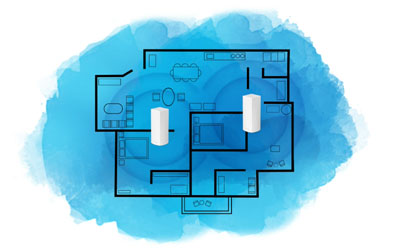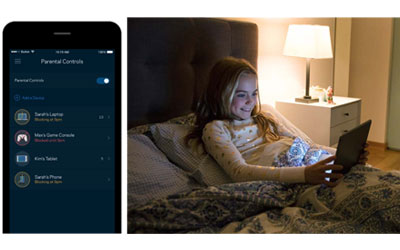Velop: The Wi-Fi network that frees you from everything
Linksys Velop is a triple-band Wi-Fi system for creating a mesh network. Unlike traditional routers with signal boosters, the Velop triple-band Wi-Fi system provides a 100% Wi-Fi connection throughout your home. This means you can start a video conference or watch a streaming movie without any connection slowdown throughout your home, even if you are in the most remote corner of your garden. Each hotspot improves the range of your Wi-Fi wireless signal. You can add as many as you need to increase the number of nodes on your mesh network.
For a Whole Home Wi-Fi network, the Velop Wi-Fi network system consists of Wi-Fi access points interconnected via a unique network name (SSID) and password. With a slim, elegant design and an 88% smaller power footprint than a traditional router, you can place each Wi-Fi hotspot in an open space. The result is a home that's always neat and tidy, with no visible cables. TheLinksys App not only makes it easy to set up the Velop wireless system, but also keeps you informed about the status of the network and troubleshoots any Wi-Fi connection issues. The Velop Wi-Fi hotspots are Alexa-enabled and come with a 3-year warranty (including technical support).
Wi-Fi anywhere in your home
The Linksys VELOP Whole Home Mesh Wi-Fi System is the latest technology from Linksys that outperforms traditional routers and signal boosters, giving you a seamless Wi-Fi experience.
With one terminal, you can expand your network up to 90 square meters. For small or medium-sized homes with less than 4 roomsThe 2-pack is recommended for the larger homes, and the 3-pack for the smaller homes. large homes with more than 5 rooms.
This way, you will have a reliable Wi-Fi connection everywhere in the house with built-in roaming. No more latency or waiting time! Thanks to the Linksys Velop, you can surf, play and stream with complete peace of mind.
|
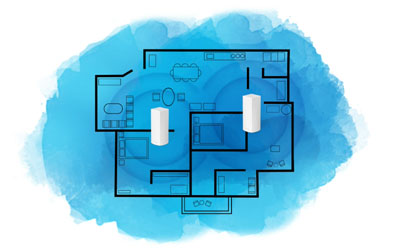 |
 |
100% efficient Wi-Fi network
Velop is a modular network system with a Mesh topology that is specially adapted to your needs. Your first Velop Wi-Fi hotspot connects to your modem and functions as a router. Each of the additional Wi-Fi hotspots connects to the Internet by choosing the best possible channel and path to create a seamless and reliable wireless network throughout your home. This gives you the best possible Wi-Fi experience.
This way, you'll avoid the bottleneck effects of traditional routers and signal boosters. Also, Velop supports cross-channel communications to reduce interference and signal collisions. |
Design and convenience
With a slim, compact design that stands 18.5 cm high, Velop Wi-Fi hotspots can be placed anywhere in your home in plain sight. The cables are concealedto give a stylish touch to the object itself. And the 6 antennas are placed inside for seamless connectivity.
And finally, to get the best possible Multiroom Wi-Fi experience and ensure that all the hotspots are connected securely and optimally, Velop uses Bluetooth technology as well as a proprietary patented technology with a dedicated application.
Setting up Velop is very simple. TheLinksys App, available on the App Store and Google Play, automatically identifies the Wi-Fi access points that need to be configured. A single click is all it takes to connect the second Wi-Fi hotspot. Through a series of instructions and animations, and thanks to the Spot Finder functionality, the Linksys App guides the user through the configuration of his Velop. The app thus allows for automated configuration of Wi-Fi hotspots, which greatly simplifies installation.
|
 |
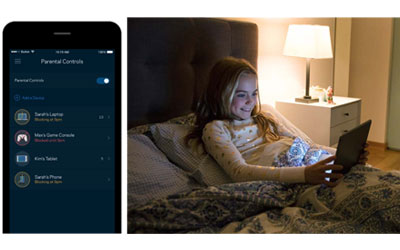 |
The configuration of Velop is very simple.
The Linksys App, available on the App Store and Google Play, automatically identifies which Wi-Fi hotspots need to be configured. A single click is all it takes to connect the second Wi-Fi hotspot. Through a series of instructions and animations, and thanks to the Spot Finder functionality, the Linksys App guides the user through the configuration of his Velop. The app therefore automates the configuration of Wi-Fi hotspots, making installation much easier.
The new browser interface allows Velop users to control their wireless network from their computer and access advanced features:
- Access to the DHCP server to automatically assign IP addresses to devices entering the network. This option allows for better connectivity for mobile devices that regularly disconnect from the network and then connect to it.
- DNS configuration to link host names together, such as a web address to a specific IP address.
- Troubleshooting options: device table, router report, ping routing, event logs. These features further improve network performance.
- Security: firewall, VPN passthrough, DMZ settings. These settings allow users to better manage the security of their network.
- Access via web browser for users with a Mac or Windows PC.
|
Main features :
- Tri-band 802.11ac network
- Next generation AC2200 (867 + 867 + 400 Mbps) with MU-MIMO
- Antennas for better signal range: Six high power antennas and amplifiers
- 100% Wi-Fi network performance: Modular Mesh topology Wi-Fi system that delivers a seamless, powerful wireless signal with no connection interruptions.
- Linksys XConnect
- Seamless Roaming
- 2x2 Space Streams
- Full speed everywhere
- Cross-Channel Solution, Spot Finder Technology, Beamforming, Guided Configuration, Guest Network, Parental Control, Speed Test, Instant Alerts
- Two Gigabit Ethernet ports
- WPA2personal wireless encryption
- Android 4.0.3 or iOS 8 (and later) compatible app
- 2-pack of VELOP