Perfect for an rj45 installation
Very satisfactory product and easy to use thanks to the smartphone application. I'm very pleased with the product and I'm very happy with the way it works. It's very easy to set up thanks to the smartphone app.
Sleek and compact design with optimal RF performanceTheUniFi UAP-AC-LR offers a cleaner design with a smaller foot print - half the size of typical UniFi APs. The redesigned UniFi controller optimizes RF performance with its ultra-compact design, providing an effective combination of price and performance while reducing its footprint. TheUniFi UAP-AC-LR offers dual band and 3x3/2x2 MIMO technology simultaneously. |
 |
 |
Scalable enterprise Wi-Fi managementThe UniFi v4 controller is a powerful enterprise wireless network management software solution ideal for high-density customer environments requiring low latency and excellent uptime. With its extensive software capabilities, the UniFi Virtual Configuration Console allows for unlimited scalability with a single centralized control interface. Access the UniFi controller remotely to update your UniFi access point network while in the field. |
Advanced Network ManagementUniFi is the revolutionary Wi-Fi system that combines enterprise-class performance, unlimited scalability, and a centralized management system. UniFi 802.11AC dual-band access points have a sleek industrial design and can be easily installed with the included mounting kit. Manageable from any browser, the UniFi Controller is the perfect software solution for quickly configuring and administering an enterprise Wi-Fi network without the need for prior training. RF map, performance management, real-time status, automatic detection of new elements and advanced security options are all built right into the software. |
 |
 |
Cost savings without compromiseDon't waste time and money on traditional enterprise Wi-Fi systems that use a hardware controller, UniFi comes with its own software controller that can be deployed on any PC, Mac or Linux, in a private or even public cloud network. The powerful hardware of the UniFi 802.11AC dual-band access points offers the latest advances in 802.11AC MIMO Wi-Fi technology while being remotely controlled by the UniFi controller. No matter what size network you're looking to build, feel free to start with a UniFi Access Point and then add more if it meets your needs! |
Increase your coverageWith the UniFi Controller running in a NOC or in the Cloud, network administrators can manage multiple sites, whether they are distributed networks to external vendors, internally managed by yourself, or by a service provider. For example, you can use the UniFi controller to simulate thousands of UniFi access points, map your network, manage your traffic, and plan for new extensions. The RF Map allows you to monitor and analyse radio frequencies for ideal access point placement, as well as configuration includingWi-Fi spectrum analysis, Airtime Fairness to manage problematic clients, and Band Steering to push them to use 5 GHz channels. All of these tools make managing a large number of clients much easier and more efficient. |
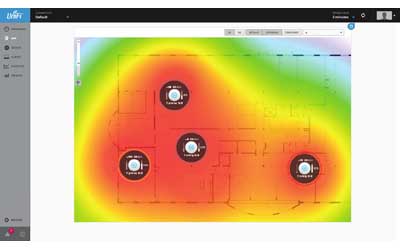 |
 |
Guest Portal/Hotspot ManagementFull customization and configuration options for guest portals includeidentification, hotspot management and the ability to use your own external portal server. With UniFi's rate limiting system, you can fine-tune your hotspot. Apply different bandwidths depending on the client or the option selected, limit the total amount of data used or the duration of use.
|
Multi-site managementA single UniFi controller running in the cloud can manage multiple sites, whether it's multiple deployments or outsourced management. Each site is separated to have its own configuration, maps, statistics, guest portal and administrator accounts. The UniFi controller can manage flexible configurations and large deployments, as well as create multiple WLAN groups and assignthem tospecific access points. |
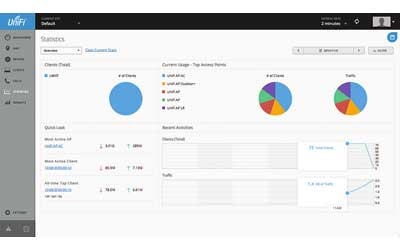 |
 Select your criteria
Select your criteria
General information |
Product name |
Ubiquiti Unifi UAP-AC-LR |
Brand |
Ubiquiti | |
Model |
UAP-AC-LR | |
Technical specifications |
Transfer rate |
867 Mbit/s |
Wi-Fi standard |
Wifi AC | |
Network standard(s) |
Wi-Fi AC 1300 Mbps (IEEE 802.11ac) | |
| Wi-Fi AC 867 Mbps (IEEE 802.11ac) | ||
| Wi-Fi N 450 Mbps (IEEE 802.11n) | ||
Mesh Wi-Fi (mesh/multiroom network) |
No | |
Dual-Band |
Yes | |
Connector(s) |
Gigabit Ethernet - RJ45 Female | |
PoE (Power over Ethernet) |
Yes | |
Use |
Indoor | |
Operating mode |
Access point | |
Multimedia function |
No | |
IPv6 compatible |
No | |
Encryption |
WEP | |
| WPA - PSK | ||
| WPA | ||
| WPA2 | ||
| WPA-TKIP | ||
| WPA2 AES | ||
MU-MIMO compatible |
No | |
Number of Multi-SSID |
4 | |
Removable antenna(s) |
No | |
Antenna(s) power |
6 dBi | |
Color |
White | |
Width |
175.7 mm | |
Height |
175.7 mm | |
Depth |
43.2 mm | |
Weight |
240 g | |
Warranties |
Commercial warranty |
Seller 3 years |
Legal warranty |
See terms & conditions |
See all Ubiquiti products
Product referenced on 12 Jul 2016
Very satisfactory product and easy to use thanks to the smartphone application. I'm very pleased with the product and I'm very happy with the way it works. It's very easy to set up thanks to the smartphone app.
Received a few weeks ago, I was able to put this terminal into operation quickly.
The pluses :
- Good range, even if not as wide as I imagined.
- Possibility to configure several wifi networks thanks to VLANs (Guest, LAN, and in the near future IoT for home automation)
- Power supply via PoE
The -s:
- Too many parameters/menus accessible in Unify Controller when you only have the terminal and not the switches/routers in the suite.
Overall very satisfactory product.
I am very pleased with this product, as always, LDLC packs the products well and delivers them quickly.
This access point has been in use for a few weeks now, and I am very satisfied with it. Excellent speed, stable and covering the house correctly in 5 GHz. The wifi saturates my 100 Mbps cable connection without any problem.
Very easy to set up for home use.
- The paper instructions guide you through the hardware installation, and end by inviting you to install a controller software on a computer.
- This controller sets everything up automatically after a few basic questions (choosing a password and a network name...)
The curious can play with the sophisticated tools of the controller, but this is not necessary for the implementation.
Beware, two network cables are needed (or one if you have a PoE capable router).
Beautiful design and easy to install on the wall or elsewhere.
However, admittedly, the advanced configuration is not for everyone, especially in a home environment. I guess this kind of equipment is more used in small and medium sized businesses and by network managers who can understand and have the imagination to customize this installation.
From my current experience, some features (e.g. guest) are only possible in an environment where other Ubiquiti devices are installed or require a pc/server in constant action.
From a usage point of view, it is really impeccable, I have a wifi speed close (95%) to the wired speed (125 Mbs). The signal range is impressive.
I'm not sure if it's a good idea to give it 4 stars because LDLC doesn't specifically mention the "complexity" of this device or its use in small businesses / families / ... otherwise, it deserves its 5 stars for the quality of the wifi signal.
Hello,
I think the 5 star review was written by the LDLC or Ubiquiti salesman.
In my experience, this UFO is a pain to set up and to get the PC to recognize. An instruction manual including a step-by-step description of the very first connection would be very useful, taking into account the potential that it may not work the first time depending on how the PC's network settings are configured at the time of first use. So, it would be nice to have some indication of how these settings should be configured. Not everyone has a degree in computer science with a network option.
Uses :
The first one is professional: to be able to remotely manage a digital mixing preamp whose wifi module is not powerful enough. So, RJ45 connection between the digital preamp and the UFO, then wifi link with a PC.
As for the power of emission, in free field, I could go to 30 m. Beyond that, it cuts, especially if the UAP is in a technical room, behind a door.
Second use :
Outside of professional use, I intended to use the UAP to replace the broadcasting of my Freebox, hoping, according to the technical characteristics of the material and the opinion of the technician of LDLC, a signal of better power.
Comparison made with the Wifi analyser app = the signal is not stronger, or even a little less :-(
Conclusion: Not good.
I can't give more stars to the LDLC technical advisor who invited me to choose this equipment based on the precise description of my needs.
So I gave it two stars, plus half a star for the design ;-)
This product is perfect for all sharing wifi connections. Really easy to install and manage with its intuitive web interface.
It's a very reliable product that once installed is set to last.
I highly recommend it.
It's a great product.
Thank you LDLC