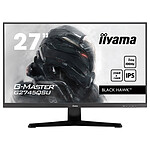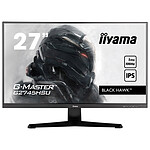Customer reviews of the Samsung 34" LED - Odyssey OLED G8 S34BG850SU
-
50%6 reviews
-
25%3 reviews
-
17%2 reviews
-
0%
-
8%1 review
Very good screen ... if it has no problems
-
Number of reviews: 1 Average rating: 8
Superb screen, perfectible OS and connectivity to be reviewed
This screen is really magnificent. I use it all day to work (programming) and the width is really super comfortable. When the evening comes, it's gaming that takes over, and it's even better! What's more, I love the design, but that's all subjective. It comes with a USB-C rechargeable remote control and, contrary to what I'd read, includes stereo speakers that deliver very acceptable sound.
One small flaw that's easy to overlook is the sheer size of the transformer. OK, you need 220W, but it's bigger than the first X-BOX transformers, for those in the know. 21cm long, 10cm wide and 3.5cm thick for the rest of us :-).
The next negative point is that the OS is slow and can be improved. I use the mini display port to connect my gaming PC and the mini HDMI for my work Mac, and the screen doesn't know how to switch between the two depending on which computer is on. And when both are on, you have a choice in the menu between "PC" or... "PC', with no image for example, instead of 'HDMI' and 'DP' for example. So you often make a mistake by choosing the wrong entry, and the menu is slow, which makes the operation frustrating in the long run. This same OS throws two menu strips at you each time you switch on or wake up from standby, and they stay on too long. You can't deactivate them, which is annoying.
The most negative point for me is the connectivity. 2 USC-Cs, one mini HDMI and one mini display, when there's room for just two or three HDMIs. I struggled to find the right cable and the right adaptor, thanks to LDLC who really helped me out here. That's the big black spot.
In conclusion, it's a magnificent screen that can be difficult to use at first because of some questionable technical choices, but once you've mastered the menus and connections, you'll love staying in front of it.Review automatically translated -
Number of reviews: 3 Average rating: 10
Magnificent
I can't wait to get home from work every evening to find this marvel of technology. More seriously, the screen is magnificent, bright, vivid colours, I never thought I'd be so impressed with this technology! Games like CyberPunk 2077, Horizon Zero Dawn and Hogwarts Legacy are just insane on this screen!
Review automatically translated -
Number of reviews: 1 Average rating: 8
Is it normal for the screen to squeak?
My screen makes a little shrill noise. I'd like to know why, otherwise I love the screen, but if I could no longer see this shrill noise, that would be perfect.
Review automatically translated -
Number of reviews: 1 Average rating: 10
Great gaming screen
The best screen I've ever had.
Image with OLED technology gives better colour rendition, very pleasant when gaming.
Aesthetics with a thin edge.
Imposing stand, but its shape means you can put things under the screen.
The picture quality is really excellent, as is the build quality. The finish is excellent.
The application interface is pretty much identical to the Samsung TV, and is comprehensive enough to allow you to spend some relaxing time watching a wide range of TV series.
The sound on the screen is more than adequate, and when coupled with a sound bar, you can enjoy quality games and films.
The fact that the screen is thinner is a plus if like me you use a screen arm, less weight and easier to place.Review automatically translated -
Number of reviews: 1 Average rating: 10
Magnificent screen!
Screen received today and not disappointed!
-> I'm very pleased with the quality of the product.
-> Superb quality and ultra-wide is... wow! OLED and HDR 10+ is really amazing!
I'll be able to play my games with incredible immersion :))Review automatically translated -
Number of reviews: 5 Average rating: 10
Incredible screen quality
Incredible picture quality, vivid, vibrant colours, deep blacks, crisp image depth - there's a clear difference when you switch from a VA panel to a QD OLED panel.
The display port mini display port cable included is essential and a pleasure to have, in addition to the vesa mount (10x10).
A few adjustments to be made on the screen and PC side (below) using the mini displayport --> displayport cable.
Screen :
Settings :
All settings :
General and privacy :
Panel protection :
Modif. Pixel --> Enabled
Adjust logo brightness --> High
Pixel refresh --> yes (approx. 1h)
Image :
Expert settings :
Colour Shade --> Natural
Maximum brightness --> Off
VRR control --> Enabled
Games :
Game Mode --> Enabled
HDR tonal mapping :
HDR10+ GAMING: Simple
HDR Gaming --> Enabled
Windows 11 :
Install the "Windows HDR Calibration" application from the store and run it to calibrate the screen
Then in "Settings" --> "System" --> "Screen" --> "Use HDR" --> tick: "Use HDR, broadcast".
tick: Use HDR, HDR video streaming, Automatic HDR
if you have an Nvidia graphics card, in the Nvidia control panel activate GSYNCReview automatically translated -
Number of reviews: 2 Average rating: 9
Nikel but some slowdown
The screen is magnificent on the single screen part great with beautiful colour and deep blacks but as soon as you start switching to the smart tv part you encounter slowdowns when I exit an application to return to the home menu there is a lag of a few seconds but you feel it and it shows, the same when you access the settings you see the fixed menu loads little by little. Another negative point is that Nextflix, youtube (see photo) do not allow you to use 100 of the screen (you end up with big black bands on the side and the top and bottom of the image), impossible to go through the forced zoom mode. Otherwise on Prime, Disney and Canal (for Canal, prefer films or series in 16:9 format, easier to switch to 32:9), it works perfectly.
-
Number of reviews: 1 Average rating: 6
Disappointed for its price; update that can solve some problems?
Disappointed for its price I expected better, see with the time of future update ????
POSITIVE POINTS:
Very good picture quality
Very good sound quality
semi-curved screen
HDR10+
Several display modes: Cinema; Dynamic Standards / Games mode
Dark zone lighting
Automatic brightness
Eye protection mode
Ability to play Xbox Game pass
Samsung TV
21:9 screen
THE POINTS Negative;
The mini HDMI port does not provide 4K if game mode is activated
Not recommended for the console (my opinion)
Samsung's operating system is very slow
Applications such as Netflix, Disney+, Amazon Prime, etc. are displayed with borders on the sides.
You have to use the computer + an extension in google to display the whole screen
To use the screen in 4K for a console, you need to deactivate the screen's games mode.Review automatically translated -
Number of reviews: 7 Average rating: 10
Very good!
The picture is really beautiful, the definition is very good, and the connectivity is very comprehensive. The screen is attractive and very well finished.
It even has a remote control and can operate like a real connected TV via the Samsung environment (although a little too prominently for my liking).
The only negative points are that the power transformer is quite large and heavy (the equivalent in size of a good iPad mini) and the 120/175hrz power consumption is quite high.Review automatically translated -
Number of reviews: 1 Average rating: 2
Very good screen ... if it has no problems
The screen has very good image quality, although the sub-pixel arrangement is a bit disturbing at first (the pixel is a triangle, which causes a slight green border on horizontal lines, and a red border on vertical lines).
The screen's OS is poor (freezes, very high response time), but in my situation, I'm just using DisplayPort as a source and I don't intend to change it.
Except... my screen arrived with a dead pixel. From this, I learn that Samsung doesn't have a zero dead pixel guarantee for a screen costing an SMIC. Which I find highly dubious.
What's more, the screen has an anti-reflective coating (not mentioned anywhere, either in the specifications or on the instructions for the screen), which disappears very, very quickly at the slightest strong rubbing, even with a microfibre cloth.
So I'm more than disappointed with the product, as much for the dead pixel as for the coating. And other manufacturers offering equivalent screens won't be any better off, because Samsung is currently the only one building these panels.Review automatically translated -
Number of reviews: 6 Average rating: 7
very nice screen but a very annoying coil whine
The design of the screen is magnificent and the picture quality is top notch. It's worth noting that the screen I received came with a mini display port cable for those who are wondering, and contrary to what was indicated, particularly by the LDLC question/answer team. I also bought one for nothing.
On the negative side :
- Presence of a "coil whine" very sharp and very very tiring in the long run (even on the desk). At first I thought it was the 3d card that I installed at the same time as the screen but it's really coming from the screen... I wrote to SAMSUNG, no reply. I've looked at the forums but there's no viable solution, even with all the 60hz - 165hz / HDR / VRR etc settings... only the contrast and brightness settings seem to have an effect on the intensity of the coil whine.
- Very poor navigation menu
- OLED is less pleasant for reading text
- Sometimes I have to restart the PC for the screen to work after an initial boot, whereas my secondary screen is OK but very randomReview automatically translated -
Number of reviews: 1 Average rating: 10
Buy LDLC.
Received fairly quickly with no problems, product identical to the description.
No problems with the purchase and payment procedures.Review automatically translated