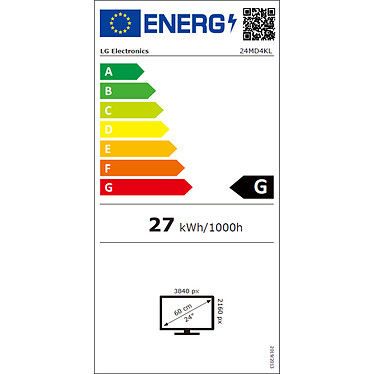Excellent combination with a Mac
The combination of this screen with a MacBook Air M2 is perfect. I didn't need to adjust the display, the factory setting seems fine. Personally, I don't feel any more eyestrain than with a 27-inch iMac.
However, I didn't know that you always had to plug it into a mains socket - the MacBook Air is always 100% charged!