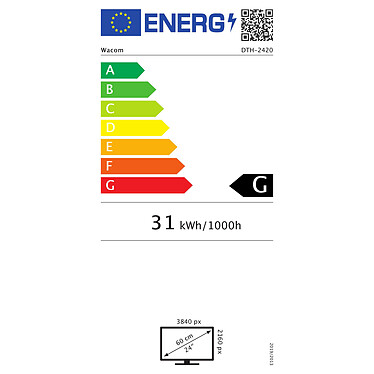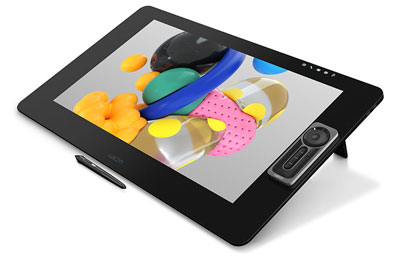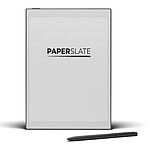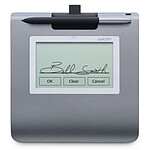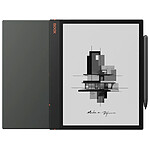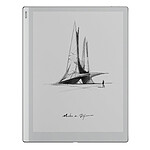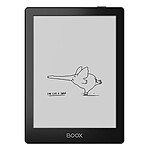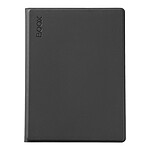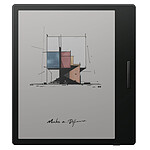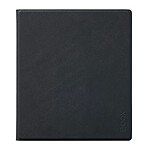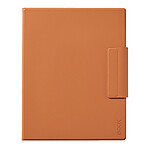Very good
Product conforms, received quickly.
Some points of attention for future buyers:
- Only the DisplayPort output allows you to enjoy 4K resolution, if you use another type of video output, the maximum resolution will not reach 4K.
- Running the tablet requires both a video output and a USB slot for data exchange. Please follow the steps & pictures guiding you through the installation.
- Check for dead pixels: put a white background, check, then do the same with a black background.
- Install the Wacom Desktop Center software, download it from the Wacom website.
- If you have wired everything correctly, the tablet should be recognised without any problem, as well as the pen.
- If you have purchased the Touch version, make sure that the functionality works.
- After loading the "Remote", test that it works properly.
Overall, everything works perfectly. There are a few hiccups in the recognition of the pen buttons with the Clip Studio Paint software, but that is due to the Wacom drivers, which are known to be temperamental.
The tablet is very large, so make sure you have enough room on your desk! It is recommended to take measurements at home before buying the product, to avoid unpleasant surprises after unpacking.
The pen is very pleasant to use, and the 99% RGB is quite impressive (vivid colours). The edges are magnetic, and allow the remote & the pen holder to stand on their own. Some palm rejection issues with hand + touch enabled, hopefully this will be fixed with driver updates. The size of the tablet allows you to rest your hands comfortably while drawing.
I would have preferred a slightly smaller tablet, for example 20-21 inches, but that doesn't exist in 4K, at least not yet.
All in all, a very good product (fortunately, considering the price)!