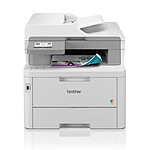Satisfied
The product was out of stock, 15 days late on delivery, but LDLC did the job on the info: possibility to cancel or maintain the order. No regrets to have waited. The previous BROTHER printer lasted more than 10 years, I hope this one will be as resistant. I'm very pleased with the quality/price ratio, with the possibility of printing in A3. The only remark: the cartridges are too expensive (but for any other brand, it's the same thing)!