Effective
Bought it in 2021 to add to my fixed PC configuration, since then I've had wifi which works perfectly, the support with the antennae is magnetised so you can place it on the PC case, which is very practical.
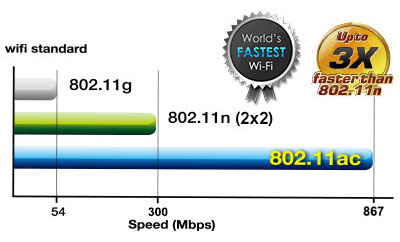 |
New 802.11ac Wi-Fi standard The PCE-AC68 network adapter integrates a 5th generation Broadcom chip that is compatible with the 802.11ac Wi-Fi standard and provides up to 3 times the performance of the 802.11n standard. It has two frequency bands, one at 2.4 GHz and the other at 5 GHz. Also, the PCE-AC68 remains compatible with previous Wi-Fi standards and can work well with existing devices. |
Improved network coverageWith two frequency bands and a design that boosts the network signal, the PCE-AC68 can extend its coverage by up to 150% compared to a standard adapter. This eliminates any dead spots and provides a perfect connection wherever you are. So you can stream HD video or play multiplayer video games anywhere in your home. |
 |
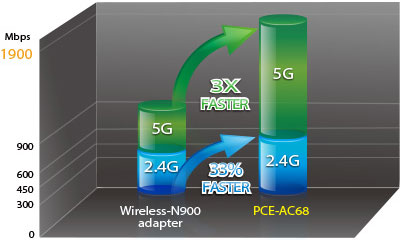 |
Next generation Wi-Fi in Dual-Band! The Broadcom TurboQAM hardware technology built into the ASUS PCE-AC68 brings the speed of AC Wi-Fi to both the 2.4 GHz and 5 GHz bands. With a speed of 1300 Mbps + 600 Mbps, this wireless network card will let you enjoy high data transfer speeds! |
| Extend and strengthen your wireless connection! ASUS AiRadar technology amplifies the wireless signal with precision to extend the coverage of your wireless network and improve its speed and stability. The Wi-Fi connection depends partly on your environment, so the ASUS PCE-AC68 network card intelligently detects the location of routers to optimize signal quality. |
 |
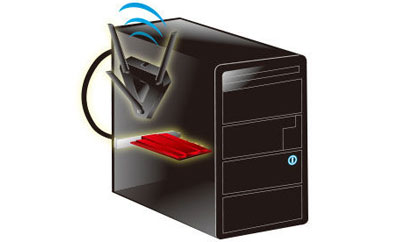 |
Detachable antennasThe three antennas of the PCE-AC68 are detachable and can be placed remotely using the dedicated extension cables. A magnetic base is also included, which can be positioned on a variety of supports. With its flexible design, the PCE-AC68 will help you find the best possible network signal for a fast and smooth connection. |
| Elegant aluminium heat sink for stability The PCE-AC68 features a sleek aluminum heatsink with thermal conductivity capabilities to keep heat away from the chipset to ensure excellent reliability for continuous use. By reducing the temperature, the heat sink improves connection stability and extends the life of the PCE-AC68. |
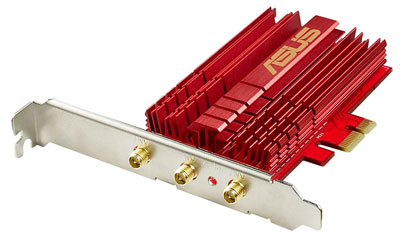 |
 Select your criteria
Select your criteria
General information |
Product name |
ASUS PCE-AC68 |
Brand |
ASUS | |
Model |
90IG00R0-BM0G00 | |
Technical specifications |
Network card type |
Internal Wi-Fi Card |
Bus |
PCI Express x1 | |
Low profile |
Yes | |
Network standard(s) |
Wi-Fi AC 600 Mbps (IEEE 802.11ac) | |
| Wi-Fi AC 1900 Mbps (IEEE 802.11ac) | ||
| Wi-Fi AC 1300 Mbps (IEEE 802.11ac) | ||
Bluetooth |
No | |
Connector(s) |
None | |
Dual-Band |
Yes | |
Encryption |
WPA2-PSK | |
| WPA - PSK | ||
| WEP | ||
Boot ROM socket |
No | |
Wake On LAN |
No | |
Warranties |
Commercial warranty |
Seller 3 years |
Legal warranty |
See terms & conditions |
See all ASUS products
Product referenced on 8 Nov 2013
Bought it in 2021 to add to my fixed PC configuration, since then I've had wifi which works perfectly, the support with the antennae is magnetised so you can place it on the PC case, which is very practical.
Good for the delivery, fast and compliant.
Good quality equipment with accessories (triple antenna, cables of comfortable length, etc.)
Easy installation with the CD included in the kit
The downside is that the ASUS website provides a problematic update that displays a window that loops as soon as you close it. Need to reinstall the CD provided and not try to update from the ASUS site.
I was certainly unlucky, my card broke after just over a year of use. Obviously I don't give it a good grade because I think that 80€/year to have WIFI on a PC is a bit expensive, but apart from that, when the card was working, its installation was simple, I never had any problem of untimely disconnections, just a few times of loss of connection profiles, obliging me to enter the wifi key again. I've never had a problem with the speed either. It could have been perfect if the card had lasted a bit longer :'(
I was having trouble maintaining a good connection in my new house, simple set up, fairly aesthetically pleasing and unobtrusive antenna. It works perfectly for me ?
Very good reception, no loss, I have fibre optic in a public building and I download easily at 10 Mb/s. Easy to use and install.
Easy to install and configure, intuitive and powerful software.
No untimely signal loss or interruption. Very good product.
The card does not support AC wifi on channels above 40 under Linux. For a card at this price, to end up with a lower throughput than the wifi card in my 3~4 year old laptop is a shame.
I'm fed up with manufacturers who botch the Linux drivers, this is the second card I've bought hoping to benefit from the wifi of my Freebox Delta S and I find myself once again limited by their neglicence: 600/300mbps (down/up) on my laptop, 300/70mbps on my tower, with 3 antennas placed on the desk 5m from the box.
For my part, it will be a referral.
I ordered this product because I was worried about installing the cable at home, which in theory was not possible unless you drilled in every direction (in the end I didn't, but hey...). I've installed the card, and it works perfectly! No loss, excellent connection. The only thing is the driver which is not perfect but at least I can go on the internet. I bought it with confidence :)
Having changed my ADSL box for a fibre offer, the installation does not allow me to have a wire connection at the moment. I therefore opted for this card with very good reviews.
I almost gave it a bad mark, but in the end it didn't. I'll explain:
- I've been using this card for a while now and it's a great product.
- I've been using this card for a while now and it's a great product.
- I've been using it for a while now, but I'm not sure I'll ever be able to use it again. I went from a real ADSL speed of 15Mbit/s to a theoretical fibre speed of 1000Mbit/s. However, the speed with the wifi card did not exceed 50mbit/s with interruptions. Disappointing. I finally found the solution: the antennas connected to the card were probably not picking up the wifi, because on the mobile antenna provided, the connection is close to 250mbit/s and stable now. A small negative point, the length of the wire for the mobile antenna could be extended by 50cm easily, it's a bit tight to put it where you want. Another negative point, 250mbit/s is not 1000mbit/s either...
Nevertheless it does the job, much more appreciable speed now. Good investment, don't hesitate.
+ : Speed almost equivalent to my wired connection (14 Mb/s) through 2 load-bearing walls. Compared to other G or n standard USB cards / plugs, finally possible to watch videos from the internal server in HD quality and flac sound without interruption: Magic. Ridiculous latency of less than 30ms. Perfect installation on Windows 10.
- A bit expensive
Trending now: Wifi card | Wifi USB stick | Ethernet USB adapter | Dual-Band network card | Bluetooth card