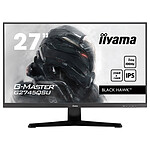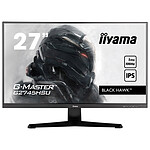Customer reviews of the ASUS 31.5" OLED ROG Swift PG32UCDM
-
77%17 reviews
-
18%4 reviews
-
0%
-
0%
-
5%1 review
It's a disgrace!
-
Number of reviews: 1 Average rating: 8
Good screen but not flawless
First of all, the quality of the panel: RAS. It's the best in 2024 so the colours are excellent, especially with the SRGB mode or racing with DCI P3 because the basic wide gamut mode saturates too much (signature of Samsung panels). The brain likes bright colours but it's unrealistic - you'll probably find that the SRGB mode makes the colours bland but they're actually the colours that most closely resemble reality.
Overall, the default colours are very good and need a few adjustments to be even better, but that's OK. The 240 hz is nice and the osd as well as the various modes (ELMB charge USB C 90w, game plus with crosshair, shadow boost, etc... even dolby vision) are an advantage. The hdr is incredible with the default mode (console HDR).
There's also a whole host of settings to limit burn-in, and the 3-year warranty on this known problem on these panels is very much appreciated. Burn-in shouldn't prevent you from enjoying this screen to your heart's content - OLED technology has improved a lot in recent years and is now much more robust.
Then, apart from the quality of the panel and the OSD, which isn't that great, there are in fact only negative points.
The screen itself has an rgb behind it which is useless, it consumes power and you can't see it, the stand provided is gigantic and takes up a huge amount of space on the desk but it's stable that's for sure. When you move the screen on one arm, the plastic cracks and the finish is not crazy considering the price it's sold for. There are also a few bugs with the KVM and usb C. When the screen is attached to an arm such as an ergotron, Flo or Ollin, a round-to-square support is supplied. The square or vesa is attached to your arm and the round one snaps on behind the screen. This adds about 4 cm which could be used to have more distance (like if you have a wall behind your foot).Review automatically translated -
Number of reviews: 1 Average rating: 8
Incredible Screen
Impressive
This is my first OLED screen and my first review ^^ and the difference with my old AOC 27" LED - C27G1 screen is undeniable. The depth of colours and blacks is incredible.
I'm rediscovering my games, TV series and films!
For what not 5 the packaging was quite damaged attention to this price (fortunately the screen was intact and well protected inside.Review automatically translated -
Number of reviews: 1 Average rating: 8
A sublime image but ...
Opinion after two weeks' use.
The parcel arrived in good condition but without any outer packaging to hide the product, which costs an arm and a leg. The unboxing experience was excellent. The screen is beautiful, it exudes quality, it's solid and it doesn't move. You'll need a bit of space to put this monster on your desk.
The picture quality is insane. The first time I switched on the slab, it was like wow. I launch a game and get a second (big) slap in the face. The colours, detail, responsiveness and fluidity are incredible. You really rediscover your games. It's faultless in this respect. Mind you, this is 4K, so you need a big card to run games on it.
So, a perfect screen? Well, not quite. Well, the OSD is well thought out, tidy and responsive. We like the software that lets you configure the screen under Windows. On the other hand, features are deactivated or activated depending on the modes selected, without it being clear why. If an item is greyed out, I'd like to know which setting locks it (hello proximity sensor disabled by HDR).
Well, all that still passes with a bit of searching. What doesn't work so well: I had a hard time updating the screen. It came with the M103 version and to take advantage of HDR/Dolby vision you have to upgrade it to M105. The OSD crashed several times when I tried to update it. I had to unplug the screen electrically to get it to turn back on. Nothing on the official website, I ended up finding an obscure thread on reddit that says you have to unplug your USB peripherals for the update to work. I test, it works ....
In conclusion: the screen is insane, the visual experience is worth the price. However, the software experience can be improved.
4****Review automatically translated -
Number of reviews: 8 Average rating: 9
A supernova in the box!!!
Screen received on Monday morning from Reunion Island after being shipped on Wednesday... Well, unpacked, put on its stand, connected to the PC using the USB and Display Port to get G sync and 240 Hz................The basic firmware was MCM101.......I flashed the bios with the latest version, MCM105, which introduces Dolby vision....I really struggled to get the settings to live up to the promises of this screen......And then in 2 minutes on Friday evening, by the greatest of coincidences, I activated HDR in win 11, activated dolby vision in the screen settings, increased the brightness in the Nvidia settings......And then, My God, it's crazy....Incredible!!!!!!!!!! The fireworks...
Review automatically translated -
Number of reviews: 18 Average rating: 10
Incredible screen
What can I say about this screen except that it's incredible. The price is scary, but it's worth it for the quality. Whether it's the quality of the panel or even the software, this screen is perfect. There's a lot of technology to reduce the risk of burn-in, which is the bane of OLED. As the panel is a QD OLED the brightness is quite incredible, I set it to 70 because at 70 it's already very bright.
So if you have the right configuration, don't hesitate. What's more, the 3-year warranty is perfect.Review automatically translated -
Number of reviews: 1 Average rating: 10
Finally a replacement for my C2
Coming from an LG 42c2, I had a certain level of expectations, and I'm really not disappointed. It's clearly the best 32' screen around. Asus have released several updates and the latest one in particular, which increases the brightness for HDR, is a real plus compared to other screens using the same slab. Go for it, if you can afford to play in a dark room (otherwise the blacks will be grey or even magenta), this is by far the best choice.
Review automatically translated -
Number of reviews: 1 Average rating: 10
Great buy!
Very pleased with the panel and the product in general.
Gaming and lightroom photo editing are a delight.
It is recommended to have a large enough desk for a 32" panel, at least 70 cm deep.Review automatically translated -
Number of reviews: 1 Average rating: 10
A sublime screen
This screen is a pure technological gem. The quality of the panel is exceptional, and the way it renders colours and textures is a feast for the eyes. I used to have a 32-inch ROG VA curved 160Hz screen, which was already top quality, but that doesn't make the difference!
You need a big graphics card to get the most out of it in the most demanding games (4K), but that doesn't take anything away from this incredible screen!
The packaging is brilliant too, well thought-out and very complete, and the screen's overall aesthetic is true to ROG.
In conclusion, you can go for it with your eyes closed (but open them afterwards to enjoy the image!).Review automatically translated -
Number of reviews: 1 Average rating: 8
My first oled screen
Why 4 stars?
I'm rediscovering my PC games with this screen, I have a configuration that's pretty good for playing in 4K (an rtx 3080 ti coupled with an r5 5600X). The screen has a wonderful shiny oled panel, it's a big investment but the quality is there. There's just one negative point, and that's the footprint, hence the 4 stars. It takes up a lot of space but that's not a problem if you have a deep desk. If you've got that kind of money to spend on a screen, don't hesitate! Go for it! GRAB YOUR JOYSTICKS! READY! FIRE! GO! -
Number of reviews: 1 Average rating: 10
Super
Super screen nothing to say. just that those who put 1 star because they have a failure is lamentable there is and will always malfunction that's what are the warranty
Review automatically translated -
Number of reviews: 2 Average rating: 10
almost perfect 19.5/20
one detail: I'm in Switzerland, LDLC offered me the eur-ch electrical adapter but it was delivered the next day by itself....
In short, a small package that travelled many kilometres on its own.
Otherwise perfect product and very fast delivery.Review automatically translated -
Number of reviews: 1 Average rating: 10
Has won the retina
Hello, first of all the aesthetics are sublime, the beast weighs its weight, on the cable side everything is in the box, have no worries, on the display side, the original update the m 102 has some display bugs, but once the update M 105 installed, at least once in a lifetime a gamer must test this monitor just incredible whether in 1440 p or 4k 60/240 is just crazy, I have a series x and a pc gamer that I mounted with a 4070 ti super and it's incredible in game is film, dolby vision and HDR yum yum.
Review automatically translated -
Number of reviews: 3 Average rating: 10
Impressive
This is my first OLED screen and the difference with my old IPS screen is undeniable. The depth of colours and blacks is incredible. For a 4K resolution at 240Hz, you can guess that you need a really good PC if you want to enjoy this marvel. The glossy panel looks really great, and the screen is well set up from the factory, although I'd advise you to switch to 'user' mode to access all the customisation options.
The pluses :
OLED, incomparable image quality,
Impeccable colourimetry
Quite a few anti-buning options,
Screen design (depending on taste and colour, of course)
The minuses :
Power consumption,
Price, obviously.
A note about my screen (I received the screen with a small scratch on the back above the RGB logo, nothing too serious of course given that it's on the back of the screen).
Conclusion:
I think that today you can hardly do better in terms of PC monitors, this is the best of the best. You have to pay the price, of course, but the image quality is such that you'll rediscover your games, TV series and films. -
Number of reviews: 1 Average rating: 10
Top!
Top-of-the-range screen that keeps all its promises.
Incredible picture quality, with all the options you'd expect at this price level and even more (gsync unavailable on other equivalent models from the competition).
You'll need to upgrade the screen if you want HDR+ and Dolby Vision compatibility, as it comes in 1.03 (latest version 1.05).Review automatically translated -
Number of reviews: 1 Average rating: 10
Excellence
Very nice screen, at the same time given the price...they could have fitted an articulated arm as the stand is imposing.
Impeccable delivery, no problems unpacking.Review automatically translated -
Number of reviews: 1 Average rating: 2
It's a disgrace!
A real shame! After a week's use, the screen is already dead! Total black screen, not even access to the OSD!
After investigating the forums, others are in the same situation, with the only recourse being the warranty.
Given the price, it's enough to make you furious...Review automatically translated -
Number of reviews: 1 Average rating: 10
the banger
The perfect gaming screen (4K-240Hz-0.03ms). There's no going back. It's well calibrated right out of the box (I recommend the 'Race' setting, which is very close to the HDR settings, but with slightly higher brightness and sRGB mode). Be warned, the screen has a plastic film on the surface, which is very difficult to detect (Reddit users are arguing about this). The screen makes a slight noise (very faint coil whine) when switched off, but does not make this noise in standby or on mode. This could be due to the pixel cleaning function activated when the screen is switched off. For office use, it's probably overkill, but for gaming, it's night and day.
Review automatically translated -
Number of reviews: 1 Average rating: 10
ASUS 31.5" OLED - ROG SWIFT PG32UCDM review
rgb side useless bundle for teenager and non ergonomic stand rog is at the top otherwise very good screen which consumes bcp too much to see the burn in time!
Review automatically translated -
Number of reviews: 12 Average rating: 9
Great!
My first PC screen with a glossy finish, and it's really well controlled.
The reflection doesn't bother me in daylight, and if the screen is switched on, you can't see any reflection.
I don't think I'll be able to find anything better for years to come.
The 240hz is perfect, no ghosting effect, the OLED really helps in dark scenes.
It's easier to use it without enabling HDR in the windows settings, the peak brightness is stronger in SRGB.
There's a little coiling noise when you don't switch it off completely (just slab off), which is probably due to automatic pixel cleaning.Review automatically translated -
Number of reviews: 3 Average rating: 6
The ultimate screen at last
After years of searching, my 4K 32" OLED 240Hz screen arrived.
Very beautiful object, sumptuous image, perfect colours (thank you QD OLED).
Not much more to say than what the reviews have already said, just to confirm them, I am absolutely RAVI of my purchase.Review automatically translated -
Number of reviews: 1 Average rating: 10
The Holy Grail
After several years of searching and hesitation, I've finally found quite simply the best console screen on the market. It's a real luxury to be able to play games on this type of product ;)
Review automatically translated -
Number of reviews: 14 Average rating: 9
The best screen there is?
I've had this screen for a fortnight now, and it's a real pleasure to use it on a daily basis, whether for games, films or simple office use.
It's got a glossy screen with almost no reflections thanks to its coating, even in daylight!
I'm using the HDR400 True Black, and after calibration using the Windows HDR application available from the Microsoft Store, the colours are perfect, the whites are white, the blacks are deep, and the colours are vivid and clean!
The HDR is so clean with this screen that I let Windows activate it in auto, something that's not usually recommended, which applies it to SDR content such as games or videos and it makes everything look magnificent!
A strange bug is currently known, if the screen is connected in Displayport on the graphics card and that a 2nd is also connected in Displayport, the PG32UCDM will not be in 240hz with the starting of Windows, the only means is to disable/re-activate the VRR in the parameters of the screen.
To correct this problem and also get the best rendering on this screen is to connect it to HDMI (which does support 4K 240hz, by the way), so there are no more problems when Windows starts up with a 2nd screen, and you have access to 12-bit colour depth compared with DP, which is limited to 10 bits.
As for the text font, there's no problem reading it, the screen has an option to improve the sharpness of the text and you can see really well, no graininess even though you're using OLED.
With an RTX 4080, 4K runs on all games at full speed with Ray Tracing averaging between 90~120fps for AAA triple-players, apart from Cyberpunk of course, which will be 50fps at its slowest.
A screen that's certainly expensive, but very well supplied with quality connectors, and performance that's right up there!Review automatically translated