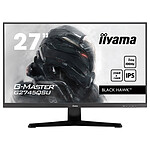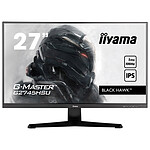Customer reviews of the Gigabyte 27" LED - M27Q
-
35%6 reviews
-
29%5 reviews
-
6%1 review
-
24%4 reviews
-
6%1 review
IPS GLOW
-
Number of reviews: 2 Average rating: 6
Excelent product
It's perfect in every way, and the KVM function is much appreciated (PC + XBOX on the same screen).
Just a killer.
No worries about IPS Glow or anything else. Speaking of IPS, the colours are incredible, not to mention its framerate and latency, which go very well with my uses: FPS, MMORPG, Programming (I use the same mode for all 3, which is perfect).
I bought it on 12/2020 so I've had time to test it ^^.Review automatically translated -
Number of reviews: 4 Average rating: 9
Very good value for money
Nothing to say. Screen in line with its price.
If you want more high-end, you have to pay more :D
I've been playing on a 3060ti with a Ryzen 7 3700x and 16GB of ram in 3600mhs CL16, most games run at 170fps max via a Display Port and nothing to complain about.Review automatically translated -
Number of reviews: 1 Average rating: 10
No faults
Little ghosting, 170hz (with experience, you can see the difference with a 144hz), good resolution, freesync and good colours. For gaming/multimedia use, it suits me perfectly.
Personally, I didn't get any IPS glow or other stains in any corner of the screen.Review automatically translated -
Number of reviews: 3 Average rating: 7
Not bad at all
I've never seen such a quick assembly, one butterfly screw to mount the stand and that's it. The most time consuming part is to take it out of its box and to connect the cables. The addition of this screen on my desk gives a real plus and a comfort of use with this 2k IPS panel, a happiness^^. This KVM functionality is really practical, only one button to change source, nothing to complain about on this point.I'm not sure if it's a good idea to use the M27Q or the BenQ, but I'm sure it's a good idea to use the M27Q for the price, as it's a bit more expensive.
Review automatically translated -
Number of reviews: 1 Average rating: 5
Correct screen
Good screen, the KVM is a real asset for people using two PCs (home/work) unfortunately IPS glow is quite pronounced, impossible to play or watch a dark movie without noticing "orange" parts in the corners.perfect colours even if you need to calibrate it to your taste.
Review automatically translated -
Number of reviews: 1 Average rating: 4
Dead pixels
This screen does its job perfectly, but it arrived with a handful of dead pixels on the bottom left. From the other reviews, there is a serious quality control problem with this model. I have contacted Gigabyte support a few weeks ago and so far there has been no response, although I am still hopeful, which is a shame because beyond the dead pixels I have nothing to complain about with the product. But be aware that you are playing the lottery if you buy it.
Review automatically translated -
Number of reviews: 1 Average rating: 9
Very satisfied, beautiful and ractive image. IPS GLOW low
Coming from a (very good) 27" IPS 2k IIyama 75hz monitor they are very similar in terms of image quality. I was looking for a monitor with a higher refresh rate for games. I found the design to be simple but good, the 2560x1440px resolution is a good compromise to have more finesse and display space, without damaging the performance of my graphics card in games - Very fluid in games and even in office use. - I'm not sure if it's a good idea to use a different card for the same purpose. - IPS Glow invisible in normal and gaming use, and slightly visible during movies in darkened scenes. But this is the weakness of the IPS notches. - No sharpness problems due to the BGR sub-pixel arrangement, it is even possible to change the Windows ClearType settings in the windows registry to specify the pixel type structure: (https://docs.microsoft.com/en-us/dotnet/desktop/wpf/advanced/cleartype-registry-settings?view=netframeworkdesktop-4.8)Overall very satisfied with my purchase. I'd like to see a more detailed description of this product, and I'd like to see a more detailed description of this product.
Review automatically translated -
Number of reviews: 2 Average rating: 9
My first gamer monitor
Great to play with, ultra smooth, colours and contrast are good despite the fact that it's not true HDR.
I'm lucky, the best thing is that it doesn't have IPS Glow (I checked several times, nothing to report).
However, as seen on the internet, the text can sometimes be blurred in some applications because of the BGR pixels. If you plan to use it for office work, this is perhaps a point to check first.Review automatically translated -
Number of reviews: 1 Average rating: 8
Best possible value for money
It is very hard to find a 27" 144hz mini screen in 2k with 1ms at a reasonable price!
This screen is really great and when you see the prices compared to other competitors it inevitably raises questions ... but I am delighted and I enjoy it!
So a piece of advice, go for it!Review automatically translated -
Number of reviews: 6 Average rating: 9
Good screen but suffers from ips glow
As said in the other reviews it does have some handy features and easy to use software in addition to its handy joystick button but it suffers from a visible yellowish tint on the bottom of the screen which is very annoying in dark scenes no matter what the angle, room or screen brightness, otherwise I would have highly recommended it but buying a monitor today is a real lottery,
I had to return it hoping that LDLC would fix the problem or let me choose another monitor.Review automatically translated -
Number of reviews: 2 Average rating: 6
Good screen
Good screen, indeed from the IP¨S Glow as reported but I had to run a movie to confirm it but very concretely I hadn't seen it because for video games it doesn't show, nor multimedia so I'm satisfied for those it bothers, it's nice to be aware of this little flaw.
Review automatically translated -
Number of reviews: 1 Average rating: 8
IPS GLOW
the pluses :
Sober, efficient, sidekick OSD software, image and colour quality.
Minuses:
IPS GLOW, IPS GLOW, IPS GLOW big disappointment, I took it to play games, not to watch movies, but it's point to remember.Review automatically translated -
Number of reviews: 2 Average rating: 6
Yellow spot
I bought the screen after seeing a review on youtube and frankly it looked promising, but having been able to test it for a few days it is "unusable" in some uses, a yellow stain that takes up a good part of the screen when watching a movie or playing a game that is visually quite dark. I thought I was the only person in this case and that I had come across a defective product, but when I saw other reviews like mine then I realised that it was this model of screen that had a problem. I'm not sure I'd recommend this product because the yellow stain ruins everything for my use. I sent it back to LDLC.
Review automatically translated -
Number of reviews: 1 Average rating: 10
Impeccable
My side is clear.
170Hz / IPS / 2k / sober / easy to mount and no ips glow on my end. I'm going from a 1080 P 60Hz to this, my eyes still can't believe it.Review automatically translated -
Number of reviews: 1 Average rating: 1
IPS GLOW
Despite all the good points of this screen there is a horrible ips glow on the bottom left half of the screen which is noticeable in any dark scene. This makes it "unusable" for watching movies, playing dark games etc... and at this price... we expect better!
Review automatically translated -
Number of reviews: 1 Average rating: 3
IPS GLOW TO FLEE!!!
The screen is beautiful and has a nice colour, but I had to send it back because of the ips glow...
I strongly advise against it!Review automatically translated -
Number of reviews: 1 Average rating: 9
A great multi-functional screen!
It is connected to my laptop gamer in displayport via the thunderbolt port and the screen was recognized directly by it in 2k 170 hz.
The pluses:
- The screen is extremely fluid (which is great in reactive games where I play a lot)
- The 2k which is great for viewing content.
- The 8 bit colour depth which is very well distributed across the screen.
- HDR which I personally find for gaming improves colour vision.
- The G-sync which is detected by the Nvidia driver and works well in games even though it is not compatible with and only works with AMD Freesync.
- The brand's OSD sidekick application which is super handy (if you're using Windows) for changing screen settings and saves you from pressing buttons behind the screen.
- I haven't tried the USB Type-C port and KVM+ functionality myself, but it gives me ideas for a workstation with my mobile devices and I'm looking forward to using it soon.
The -'s:
- The usb type C thunderbolt cable is not included in the box (which is a shame as Gigabyte is promoting the KVM+ functionality)
- A problem with the screen (for those who bought the screen just after its release in France) because, if you like the black colour underneath the screen. There are some kind of yellow lights that appear and it's not pleasant at all if you like dark colours :( but, fortunately you don't see them anymore as soon as there is colour. I hope the brand will do an update of the monitor soon to fix this.
In conclusion: A versatile monitor that can give a lot of ideas for mobile workstations, especially in business. It has a lot of potential. I recommend it if you use devices with C-type connectivity and move your devices around a lot.Review automatically translated