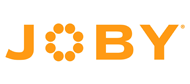A new design
Easily check the battery level, system status indicator and switch between Cradle modes with the new integrated status panel. Press the M button to navigate between the 4 available modes, to suit your shooting needs or add a creative touch. In Track mode, the camera view follows the pan and tilt movements of the gondola and remains stable during rolls. The camera view follows only the pan and tilt movements of the gondola and remains stable during tilts and rolls, which is ideal for shooting horizontally or moving around a subject. Finally, in FPV mode, the three axes of the gondola follow the movement of the main body. This is superb for dynamically filming motionless subjects such as monuments, buildings or statues.
Control zoom and focus effortlessly and smoothly with Osmo Mobile 6's new side-mounted zoom wheel. Rotate the wheel to adjust the focal length for flexible composition, and zoom in and out with extreme fluidity. And for even more cinematic control, press the side wheel once to switch to manual focus.