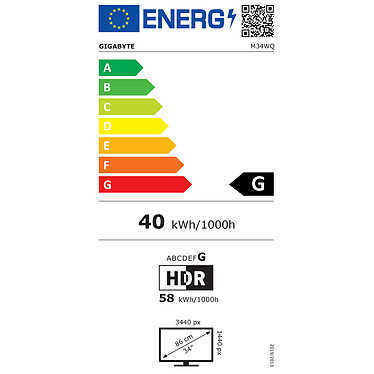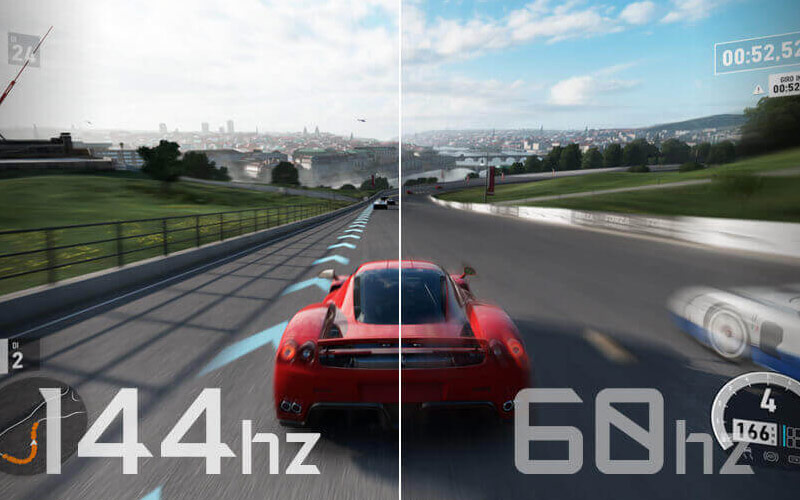very good
I'm used to screens with these characteristics, so for me it seems perfect. Without making any demands, I sincerely think that at this price, the quality level is perfectly satisfactory.
I'll edit the comment if necessary. for the moment, there are no defects to report apart from a possible squeaking noise coming from the stand when you're on a slightly unstable desk like mine (I checked carefully, it's really the screen itself and not my desk :-) ). it will be enough to find a suitable positioning for it to stop. it's also maybe because it's brand new and doesn't have any "patina" yet.
after having hesitated for a long time to switch to an ultra wide, for the work, i confirm that it is exceptional.
I'm not sure if it's a good idea to use Rectangles on MacOS or tiling on windows/linux to position the windows more or less automatically, which could be a pain to do by hand.