TourBox NEO
TourBox NEO offers a fully customisable and highly intuitive configuration.
I'd recommend this product to anyone who wants to accelerate their workflow as quickly as possible.

Equipped with all-new buttons, the TourBox NEO allows designers to control their workflow seamlessly and with confidence.The ergonomic design allows you to control with one hand. Other built-in features are designed for different scenarios. Whether it'sdigital painting, design, photo editing or video editing, you can use TourBox NEO in creative software in an incredibly intuitive way that's faster, more efficient and more seamless.
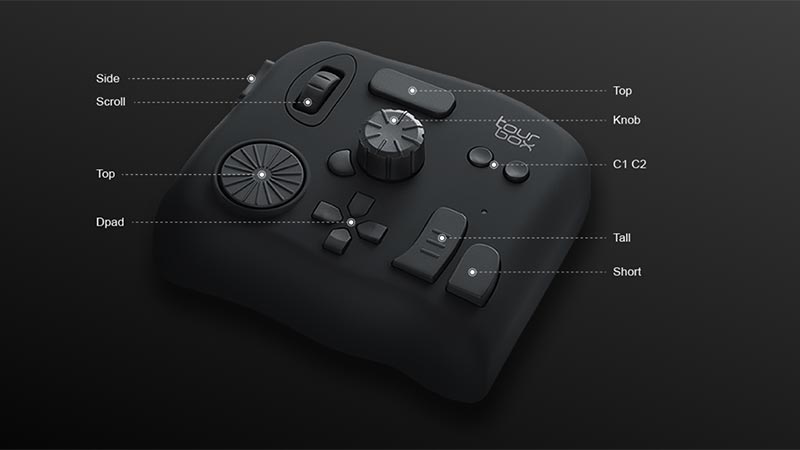
You can easily control the size, flow, transparency and hardness of the brush while drawing with a multi-purpose button, zoom in and out with a roller or drag images with the press of a button. All of these controls can be performed with one hand without moving it. In addition, TourBox NEO also works seamlessly with a mouse and a digital panel.
In Adobe Lightroom, for example, you can easily adjust exposure, contrast, shadows, highlights and other settings with the turn of a knob. Your eyes only need to focus on the changes in the image, and there is no need to look at the parameter bar, helping you to concentrate on your creation.
With the dial, knob and scroll, it's the editing tool I've always wanted. Whether it's fast timeline movement, frame-by-frame progression or timeline zooming in/out, you can do whatever you want with TourBox NEO.


During the creation process, TourBox NEO will automatically change the preset lists nonsensically according to different creative software, making the creation process smoother. Even when using other software such as Chrome, YouTube, etc., TourBox NEO can automatically switch to the corresponding preset list for you.
Matching mouse functions to TourBox NEO is no problem! Not only all keyboard shortcuts, but also the mouse functions can be perfectly configured in TourBox NEO. Whether it's the left button, the right button, the middle button or the scroll wheel, there are more possibilities than ever.
 Select your criteria
Select your criteria
General information |
Product name |
TourBox NEO |
Brand |
TourBox | |
Model |
0080003996201 | |
Interface |
Wireless |
No |
Mouse connectivity technology |
Wired | |
Interface with the computer |
USB | |
Ergonomics |
Number of buttons |
17 |
Backlighting |
No | |
LED RGB |
No | |
Wheel type |
Multidirectional | |
Ambidextrous |
No | |
Use |
Office | |
| 3D design | ||
Trackball |
No | |
With memory |
No | |
Left-handed model |
No | |
Ergonomic |
No | |
Vertical |
No | |
Sensor |
Mouse type |
Trackpad |
Physical characteristics |
Color |
Black |
Cable length |
1.5 m | |
Weight |
400 g | |
Width |
11.7 mm | |
Depth |
10 mm | |
Power supply |
Power supply type |
USB port |
Compatibility |
Supported OS |
Windows Vista |
| Microsoft Windows 7 | ||
| Microsoft Windows 8 | ||
| Microsoft Windows 10 | ||
Warranties |
Commercial warranty |
Seller 2 years |
Legal warranty |
See terms & conditions |
Product referenced on 26 Feb 2021
TourBox NEO offers a fully customisable and highly intuitive configuration.
I'd recommend this product to anyone who wants to accelerate their workflow as quickly as possible.
The "rectangular" appearance made me think I was going to have fingers twisted all over the place, but it's not! Most of the buttons fall under the fingers. It's amazing!
It takes a lot of time to set up each software on the box, but because it's so complete! I found myself programming my keyboard shortcuts on a multitude of combinations or sub-menus popping up on the screen via a single click. The diversity, the freedom is all there, from the simple key to the macro through a menu grouping what you want, it's impressive! I was mixed, 24 hours later, I am convinced!
The box is weighted, it does not move and fits well under a small hand.
It switches (if you want) automatically between the software and integrates pre-programmed system shortcuts. It is a real work tool, much more complete than it seems!
CAD, programming, drawing, assembly: no need to hesitate!
Trending now: Wireless mouse | Ergonomic mouse | Vertical mouse | Backlit mouse | RGB mouse | Left-handed mouse | Ambidextrous mouse | Laser mouse | Optical mouse | Trackpad | 3D mouse