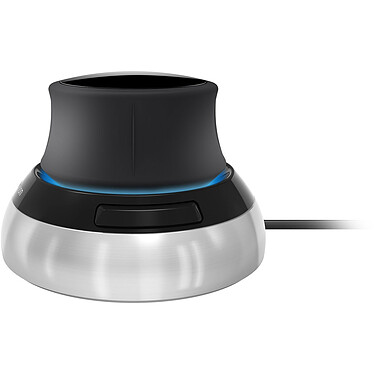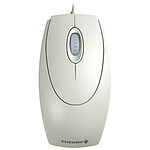Unusable outside of the software provided by the software...
It saddens me to write this, the "mouse" is great for the 3D environment as long as the software is supported by the mouse software (MUST). But in the rest of the daily environment, too little use possible...
You have to set up EACH software, you can't set up the whole thing.
If the software is not managed by the mouse software (in my examples: windows explorer, you can only scroll, no zoom possible; gimp 2D CAD nothing is possible apart from scrolling; it directly kills the daily use which could be unique with 6 axes, it is a terrible disappointment).
That not all the softs are registered is fine, but that you can't customize and really use the axes the way you want, that's not frustrating, that's just killing the use of the product, not to sound angry, it's not. It's a really big feeling to be limited to what the design company has decided or knows and the rest is dead... Whereas allowing the freedom to customise doesn't seem to me to require a huge amount of work on the software.
Beyond this black hole; the mouse is really nice for the 3D intended. The training software plays its role of tutorial perfectly. We want to go there, to train, the pleasure of the discovery and to work on 3D models (Blender for my part) is there. In a few hours, the grip came little by little, not always obvious, many adjustments to be made on the sensitivity of the axes but once we found the right setting, the navigation is there!
In terms of productivity, I did not take enough time to determine if the gain is there or not.
In terms of improvement, I think that beyond the sensitivity settings, the tool should be "redesigned" to be much more ergonomic and take into account muscle fatigue (turning the wrist and pushing the forearm = different)