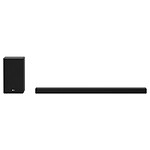GoogleWiFi
Very good sound quality.
The only negative point:
(Which made me waste a lot of time and even hesitate to send the item back before I got the tip on the internet)
Wifi or rather (GoogleFi?)
Do you have to have a Google account and install Home (submission!) to connect the subwoofer?
There is a small button on the back of the subwoofer! Thank you!
Tip:
Manually Subwoofer Connection:
If the subwoofer does not make a sound, try to connect manually.
connect manually.
Press Pairing on the rear of the wireless subwoofer.
-The green LED on the rear of the wireless subwoofer blinks quickly. (If the green LED does not blink, press and
hold the Pairing.)
Turn on the soundbar.
-Pairing is completed. The green LED on the rear of the wireless subwoofer turns on.