At the top
The motherboard is as described, but I had a little trouble updating the BIOS despite the easy tutorial. I had to ask for external help, but everything is fine. The delivery was faster than announced and well packaged.
The Gigabyte B550 AORUS PRO motherboard will be perfect for assembling a scalable gaming setup for the future. Designed for 3rd generation AMD Ryzen processors (core name Matisse) on AMD AM4 socket, it supports up to 128GB DDR4, PCI-Express 4.0 graphics cards and also SATA (6Gbit/s) and M.2 (SATA and PCIe 4.0 x4) hard drives and SSDs . The Gigabyte B550 AORUS PRO motherboard also features the latest Gigabyte software and RGB Fusion 2.0 technology.
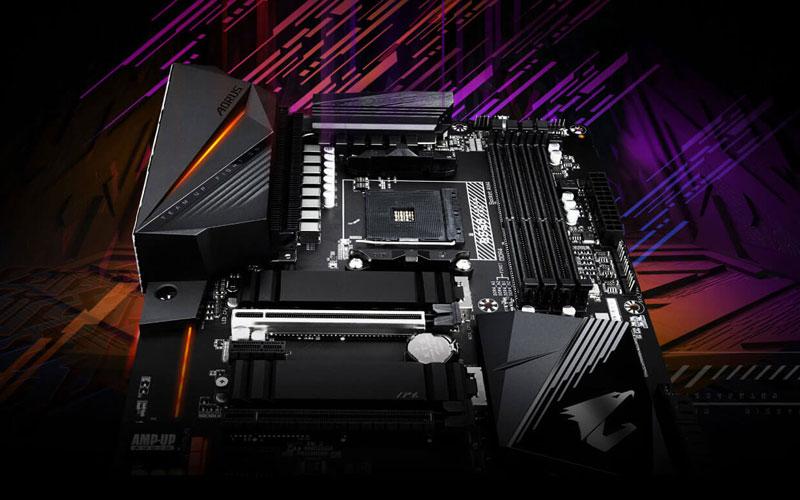
The AORUS motherboards are Gigabyte's most powerful ever. Featuring an aggressive and stylish design, unique innovations and durability, there is no doubt that these new AORUS solutions will meet the needs of the most demanding gamers and users.
Gigabyte motherboards with the B550 chipset push the envelope even further by offering a full PCI-Express 4.0 design for both PCIe slots for expansion cards and M.2 slots for PCIe NVMe SSDs. Ideal for demanding users and gamers looking for the best performance in all circumstances.
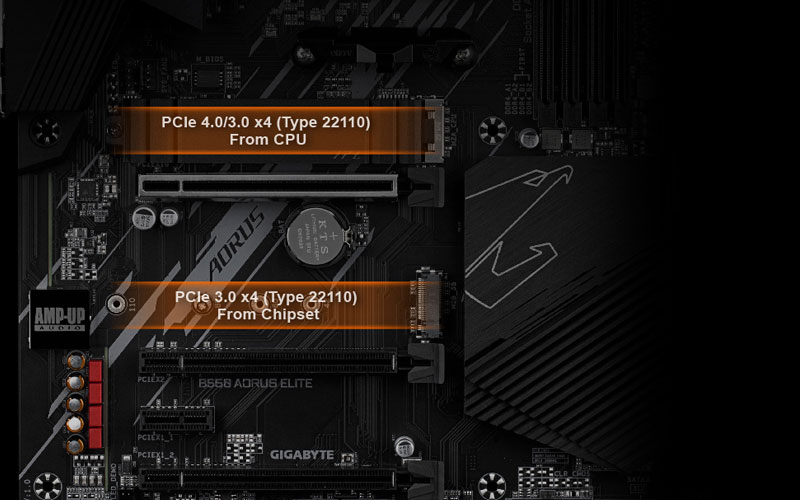

With Smart Fan 5, gamers can ensure that their gaming PCs stay at peak performance while staying cool. The B550 AORUS PRO features 8 hybrid fan connectors and 7 temperature sensors to adapt cooling to the needs of the motherboard and components. Each PCIe NVMe SSD is pre-protected by a heatsink to maintain sustained throughput.
Gigabyte motherboards feature the RGB Fusion 2.0 LED lighting system . With a variety of customisation options and an ergonomic graphical interface through RGB Fusion 2.0, you can have a unique motherboard that suits you. You'll be able to add RGB peripherals thanks to the 4 RGB ports (2 addressable) on the motherboard. You can add RGB neon lights and fans for a unique look to your gaming PC.

 Select your criteria
Select your criteria
General information |
Product name |
Gigabyte B550 AORUS PRO |
Brand |
Gigabyte | |
Model |
B550 AORUS PRO | |
Processor |
Processor support |
AMD AM4 |
Number of CPUs supported |
1 | |
Chipset |
Chipset |
AMD B550 |
Memory |
Memory format |
4 X DIMM 288-pin (DDR4) |
Memory Frequency(ies) |
DDR4 5400 MHz | |
| DDR4 5200 MHz | ||
| DDR4 5000 MHz | ||
| DDR4 4866 MHz | ||
| DDR4 4600 MHz | ||
| DDR4 4400 MHz | ||
| DDR4 4000 MHz | ||
| DDR4 2133 MHz | ||
| DDR4 2400 MHz | ||
| DDR4 2666 MHz | ||
| DDR4 2933 MHz | ||
| DDR4 3200 MHz | ||
| DDR4 3333 MHz | ||
| DDR4 3600 MHz | ||
Memory type |
DDR4 | |
Memory technology |
Dual Channel | |
Maximum RAM capacity per slot |
32 GB | |
Maximum RAM capacity |
128 GB | |
Graphic |
Integrated graphics controller |
No |
Compatible graphics core integrated in the CPU |
Yes | |
Expansion slots |
Graphic connector(s) |
1 X PCI Express 4.0 x16 |
| 1 X PCI Express 3.0 16x (x4) | ||
| 1 X PCI Express 3.0 x16 (x2) | ||
Number and Type of slots |
2 X PCI Express x1 | |
Multi-GPU type |
None | |
Audio |
Audio Chipset |
Realtek ALC1220-VB |
Number of audio channels |
8 | |
Network |
Number of ports/Ethernet controler |
1 X Realtek RTL8125 |
Network standard(s) |
2.5 Gbps Gigabit Ethernet (2.5 GbE) | |
Storage |
RAID supported |
Yes |
Hard drives connectors |
1 X M.2 - PCI-E 3.0 x4 | |
| 1 X M.2 - PCI-E 4.0 x4 + SATA 6 Gb/s | ||
| 6 X Serial ATA 6Gb/s (SATA Revision 3) | ||
Number of M.2 slot(s) |
2 | |
Supported RAID Modes |
10 | |
| 1 | ||
| 0 | ||
Connectivity |
Rear panel connectors |
1 X HDMI Female |
| 1 X USB 3.1 Type C | ||
| 2 X USB 3.1 | ||
| 3 X USB 3.0 | ||
| 6 X USB 2.0 | ||
| 1 X RJ45 Female | ||
| BIOS Flash Update | ||
| Digital audio S/PDIF Optical | ||
| 5 X 3.5mm Jack Female Stereo | ||
Additional connectors |
2 X Internal USB 3.0 | |
| 4 X Internal USB 2.0 | ||
| 1 X ATX 24 Pin | ||
| 1 X +12V (Power supply P8) | ||
| Front panel audio | ||
| TPM | ||
| 2 X Addressable LED RGB connector(s) | ||
| 2 X LED RGB connector(s) | ||
Physical characteristics |
Motherboard format |
ATX |
Length |
305 mm | |
Width |
244 mm | |
Equipment |
Advanced overclocking features |
Yes |
Use |
Gamer | |
LED |
Yes | |
Warranties |
Commercial warranty |
Seller 2 years |
Legal warranty |
See terms & conditions |
See all Gigabyte products
Product referenced on 16 Jun 2020
The motherboard is as described, but I had a little trouble updating the BIOS despite the easy tutorial. I had to ask for external help, but everything is fine. The delivery was faster than announced and well packaged.
This motherboard was equipped with a RYZEN 7 5700G, 32GB of Corsair CMK32GX4M2E3200C16 memory, and a Western Digital SSD WD Black SN850 500GB with heatsink. The result is impeccable.
Nothing to say, in terms of price, you have largely better than ASUS for the same price range. To get a complete objective opinion, just compare it to other motherboards on the Versus website, you can see straight away that it is of good quality for the price. As I am also a big music lover, the sound card does a great job, with a lot of possibilities to modify the audio via Gigabyte's "realtek audio console".
Good motherboard with plenty of connectors for a plethora of peripherals (including RGB).
Has the core performance of an X570 at a lower price.
Does not get hot, no electrical noise in the audio, no running noise (unless you add fans).
However, this motherboard requires some knowledge to get the most out of it.
The bios update/retrieval system is very clever:
https://www.youtube.com/watch?v=449N8h2GdlU&feature=youtu.be
Be aware that some of the B550's connectors will offer reduced speeds if used (2nd-3rd PciE, 2nd M2):
https://download.gigabyte.com/FileList/Manual/mb_manual_B550-AORUS-PRO-AC_1101_e.pdf
This motherboard only works with 3rd and 4th Gen Ryzen:
Ryzen 3xxx: Matisse
https://www.gigabyte.com/Motherboard/B550-AORUS-PRO-AC-rev-1x/support#support-cpu
Only use the RAM recommended in the official Gigabyte list (otherwise possible sluttering on the USB ports):
https://download.gigabyte.com/FileList/Memory/mb_memory_b550-aorus-pro-ac_matisse.pdf
It is possible that the audio is output via the digital channel by default and that the audio port of your box may not play anything.
To correct this "inconvenience", simply go to the internet and have the Microsoft Store download the realtek application.
Once this is done, launch the "Realtek Audio Console" application, "Advanced device settings" and activate the "Disable front panel jacks dialogue box".
Functional configuration with motherboard updated with F3 bios
Ryzen 3600+ :
https://www.ldlc.com/fiche/PB00273573.html
2*8GB DDR4 Corsair (CMK16GX4M2B3000C15)
https://www.ldlc.com/fiche/PB00192191.html
Make sure you do the Bios Maj before installing the CPU AND RAM.
Motherboard out of order after 10 days, totally dead, in a configuration where all other components are also new.
After sales service done with LDLC, 3 weeks waiting and no news.
Pitiful.
Purchased when switching from Intel to AMD architecture (coupled with a Ryzen 5 3600), this motherboard is very satisfactory overall. There was no need for a BIOS update when I unpacked it.
Many SATA connectors, 2 M-2 ports, a PCI Express Gen4 x16 port among others.
Numerous fan connectors, and radiator pumps. But this is the only negative point, the CPU fan management is catastrophic (there is no hysteresis effect, if for example the temperature rises to 60C°, the fan climbs to this speed almost instantly. A bit of a shame when coupled with watercooling.
Apart from this small flaw, the presence of LED connectors (12V) is a nice touch to "spice up" the case. There are also heat sinks (original!) that can be attached to the M-2 SSDs, to protect them and above all to cool them faster.
In short, a very good motherboard, and well designed.
Trending now: Gaming motherboard | Server motherboard | DDR4 motherboard | DDR5 motherboard | ATX motherboard | Micro ATX motherboard | E-ATX motherboard | Mini-ITX motherboard | Intel motherboard | Intel H510 motherboard | Intel H610 motherboard | Intel B760 motherboard | Intel Z690 motherboard | Intel Z790 motherboard | Intel 1200 motherboard | Intel 1700 motherboard | AMD motherboard | AMD B450 motherboard | AMD B550 motherboard | AMD B650 motherboard | AMD AM4 motherboard | AMD AM5 motherboard