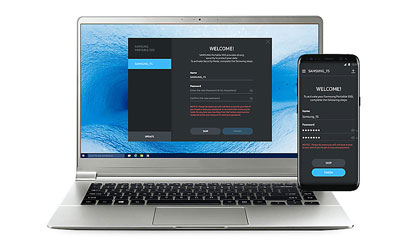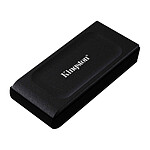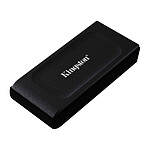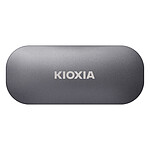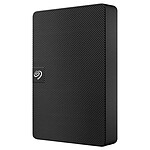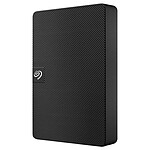Notice too thin
I use the T5 SSD to back up my Windows 10 PC on a weekly basis using Veritas System Restore (VSR). I have no need for the "Security Mode" which is installed by default and seems to interfere with VSR. Unfortunately, no details are provided in the manual to avoid this installation. The Samsung helpdesk directs me to samsungmemory@hanaro.eu. But the (kind) answer concerns a T3 SSD and not my T5 SSD. Solution: after updating with the Security Mode, the PC receives a C:\ProgramData\Samsung Apps\Portable SSD\ folder. Just uninstall it with the Windows uninstaller!