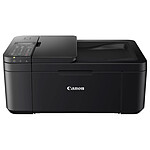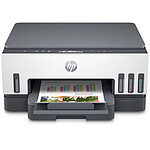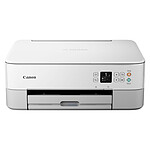Canon PIXMA TS3550i Black
3-in-1 colour inkjet multifunction printer (USB / Cloud / Wi-Fi)
A simple, efficient multifunction printer, the Canon PIXMA TS3550i is ideal for home use (study or teleworking, printing photos, etc.). Complete with 3 print, copy and scan functions, the PIXMA TS3550i offers the essentials at an affordable price.
3-in-1 colour inkjet multifunction printer (USB / Cloud / Wi-Fi)
The essential printer for high-quality documents...
A simple, efficient multifunction printer, the Canon PIXMA TS3550i is ideal for home use (study or teleworking, printing photos, etc.). Complete with 3 print, copy and scan functions, the PIXMA TS3550i offers essential functionality at an affordable price.

The ideal multifunction printer for the home
The PIXMA TS3550i is a compact, easy-to-use printer with scanning and copying capabilities. It's easy to set up. Copy, scan or print from a smartphone/tablet with the Canon PRINT app or print without an app with AirPrint (iOS) and Mopria (Android). Connect your device to the printer without the need for an internet connection or router. FINE cartridges keep your documents sharp and your images bright. Unleash your creativity with the Easy-PhotoPrint Editor app and Canon Creative Park. This 3-in-1 inkjet printer is ideal as a first-time printer, offering essential features at an affordable price. It's compatible with the PIXMA Print Plan, a monthly ink subscription based on printed pages.
Compact, connected and easy to set up
Take advantage of multiple functionalities and optimal wireless connectivity. Print, scan and connect to the Cloud (scan-to-cloud only available to Genuine Canon ink users) using the Canon PRINT app, or print using AirPrint (iOS) and Mopria (Android).
With wireless connectivity at the touch of a button, an intuitive 3.8cm monochrome LCD screen and even easier set-up, getting started has never been easier.
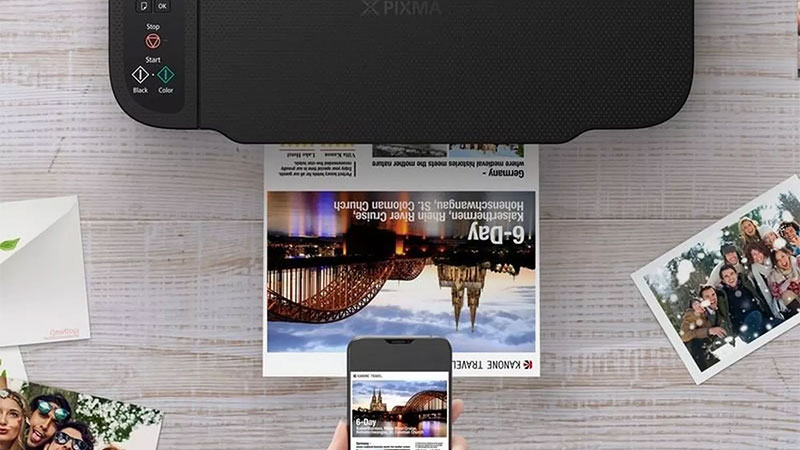
Key features:
- USB multifunction printer
- Functions: Wi-Fi, print, copy, scan, cloud
- Print resolution: up to 4800 x 1200 dpi
- Printing technology : 2 FINE cartridges (black and colour)
- Black and white print speed: Approx. 7.7 ipm
- Colour print speed : Approx. 4 ipm
- Photo print speed: 10 x 15 cm borderless: approx. 65 seconds
- Borderless printing: Yes (13 x 18 cm, 10 x 15 cm, 13 x 13 cm)
- Duplex printing: manual
- Colour: Black
 Select your criteria
Select your criteria
General information |
Product name |
Canon PIXMA TS3550i Black |
Brand |
Canon | |
Model |
4977C006 | |
Printing |
Printer type |
Inkjet |
Color |
Yes | |
Maximum black and white print speed |
7.7 ipm | |
Maximum black and white print resolution |
4800 x 1200 dpi | |
Maximum color print speed |
4 ipm | |
Maximum color print resolution |
4800 x 1200 dpi | |
Duplex |
Yes | |
Duplex printing |
Manual | |
For photo prints |
Yes | |
Expandable memory |
No | |
Scanner |
Scan type |
Flatbed scanner |
Scan resolution |
600 x 1200 dpi | |
Sampling |
16 bit(s) | |
Paper handling |
Paper capacity |
60 sheets |
Format |
A4 | |
Paper format(s) |
A4 (210 x 297mm) | |
| 10 x 15cm | ||
| Letter (216 x 279mm) | ||
| Legal (216 x 356mm) | ||
| A5 (148 x 210mm) | ||
| B5 | ||
| 13 x 13cm | ||
| 13 x 18cm | ||
Paper type |
Glossy | |
| Photo | ||
| Ordinary | ||
Screen |
LCD screen |
Yes |
FAX |
Fax |
Yes |
Page memory |
20 pages | |
Compatibility |
Supported OS |
Microsoft Windows 7 |
| Microsoft Windows 11 | ||
| Microsoft Windows 8.1 | ||
| Microsoft Windows 10 | ||
| Mac OS X | ||
Connectivity |
Card reader |
None |
Interface with the computer |
USB 2.0 | |
| Wi-Fi | ||
NFC |
No | |
Physical characteristics |
Height |
145 mm |
Depth |
327 mm | |
Width |
435 mm | |
Weight |
4 kg | |
Power supply |
Consumption |
9 W |
Standby consumption |
0.3 W | |
Mobile printing |
Smartphone compatible |
Yes |
Mobile printing |
Android (via app) | |
| Apple (via AirPrint) | ||
Google Cloud Print |
No | |
Warranties |
Commercial warranty |
Seller 3 years |
Legal warranty |
See terms & conditions |
See all Canon products
See Canon All-in-one printer section
See cartridges Canon PIXMA TS3550i BlackProduct referenced on 31 Jan 2024
For the moment, there are no customer reviews.Write a review