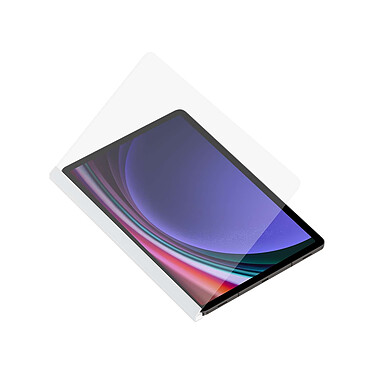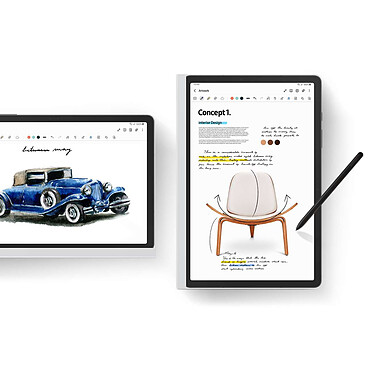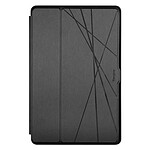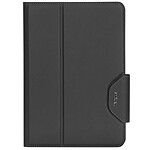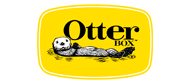This case actually works really well
I had originally posted a review saying that you couldn't use your fingers on the screen with this case.
In fact, all you have to do is go to the tablet's settings to adjust the tablet's touch sensitivity, and it's possible again.
So using the Note View case is brilliant!
My previous comment below:
Small downside: when you use the Note View, you have to use the stylus, the "touch" of the tablet screen with your finger no longer works.
It's a bit of a shame... but it doesn't detract from the nice feeling of writing or drawing "as if on paper".
Overall, I like it.