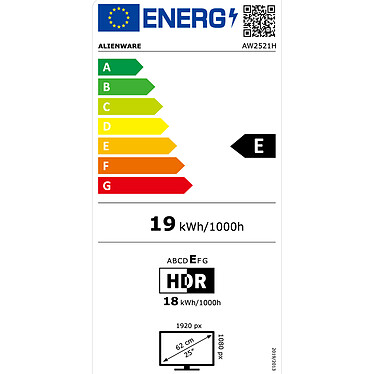An optimised gaming environment
Setup is key when it comes to reaching the top and achieving glory. To help you in your quest, the Alienware AW2521H comes with an adjustable stand. Easily adjust the height and use the markers to quickly find your settings, tilt the panel or switch it to portrait/landscape mode. When it comes to connectors, there are plenty of options. There are two HDMI ports, a DisplayPort connector and four USB ports (one of which is used for RLA technology).
The eyes will get special treatment thanks to the presence of eye comfort technologies. Finally, theAlienFX RGB lighting can be customised and synchronised with the live action.