Speed is the name of the game
Extremely fast SSD and very easy to install with the Samsung SSD Data Migration application.
It's child's play to clone your system disk and that's why I only buy Samsung SSDs.
The Samsung 980 PRO 500GB SSD can transform the performance and responsiveness of your machine. With stratospheric speeds and a very high endurance, the Samsung 980 PRO is based on the PCI-E 4.0 x4 interface and NVMe 1.3c technology.
500GB M.2 NVMe 1.3c SSD - PCIe 4.0 x4
The Samsung 980 PRO 500GB SSD can transform the performance and responsiveness of your machine. With stratospheric speeds and high endurance, the Samsung 980 PRO in M.2 2280 format is based on the PCI-E 4.0 x4 interface and NVMe 1.3c technology. It is also equipped with Samsung V-NAND 3-bit MLC memory, a Samsung Elpis controller and 512 MB of LPDDR4 cache memory.
The Samsung 980 PRO M.2 PCIe 4.0 4x NVMe 1.3c is designed primarily for hardcore gamers and demanding techies, the 980 PRO offers both bandwidth and high performance throughput for heavy gaming, computer graphics, data analysis and more. Games load ultra-fast so you can play more, and wait less.

Take your equipment to the next level with the power of the Samsung 980 PRO NVMe PCIe 4.0 SSD. The 980 PRO makes the most of the PCIe 4.0 interface by doubling the data transfer rate of PCIe 3.0, while remaining backwards compatible with PCIe 3.0.
The 980 PRO has been optimised for speed with its Samsung Elpis controller, which is specifically designed for PCIe 4.0. This means you can achieve read speeds of up to 7000MB/s (depending on the model)
SSDs that deliver very high performance require extremely precise thermal control. To ensure the most stable performance, the 980 PRO features a nickel-protected controller to keep it at a stable temperature, and a heatsink to protect the NAND chip from temperature fluctuations.
Samsung has equipped the 980 PRO with a state-of-the-art algorithm so that the SSD itself can manage its temperature peaks and therefore ensure stable performance. To minimise long-term speed variations, Samsung Dynamic Thermal Guard technology keeps the temperature of the 980 PRO at an optimal level.

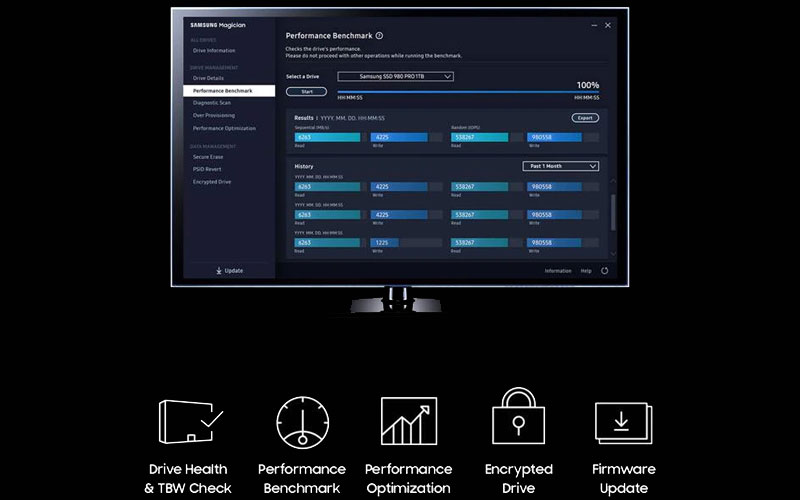
Access the true power of the 980 PRO with Samsung Magician software and its intuitive tools: monitor the status of the drive, optimise its performance, protect your important data, and receive all the updates to ensure you always get the best possible performance from your SSD.
 Select your criteria
Select your criteria
General information |
Product name |
Samsung SSD 980 PRO M.2 PCIe NVMe 500GB |
Brand |
Samsung | |
Model |
MZ-V8P500BW | |
Main characteristics |
Interface with the computer |
M.2 - PCI-E 4.0 x4 |
Hard drive format |
M.2 | |
M.2 format |
M.2 2280 | |
Heatsink |
No | |
Capacity |
500 GB | |
Cache size |
512 MB | |
Flash memory type |
TLC (Triple-Level Cell) | |
NVMe |
Yes | |
Controller |
Samsung Elpis | |
PS5-compatible |
No | |
Performance |
Read speed |
6900 MB/s |
Write speed |
5000 MB/s | |
IOPS Read |
1000000 | |
IOPS in writing |
1000000 | |
Endurance |
300 | |
TRIM compatible |
Yes | |
Physical characteristics |
Width |
22.15 mm |
Height |
2.38 mm | |
Depth |
80.15 mm | |
Weight |
9 g | |
Warranties |
Commercial warranty |
Seller 3 years |
Legal warranty |
See terms & conditions |
See all Samsung products
Product referenced on 16 Oct 2020
Extremely fast SSD and very easy to install with the Samsung SSD Data Migration application.
It's child's play to clone your system disk and that's why I only buy Samsung SSDs.
What can I say, works perfectly, it's Samsung, mounted with Windows11, no worries, fast, reliable.
I repost my review because I was wrong with the 2Tb Mb one, so Real Banger to play Star Citizen in total it loads in 3min game loading + texture, for my first SSD it's nickel GGWP to Samsung
The performance of this SSD is top notch.
The performance of this SSD is top notch compared to the SATA SSD it replaces, a real leap forward, a little "wow" effect that I didn't expect, necessarily since I already have NVme on another machine.
The Samsung transfer software (Data Migration Tool - download on their website) is very efficient: the clone of my old disk was done in 3 clicks, my OS rebooted on the new disk without blinking. Note that the old disk is then put "offline" by Windows because of a signature conflict: you have to go to the disk manager to erase / format / put it back online.
My first M.2. installed on my desktop (Gigabyte GA-Z170X motherboard) with linux Mint works great!
I did not reinstall my system, I simply cloned my old Samsung SSD 840 EVO (sata) to the Samsung SSD 980 pro (NVMe M.2) with the "dd" command. And it worked perfectly.
In the same universe: m2 500gb samsung | samsung ssd 980 pro