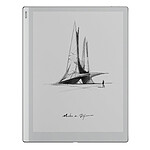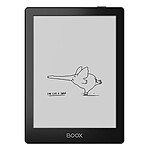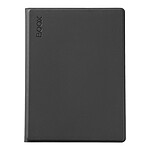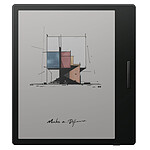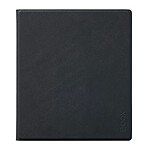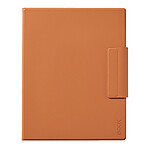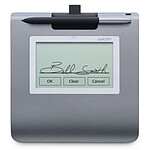Good product but a few minor problems
Bought this Wacom One to replace my Wacom Volito which was at the end of its life and dead, after more than 20 years of service.
This One works well, but the cable is too short to plug it in behind a tower. Solved with a usb hub.
At first I had some orientation problems (left/right), but also solved.
Thirdly, for the top button to work as a right button, on Xubuntu 24.04 you have to say:
$ xsetwacom --set "Wacom One by Wacom S Pen stylus" Button 2 3 - and it works. I made a script with this command that starts at start-up.
Last small point, on a surface not perfectly flat, the pen tends to roll and fall to the ground. Solved with a bit of tape.