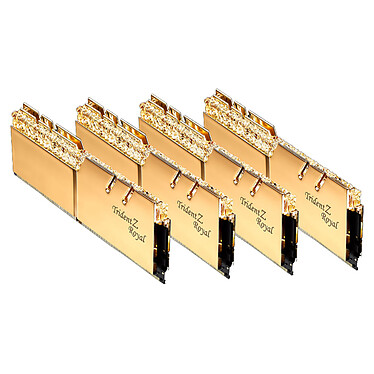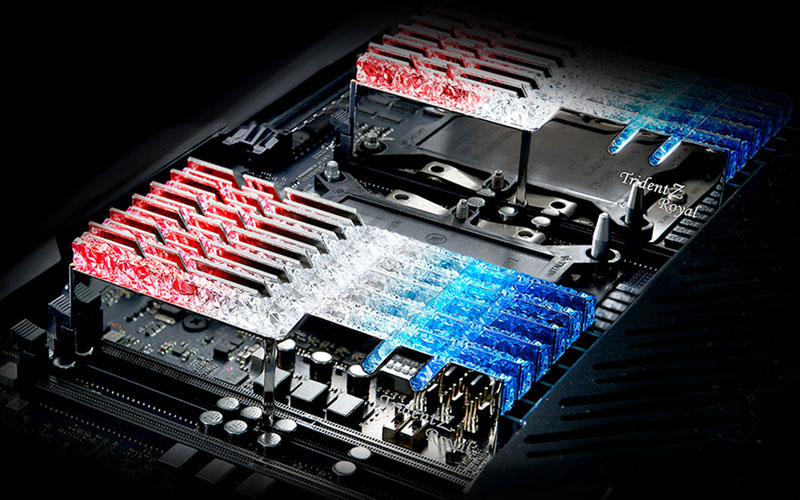Z370-F Strix + 8700K + RTX2080Ti Strix
After having 2x8GB in 3000MHz from Corsair Vengeance Pro rgb, after having struggled with 4000 MHz from the same range in 2x8 GB too.
I finally saw that the ram topology is T-topology (works best when all 4 slots are filled with slots and the transfer is done in parallel) and not Daisy Chain (works best with two slots on the 4 available slots and will work in series on two slots if 4 slots are installed) on my motherboard.
But, I found on the ROG forums that there is a hidden option in the UEFI BIOS called "Training Profile": we have three options: Auto / Standard / Asus and I tested booting in standard because before, XMP never worked on my card, neither on these new strips nor on the Corsairs in 4000 MHz.
Neither the 4000MHz Corsairs nor the G.Skill here are QVL for my motherboard.
However, with this "Training Profile" option set to Standard rather than Auto, my strips here, G.Skill, work, and, looking even further, one can increase the frequencies and lower the timings even more...
There is also the fact that these bars here, have nand flash B-Die Samsung, the most fastidious, the most stable in terms of overclocking.
For RGB, don't install Armoury Crate, except if you want to update some HAL Asus services, then you have to uninstall this thing completely with their uninstall tool because your LEDs on your rams will go out.
The only program that works well with LEDs is Asus Aura, version 1.07.79
iCue, neither, they don't want to.
Otherwise, apart from that, I put WIndows 11 Pro OEM, 16 Gigas, it's getting limited today...
In conclusion, I might as well spend a lot of money on ram and install the maximum capacity, it will serve me well for a few more years. I can finally run a web browser, a game, a lot of other programs in ar