Good screen
After 3 years of good use I recommend it.
Good quality, the adjustable height and tilt is really good.
Enjoy stunning image quality to immerse yourself in the action with the MSI Optix MAG321CURV monitor . Designed for the discerning gamer looking for the best, this 32-inch curved display features a 4K (3840 x 2160) VA panel to give you a breathtaking visual experience. Being HDR ready, this monitor will be able to bring rich contrast to your compatible media content so you can enjoy every moment.

The 32-inch VA panel of the MAG321CURV operates with 4K UHD (3840 x 2160 pixels) resolution that will delight your eyes with its quality! Every detail will be revealed to you, with up to 70% more surface area than a full HD screen and a high pixel density. The viewing angles are also excellent with 178/178 degrees.
And for even more immersion, the panel benefits from a 1500R curvature with a rimless design on 3 sides: games, films or series will take on a whole new aspect and all you have to do is enjoy them.
In addition to 4K resolution, the MAG321CURV supports HDR technology, which enhances contrast and expands the range of available colours to be as close as possible to what the human eye can see. Unlike standard SDR monitors, the MAG321 can display a much deeper, more colourful image to bring out the full intensity of each scene for your viewing pleasure.

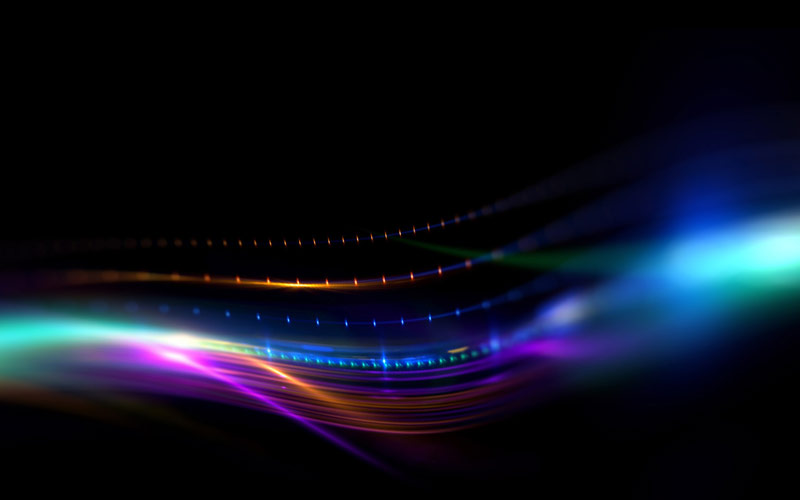
Although it is very difficult to notice, the flicker rate of a standard screen is 200 per second. This flicker causes pressure on your eyes and can lead to blurred vision and eye strain. Thanks to Anti-Flicker and Less Blue Light technologies, you can enjoy better eye comfort, with less flicker and less blue light emission. Thanks to this clever combination, you'll be able to focus on winning longer while protecting your eyes from harmful effects.
When it comes to screen adjustments, the screen can be angled to your preference and the stand can be adjusted over a 130mm stroke to sit perfectly in front of your eyes.


The MAG321CURV's USB-C port allows you to connect a laptop or use your CPU via a single cable, for a tidier play area. You can even charge compatible devices (up to 15W).
There's also a Low Input Lag mode, which is particularly useful for console gamers who want better gaming performance than a TV, making it easier to react in situations where every second counts.
The built-in MSI software is full of settings you can change to find the perfect configuration. And you don't have to use buttons, which are usually inconvenient, because you can adjust everything using the mouse and keyboard!
 Select your criteria
Select your criteria
General information |
Product name |
MSI 32" LED - Optix MAG321CURV |
Brand |
MSI | |
Model |
9S6-3DA25A-001 | |
Display |
Screen size |
32 inches |
Screen format |
16:9 | |
Panel type |
VA (MVA, PVA) display | |
LCD technology |
VA | |
Max resolution |
3840 x 2160 pixels | |
Dot Pitch |
0.181 mm | |
Brightness |
300 cd/m² | |
Contrast |
100000000 /1 | |
Response time |
4 ms | |
Angle of vision (horizontal) |
178 Degree(s) | |
Angle of vision (vertical) |
178 Degree(s) | |
Matte/anti-glare panel |
Yes | |
HDR (High Dynamique Range) |
Yes | |
NVIDIA G-SYNC |
No | |
Adaptive-Sync |
No | |
AMD FreeSync |
No | |
Flicker-Free |
Yes | |
Anti blue light |
Yes | |
Screen |
Screen type |
LED |
Widescreen |
Yes | |
Curved screen |
Yes | |
Borderless |
Yes | |
3D compatible |
No | |
Touch screen |
No | |
Min vertical frequency |
48 Hz | |
Max vertical frequency |
60 Hz | |
Type of activities |
Gamer | |
Ergonomics |
Portable |
No |
Pivot |
No | |
Height adjustable stand |
Yes | |
Removable stand |
Yes | |
VESA mount |
100 x 100mm | |
Back tilt angle (top) |
20 Degree(s) | |
Forward tilt angle (bottom) |
5 Degree(s) | |
Connectivity |
Video inputs |
2 X HDMI Female |
| 1 X DisplayPort Female | ||
| 1 X USB Type C Female | ||
HDMI standard |
HDMI 2.0 | |
DisplayPort standard |
DisplayPort 1.2a | |
Audio outputs |
Headphone (3.5mm Jack Female) | |
Additional connector(s) |
1 X USB 2.0 Type B Female | |
| 2 X USB 2.0 | ||
Multimedia |
Built-in speakers |
No |
Webcam |
No | |
TV tuner |
No | |
Physical characteristics |
Color |
Black |
Width |
710 mm | |
Height |
510 mm | |
Depth |
262 mm | |
Weight |
7.3 kg | |
Multi-monitor bundle |
No | |
Power supply |
Consumption |
40 kWh/1000h |
Internal power supply |
No | |
Warranties |
Commercial warranty |
Seller 2 years |
Legal warranty |
See terms & conditions |
See all MSI products
Product referenced on 19 Jul 2019
After 3 years of good use I recommend it.
Good quality, the adjustable height and tilt is really good.
I have a history with this screen...
I ordered my first one and it hissed horribly (see my previous review). I sent it back and switched to a Dell that was roughly equivalent in terms of specs.
The Dell did the job well, but in terms of options accessible via the OSD it was really less nice. So when my cat broke it after less than 3 weeks of use (don't ask me how it happened), I decided to give the MSI a second chance, hoping that it was an isolated defect.
And I did well! No more hissing, everything is perfect!
Whistles a lot, especially in DP. So much so that without music in the background, the whistling becomes unbearable after about ten minutes.
A pity!
Beautiful 32" diagonal 4K or 3840 x 2160 HDR display with a 16:9 aspect ratio and a curved VA matte panel ideal for professional work, CAD. The OSD is very good and the ergonomics are perfect. The design is really classy. There is a lot of connectivity, namely HDMI, DysplayPort, USB Type-C, USB Type-B. The power consumption is very good, but not much more. It's not necessarily ideal for gaming as there is no freesync or G-Sync and a lack of uniformity. The price is very good, 509€ when you buy it and during the Assassin's Creed Valhalla special offer. I am very happy and I recommend it anyway!
good quality as well in rendering as in its design and finish the 1500R slab used for the screen is very comfortable to the eye even during intense geek sessions ^^ (more than 10h per day ^^)
I'm not sure if it's a good idea to buy a new one, but I'm sure it's a good idea to buy a new one, and I'm sure it's a good idea to buy a new one.
I have already had 4k screens but I have to admit that msi has done a good job. The osd from the desktop has to be downloaded from the official msi website at the product presentation page.
I'm not sure if it's a good one, but I'm sure it's a good one.
The screen is of excellent quality, received without a problem, everything works without a scratch the quality is just magnificent with HDR and 4K the only problem is the gaming OSD which a software that allows you to make adjustments on its screen (a bit like razer with the software razer synapse), The OSD is not found with this screen I had to search I can not find any version with which the screen is compatible, beware not having the OSD does not change the quality of the screen or anything, it just allows to change the RGB back and change the screen mode depending on the game (FPS, Cinema...).
Trending now: Gaming monitor | Office monitor | Professional monitor | Curved monitor | HDR monitor | Borderless monitor | Touch screen monitor | Portable monitor | LED monitor | OLED monitor | QLED monitor | 1080p monitor | 2K WQHD monitor | 4K monitor | 22 inch monitor | 24 inch monitor | 27 inch monitor | 32 inch monitor | 16:9 monitor | 21:9 monitor | 32:9 monitor | 100Hz monitor | 120Hz monitor | 144Hz monitor | 240Hz monitor | 360Hz monitor