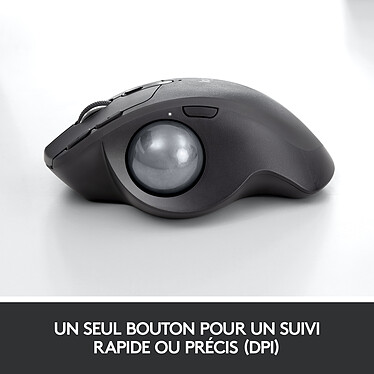A good idea, a bad realisation ...
I've had this mouse for 1 month now, from an MX Master 3, and here's what I've come to say about it.
The pluses
- The fluid trackball and adjustable sensitivity
- the "precision" button for 2 sensitivity/pointer speed settings (e.g. setting 1 = 80% - setting 2 = 50%)
- the ability to tilt the mouse: it's a good compromise between the classic position and a vertical mouse.
In my case: the way I use the mouse, particularly with the trackball and the tilt, 'forces' me into a good working position to avoid pain. Which in itself is a good thing (it's good so that people can't tinker while you're on the toilet hahaha), but I'd advise you to have a classic mouse in addition for more flexibility.
The minuses
- THE MICRO USB! Please, at 115€ I want USB C! (I didn't see it when I bought it)
- The feel of the buttons is a far cry from the MX MASTER 3
- the placement of the buttons is not ideal
- The size of the mouse
Conclusion: I'm disappointed with this mouse. I love the trackball, the 'dual position' (flat and tilted), it's a good idea. But overall given the price, the positioning of the product and knowing logitech's ability to make excellent products. After 1 month, I'm going to test a different way of handling and setting up my MX MASTER 3 in parallel.
I'd advise you either to wait for a V2 or to try the competing products (Port in particular, in the vertical position).
I hope this will help you make the right choice. Don't hesitate to ask for a test in shop!