Black is grey
Big disappointment on the black colour which is not black but remains grey despite all my attempts to adjust it.
 |
AMVA technology panelAMVA technology offers higher contrast, darker blacks and much better viewing angles than traditional TN technology. The picture will look good from any angle. With a resolution of 1920 x 1080 dots, this LCD monitor is ready to display all types of High Definition images. This means that you have a larger visible area (about 60% more) compared to a traditional 1280 x 1024 dot monitor. |
Ergonomic designHeight adjustable stand allows you to set the ideal screen position for optimal viewing comfort. Screen rotation means you can change the screen position from horizontal to vertical. This feature could be particularly useful when working with spreadsheets or long texts. TheHDMI port is an interface used for High Definition displays. Smaller and more convenient than DVI, HDMI also has the significant advantage over DVI in that it can transmit sound as well as video.
|
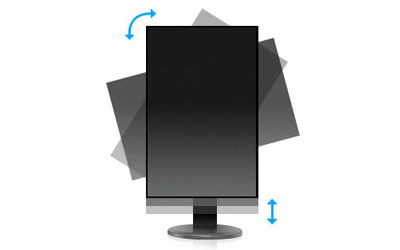 |
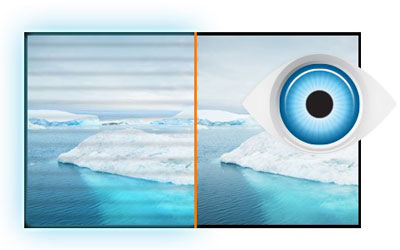 |
Flicker-free picture + blue light reductionThe ultimate solution for the comfort and health of your eyes. Flicker-free monitors with blue light reduction. Absolutely no flicker! And the amount of blue light emitted by the screen and responsible for eye fatigue is significantly reduced. |
Overdrive On/OffWhen very complicated designs are displayed, your monitor can sometimes become blurred. Turning on the overdrive can eliminate this problem. |
 |
 |
ACR Contrast RatioThe contrast ratio is the measure of the difference between the deepest black and the brightest white that your monitor can display. Advanced Contrast Ratio is a feature that automatically adjusts contrast and brightness to ensure perfect display quality when watching movies or playing video games. |
 Select your criteria
Select your criteria
General information |
Product name |
iiyama 24" LED - ProLite XB2483HSU-B3 |
Brand |
iiyama | |
Model |
XB2483HSU-B3 | |
Display |
Screen size |
24 inches |
Screen format |
16:9 | |
Panel type |
VA (MVA, PVA) display | |
LCD technology |
A-MVA | |
Max resolution |
1920 x 1080 pixels | |
Dot Pitch |
0.275 mm | |
Brightness |
250 cd/m² | |
Contrast |
12000000 /1 | |
Response time |
4 ms | |
Angle of vision (horizontal) |
178 Degree(s) | |
Angle of vision (vertical) |
178 Degree(s) | |
Matte/anti-glare panel |
Yes | |
HDR (High Dynamique Range) |
No | |
NVIDIA G-SYNC |
No | |
Adaptive-Sync |
No | |
AMD FreeSync |
No | |
Flicker-Free |
Yes | |
Anti blue light |
Yes | |
Screen |
Screen type |
LED |
Range |
IIyama ProLite | |
Widescreen |
Yes | |
Curved screen |
No | |
Borderless |
No | |
3D compatible |
No | |
Touch screen |
No | |
Min vertical frequency |
55 Hz | |
Max vertical frequency |
75 Hz | |
Type of activities |
Office | |
| Multimedia | ||
Ergonomics |
Portable |
No |
Pivot |
Yes | |
Height adjustable stand |
Yes | |
Removable stand |
Yes | |
VESA mount |
100 x 100mm | |
Back tilt angle (top) |
22 Degree(s) | |
Forward tilt angle (bottom) |
5 Degree(s) | |
Connectivity |
Video inputs |
1 X VGA (D-sub 15 Female) |
| 1 X HDMI Female | ||
| 1 X DisplayPort Female | ||
HDMI standard |
HDMI 1.4 | |
DisplayPort standard |
DisplayPort 1.2 | |
Audio input |
1 X 3.5mm Jack Female Stereo | |
Audio outputs |
1 X Headphone (3.5mm Jack Female) | |
Additional connector(s) |
3 X USB 2.0 | |
Multimedia |
Built-in speakers |
Yes |
Sound power |
2 X 2 W | |
Webcam |
No | |
TV tuner |
No | |
Physical characteristics |
Color |
Black |
Width |
565.5 mm | |
Maximum height |
516.5 mm | |
Height |
386.5 mm | |
Depth |
230 mm | |
Weight |
5.6 kg | |
Multi-monitor bundle |
No | |
Power supply |
Energy class |
E |
Consumption |
18 kWh/1000h | |
Standby consumption |
0.5 W | |
Internal power supply |
Yes | |
Warranties |
Commercial warranty |
Seller 2 years |
Legal warranty |
See terms & conditions |
See all iiyama products
Product referenced on 4 Sep 2017
Big disappointment on the black colour which is not black but remains grey despite all my attempts to adjust it.
Delivery was impeccable in a very short time.
As for the screen, it is regrettable that the blacks are grey despite all attempts to adjust them. This is a real shame.
This product arrived very quickly and without surprise
The screen is just what I asked for:
Deep black, comfortable blue light
Quick installation with a height adjustment that allows me to adjust it with my 2nd screen
(I did not test the audio)
1) Purchase and reception process: no problem, secure, follow-up by email and invoice OK.
2) Product well received, on time and as described in the ad.
3) Trust in LDLC: Very good. Already a good experience in shop. Buying on the Internet (especially during the COVID period) confirms this feeling.
I preferred to go through LDLC even if the product was more expensive compared to other pro sellers (+26€/+16% VAT incl. Shipping compared to the best offer) but I preferred to pay for this serenity and security in the purchase.
Nice image: sharp with very good contrast. You will need to reduce the default brightness as it is set to 100% by default. The screen comes with an HDMI cable and a USB cable to connect to the PC (this LCD monitor is a USB2 hub, the ports are on the left). The screen is adjustable in height and the screen is matte, which is what I wanted.
I recently bought this screen to replace my iiyama B2206WS (TN, 1680x1050, 16/10th, 23").
On start up and comparison I was disappointed by three things:
1) Blacks are not that deep compared to my old screen (in fact it's the same) while AMVA panels are sold as much better on this point.
2) The ghosting is really annoying (going from 1ms of reactivity to 4ms I was expecting it anyway). However, by activating the "overdrive" technology to the maximum (level 2+), I manage to have a good fluidity.
3) On the other hand, and this is the point that bothers me the most, the red colours are very bland (pale). In fact, compared to my B2206WS, the red becomes pink. Once again the AMVA panel should have been better on this point and it is not the case.
This last point made me hesitate for a return. However there are improvements:
1) The blues are brighter (unlike the red).
2) I'm switching to fullHD in 1920x1080.
3) The screen is very bright. The B2206WS I had for the last 5 years made the whites look grey by comparison.
Be careful because it is almost too bright: it stings the eyes very quickly. The first adjustment is to reduce the brightness.
Apart from that, the speakers are useless, the USB ports are unintelligently placed on the left and the OSD menu is still so unergonomic... Nothing new on this side.
I recently bought its big brother in 27". My office is not very big so I decided to buy two 24" screens. The colours are perfect, the maximum brightness will make you go blind at night ^^ and the connectivity is more than enough. The edges on the sides are not too big which is nice for a multi-screen setup, and its sobriety will fit perfectly with a 1 screen setup.
the matte screen is very satisfactory overall and allows you to adjust the brightness in an optimal way to preserve your eyes, the contrast ratio remains excellent. with the added feature of the blue light reducer function, which reduces blue light, which is harmful to the eyes, a function that you can choose to activate or not.
it is not advisable to activate this function when retouching photos, for the respect of colours.
With lightroom, I noticed a very slight display shift, but nothing prohibitive.
Trending now: Gaming monitor | Office monitor | Professional monitor | Curved monitor | HDR monitor | Borderless monitor | Touch screen monitor | Portable monitor | LED monitor | OLED monitor | QLED monitor | 1080p monitor | 2K WQHD monitor | 4K monitor | 22 inch monitor | 24 inch monitor | 27 inch monitor | 32 inch monitor | 16:9 monitor | 21:9 monitor | 32:9 monitor | 100Hz monitor | 120Hz monitor | 144Hz monitor | 240Hz monitor | 360Hz monitor