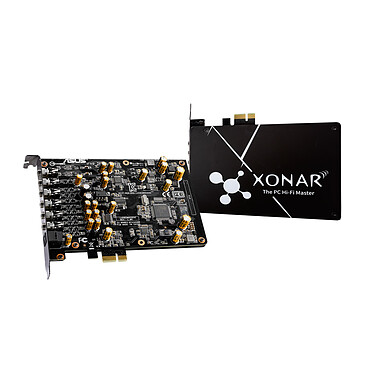Customer reviews of the ASUS Xonar AE .
-
71%5 reviews
-
14%1 review
-
0%
-
0%
-
14%1 review
Very poor product quality
-
Number of reviews: 13 Average rating: 9
Perfect for domestic use
Ultra-simple installation and configuration on the PC without a problem
With a logitech 5.1 sound system, perfect for video editing or simply for listening to music in good conditionsReview automatically translated -
Number of reviews: 32 Average rating: 8
Recognised under ubuntu and archlinux
Hello
A good sound card recognized directly under ubuntu 20.04 LTS and archlinux with good speakers it does the job well
I recommendReview automatically translated -
Number of reviews: 22 Average rating: 8
Sound made in Asus!
This sound card offers a very high sound quality. I am not disappointed!
It sends the signal to a Logitech Z906 5.1: Great, powerful and immersive sound!
The small black EMI plate adds a welcome aesthetic touch.
The software supplied with it is very simple and quite complete: an opportunity for customisation and parameterisation that is as good as it gets.
Note: the driver version on the CD may be buggy/outdated.
Go here to get the latest version and also choose your OS:
https://www.asus.com/Motherboards-Components/Sound-Cards/All-series/Xonar-AE/HelpDesk_Download/
To conclude: I recommend for those who absolutely want to have a perfect and customizable sound! But you have to be honest, it's still quite expensive. Most high-end motherboards have audio chipsets that already do a good job.
It's up to you to decide what you need!
PS: I have not tested the sound via headphonesReview automatically translated -
Number of reviews: 5 Average rating: 8
good sound card
I'm happy with this sound card, which is much better than my motherboard's Realtek integrated chipset. And above all, I don't have to install the messy drivers from Realtek, which sometimes forgets to install the control panel.
The Asus audio configuration software is simple and efficient.
In my opinion, good value for money.Review automatically translated -
Number of reviews: 83 Average rating: 8
the return of the big sound with a black card
Thank you LDLC for the perfect delivery.
Fifteen years ago, I never thought I would see the end of the SoundBlasters domination.
But time flies and today ASUS impresses me with this sound card that offers a phenomenally pure sound. On 192khz/24bits samples, there is really a difference with my old sound cards, I took a big slap (with small baffles).
There is also the Sonic Studio software, which offers some gimmicky options, the equalizer is not very accurate, but I must admit that the pre-set profiles are not useless.
Review automatically translated -
Number of reviews: 2 Average rating: 7
Very good sound card
A sound card at the right price with these documents etc, and its CD to install the driver in question, directly plugged into my CM my windows 10 directly recognized and my bios directly made an update for this sound card (Knowing that I have a Z170a from MSI).
The sound of the microphone is well retranscribed or even clearly improved, but the pre-parameterized profiles are rather poorly done and is not adapted to all headphones ...
I'm not sure if it's a good idea to use the Z170a or the Z170a, but I'm sure it's a good idea to use the Z170a and the Z170a.
Or when it's set to FPS mode (on PUBG), umm how can I say that it sounds like I'm in a church shooting a gun, it makes a crazy reverb. It's a great way to get your head around it, and to switch to "neutral" mode.
So you have to adjust everything yourself to find the right compromise of what you want.
I'm not sure how long it will last, but I'll have to see how long it lasts (if the sockets don't crackle when I plug in my headphones) and if I'll have to use other headphones (I've got an HS50 from Corsair) for now.Review automatically translated -
Number of reviews: 1 Average rating: 1
Very poor product quality
The chipset on my motherboard is of better quality. The sound is flat and unbalanced. I'm not sure if it's a good idea to have the latest version of Windows to install the driver... I strongly advise against the Xonar AE sound card.
Review automatically translated