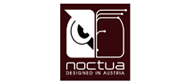Customer reviews of the Arctic Thermal Pad
-
57%4 reviews
-
14%1 review
-
0%
-
14%1 review
-
14%1 review
not cool
-
Number of reviews: 14 Average rating: 8
Not suitable for the intended use
The thermal pad seems to be more insulating than conductive in fact... The processor, with it, got hot and quickly went into safe frequency. Replaced by a thermal paste applied after meticulous cleaning, everything went back to normal, or even better.
Review automatically translated -
Number of reviews: 12 Average rating: 9
how to make it simpler
Using an I7 9700K and a Bequiet ventirad
You just have to cut the right surface and no worries
Maybe a bit thick!?Review automatically translated -
Number of reviews: 1 Average rating: 2
not cool
The product is good, but I was expecting to receive 3 blister packs like on the picture, so I don't have enough and I have to recommend, plus a long delivery time... I ordered a food on the same day in Germany and received it in 2 days, so that's a bad point.
Review automatically translated -
Number of reviews: 101 Average rating: 8
Does its job very well.
- Two squares of this thermal PAD have been installed, on two chips of a PC drive/writer (CD, DVD, Blu-Ray); replacing the old one which had largely served its purpose.
The result is good, thanks to the thermal conductivity which seems to be good.
The packaging of the PAd is very good (so good conservation of the product in time).
The installation is really simple, and as it does not contain any metallic particles, there are no electrical risks.
- The only downside is the price: 6,90€ (for a size of 50 x 50 x 1 mm).Review automatically translated -
Number of reviews: 8 Average rating: 10
Good quality product, easy to use
Allows to refurbish all types of motherboards. Very good results after installation of PADs. Good thermal conductivity, no problems after restarting the PC. Recommended for prolonging the life of your equipment.
Review automatically translated -
Number of reviews: 1 Average rating: 10
effective
I bought this article to refurbish my video card which had a tendency to overheat (75 to 80°C during games - the division). After replacing the old thermal paste strips: gain of about 12°C and after one hour of intensive gaming the card no longer exceeds 66°C.
Review automatically translated -
Number of reviews: 6 Average rating: 8
The result is there!
My MSI GT60 2PE dominator pro 3K laptop had serious temperature problems. The graphics card could reach 93°C and the processor 85°C. A disturbing white noise could be heard in the speakers after 2 minutes of gaming and then the sound would eventually fail (and this was under Ubuntu Linux as well as Windows 10).
So I changed the thermal pads (and the thermal paste) and I also deoxidized the copper of the radiator with car polish, and everything is back in order :)
The processor now rarely exceeds 65°C (or even 60°C with a ventilated tablet)
The graphics card is around 70°C in games, with occasional peaks of 83°C.
At rest, the processor and the graphics card are between 36 and 40°C (I use a ventilated tablet)
No more sound problems!!!!! :)
I am very satisfied!!!
I'm very pleased with the quality of the product and the service.
Review automatically translated