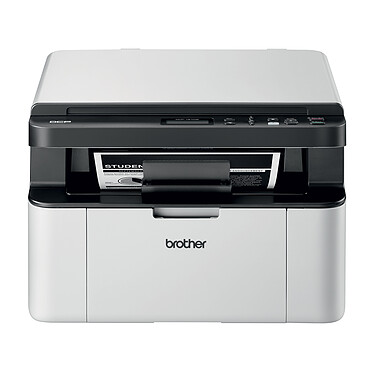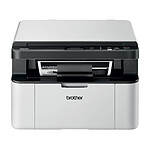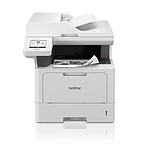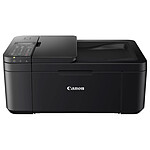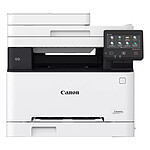Customer reviews of the Brother DCP-1610W
-
56%10 reviews
-
33%6 reviews
-
6%1 review
-
0%
-
6%1 review
!!
-
Number of reviews: 1 Average rating: 2
!!
Unable to establish the wifi connection. The printer connects but cannot be detected even by the installation driver.
Under MAC OS it is detected, works once and finished.
Under WINDOWS, it is worse, it does not even appear.
I will try to contact the customer service to see if it is possible to do something.Review automatically translated -
Number of reviews: 1 Average rating: 10
purchase of a brother dcp-1610w printer
Very satisfied with the advice given during the telephone interviews so that I could buy the same appliance that was destroyed by lightning.
Review automatically translated -
Number of reviews: 1 Average rating: 10
perfect
As described, the software is very easy to use and intuitive. Thank you Brother.... and LDLC ;)
Review automatically translated -
Number of reviews: 9 Average rating: 8
Not bad at all
As described. Works well under ArchLinux thanks to the official drivers available in the AUR. It's nice to be able to scan from GNU/Linux using Simple Scan.
A small drawback however: the printing is a bit distorted, the sheets are slightly curled at the end. But considering the price, it's normal not to expect the same quality as the big office printers.Review automatically translated -
Number of reviews: 7 Average rating: 10
Good, compact, multi-OS printer.
I have the non-wifi version which works fine for me on mac, windows and linux but for a friend who wanted a wireless one I recommended this model. The configuration by WPS is fast but not available on the box. It takes longer to enter the wifi key character by character but it's done once and for all, so it's not annoying.
Then, I tested it under windows and iOS (but a linux driver exists on the manufacturer's website, good point!). Under windows I installed the minimum and I could print but not scan. I recommend the full installation which includes the scanner program, especially since the suite is very efficient: only one program, so only one icon on the desktop and then you choose the scan option in a sub-menu. No invasive software suite with lots of useless tools launched at startup.
On the iOS side it is not seen as an airprint compatible printer. So you just install the app and once you understand that you have to go through this app and not the standard "print" icon, everything works fine, including scanning from the tablet which can generate a pdf directly.
It is fast, makes no noise in standby and has more advanced print options (enlargement/reduction) not yet tested.
In short, the basic functions: copier without going through the PC, printer and scanner are there and work without a hitch on several systems.
Excellent value for money for my use.
Review automatically translated -
Number of reviews: 1 Average rating: 10
Very good choice
I am very pleased with the quality of the product and the price. I have been using it for a long time and I am very pleased with the quality of the product and the price.
I am very pleased with the quality of the product and the price.
I'm very pleased with the quality of the product and the price.Review automatically translated -
Number of reviews: 1 Average rating: 10
Perfect
Easy installation (wifi, USB and android application). I've been using it for a while now, but it's a good idea to have it installed on my computer. The scanner requires a little more research in the forums for the software to install, but being a linux novice everything went well anyway...
It does the job for a reasonable price.
It's a good idea to go for it.Review automatically translated -
Number of reviews: 3 Average rating: 9
suits me
I was looking for a linux compatible model, and not too expensive.
This model suits me. Installation by the scripts available on the Brother site. Note that I did not test the wifi.
No more inkjet cartridge refills!Review automatically translated -
Number of reviews: 1 Average rating: 10
very good printer
Replaces an ink printer.
The printer is exactly what I expected. Very good for home use, quick and easy installation.
The price is very good and the delivery is fast and free from LDLC.Review automatically translated -
Number of reviews: 1 Average rating: 10
Satisfied
The printer is exactly what I expected for family use. The installation is really easy including the wifi. The price and the free delivery in relay point are a plus. I'm very pleased with the product.
Review automatically translated -
Number of reviews: 2 Average rating: 7
good printer
I've been using it for a while now, but it's a good idea to have it ready for the next day. It's a good idea to have it ready for the next day. I've been using it for a while now and it's a good value for money.
Review automatically translated -
Number of reviews: 1 Average rating: 9
great value for money
It is not intuitive to connect to the wifi because you have to select the type of network in the printer options before entering your key, but afterwards everything works.
For those who don't want to do colour printing. The quality-price ratio is largely to the advantage of laser printers compared to anchor jet.
I would like to thank you for the great service and the great value for money that you provide.
Very pleased with the purchase.
Review automatically translated -
Number of reviews: 1 Average rating: 8
Efficient and easy to use
Easy to install, including wifi. Printing is fast. Only slight downside: the machine is slightly noisier than average when printing. The print quality is very good, but not impressive either.
Review automatically translated -
Number of reviews: 1 Average rating: 7
effective
does the job, fast,
I'm not sure what to do:
-I'm not sure if it's a good idea to use the WPS or not, but it's a good idea to use the WPS to set up a wifi network.
-I've been using it for a while now, but it's a good idea to check out some of the features of this printer. it's a good idea to check out some of the features of this printer, but it's a good idea to check out some of the features of this printer.Review automatically translated -
Number of reviews: 2 Average rating: 9
Great printer-scanner with very good Linux support
I was looking for a laser printer + scanner for my home, I am really happy with my choice.
Wifi configuration is easy via WPS, but direct configuration via the keyboard is possible (although entering the password on the keyboard takes a little time).
Under Windows, the software overlay is relatively light, which is nice.
The printer is easily installed under Linux (Ubuntu 16.10 in my case) using the script provided on the Brother website. The scanner can be installed with the same script, even if I had to install the libusb-0.1-4 package to make it work (as indicated on the Brother website FAQ)
Having Linux drivers provided and supported by Brother is really nice.
The Scan2PC function works on Windows and Linux.
The only downsides I list here for your information, although I don't have any problems with them:
- no backlighting of the screen
- no drawer, need to leave the front panel open with the sheets sticking out.
- the automatic shutdown mode (after 1h/2h...) is only a deep sleep, not a total shutdown.
I'm really happy with my choice, it feels great to have switched to laser.Review automatically translated -
Number of reviews: 1 Average rating: 8
great product
I'm fed up with inkjet printers, this one replaces my old one perfectly, and so much for the rare colour prints...
It's easy to use
WiFi very practical, even essential
The paper storage is not good, you have to leave a trap door open and the paper is visible, it's a shame especially as there is empty space underneath...
A screen with more than one line (or adjustable) would not have been a luxury
Review automatically translated -
Number of reviews: 26 Average rating: 7
it does the job
It is small and suitable for small offices.
The WIFI connection is very simple (WPS) and works well. No particular parameters to be filled in under WIN10 so that the scanner sends files directly to the computer.
The printing quality is very good for office use. The images on the other hand are very average. The scanner is colour with a correct quality.
It's a fragile piece of equipment, the plastics don't seem very robust. It should be reserved for very occasional use for small office work at home.Review automatically translated -
Number of reviews: 2 Average rating: 4
Simple but effective
Connected in wiifi, no problem under Windows or Linux. Network scanner working under two o/s
I take one star off for the poorly thought out paper tray that overflows from the printerReview automatically translated