Perfect
Easy to install, doesn't take up any space as it's a small size, so it's perfect. I would recommend it without hesitation.
TheMSI Pro DP21 13M-491EU is a compact, efficient and high-performance desktop PC for business use. Its size of just 2.3 litres makes it particularly easy to integrate into any environment (office, home, point of sale, etc.). It's equipped with powerful components and a wide range of connectors to meet all your needs in a professional environment (retail, point of sale, industry, etc.).

Its powerful multicore processor, DDR4 RAM and fast SSD storage are real assets for day-to-day performance. With a COM port and several USB ports, you can easily connect your POS terminals such as barcode scanners, ticket printers and many others. The COM port can also communicate with a programmable logic controller or other modules such as HMI operator terminals, motor control modules, robots or machine vision systems.
The VESA mounting standard allows you to mount your PRO DP21 13M anywhere you like, for example behind a screen. This feature allows you to take advantage of all the flexibility offered by the PRO DP21 13M and keep your workspace tidy and organised.

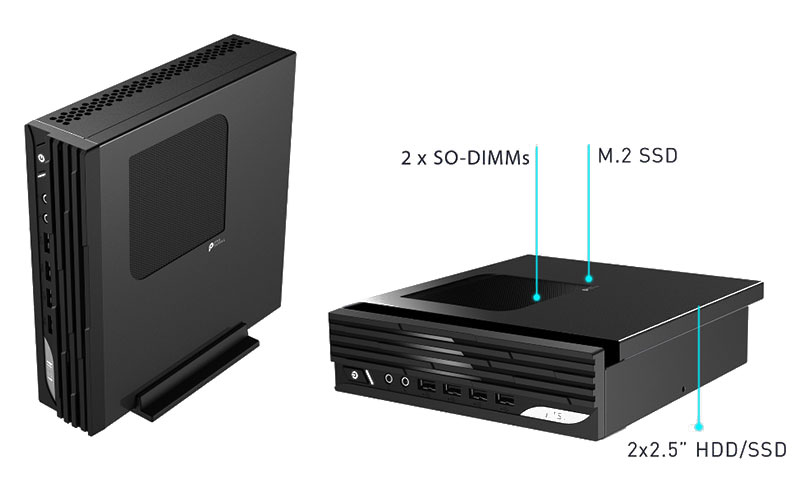
If you need to upgrade the performance of your PRO DP21 13M, you can easily access the M.2 SSD slot, the two 2.5" HDD/SSD slots and the two SO-DIMM memory slots simply by detaching the side of the case.
 Select your criteria
Select your criteria
General information |
Product name |
MSI Pro DP21 13M-491EU. |
Brand |
MSI | |
Model |
9S6-B0A421-644 | |
Operating system |
Operating system |
Windows 11 Pro |
Operating system provided |
Yes | |
Processor and chipset |
Platform (processor) |
Intel Raptor Lake |
Processor |
Intel Core i3 | |
CPU frequency |
3.4 GHz | |
Chipset |
Intel H610 Express | |
Memory |
Memory size |
8 GB |
Memory type |
DDR4 | |
Maximum RAM capacity per slot |
32 GB | |
Maximum RAM capacity |
64 GB | |
Storage |
Hard drive(s) configuration |
SSD 256GB |
Hard drive |
SSD 256GB | |
Secondary hard drive |
Without secondary hard drive | |
System hard drive type |
SSD (Solid State Drive) | |
Hard drive system interface with the computer |
M.2 - PCI-E 3.0 x4 | |
Optical drive |
None | |
Floppy disk drive |
No | |
Display |
Graphics chipset |
Intel UHD Graphics 730 |
NVIDIA Studio |
No | |
Multi-GPU type |
None | |
VR Ready (virtual reality) |
No | |
Network |
Wireless |
Yes |
Number of ports/Ethernet controler |
Realtek RTL8111H | |
Network standard(s) |
10/100/1000 Mbps | |
Wireless network standard(s) |
Wi-Fi AC | |
| Bluetooth 4.2 | ||
Connectivity |
Front panel connectors |
1 X Headphone (3.5mm Jack Female) |
| 1 X Microphone (3.5mm Jack Female) | ||
| 4 X USB 2.0 | ||
Rear panel connectors |
1 X HDMI Female | |
| 2 X USB 3.0 | ||
| 1 X Microphone (3.5mm Jack Female) | ||
| 1 X USB 3.1 | ||
| 1 X RJ45 Female | ||
| 1 X Serial (RS-232) | ||
| 1 X 3.5mm Jack Female Stereo | ||
| 1 X USB 3.1 Type C | ||
| 1 X DisplayPort Female | ||
Equipment |
Keyboard and mouse provided |
No |
Physical characteristics |
PC format |
Tower |
Case design |
Windowless case | |
Width |
54.8 mm | |
Height |
208 mm | |
Depth |
204 mm | |
Weight |
1.27 kg | |
Power |
120 W | |
Technical specifications |
Built |
Yes |
Use |
Professional | |
Intel vPro technology |
No | |
Warranties |
Commercial warranty |
Seller 3 years |
Legal warranty |
See terms & conditions |
See all MSI products
See MSI PC section
Product referenced on 19 Jan 2024
Easy to install, doesn't take up any space as it's a small size, so it's perfect. I would recommend it without hesitation.
Very quiet PC (except when it decides it's really too hot and the fan switches to turbo-reactor mode).
Speed OK. Bios fairly average, as there aren't many settings.
The only drawback is that I couldn't fit a 4TB HDD because it was too thick.
The maximum thickness of 2.5" disks that can be installed in PCs is never indicated on the LDLC site (whether it's NUCs or others) and that's a shame.
At MSI, it says that you can put 2.5" HDDs in this PC, without restriction. However, this is not the case.
You can plug in up to 2 2.5" HDDs or SSDs and there's a little divider that acts as a shelf to make it easier to put them in place (which is no longer needed when the drive is fixed with screws). So I cut out this shelf (using a minidisk) and the space freed up allows the drive to be fitted (but not a second one, of course). You can see from the photos that the drive takes up part of the space of the second drive.
This is the reason for the lower score.
Trending now: Gaming PC | Streaming PC | Mini PC | All in one PC | Professional PC | Built PC | VR Ready PC | i3 PC | i5 PC | i7 PC | i9 PC | Ryzen 5 PC | Ryzen 7 PC