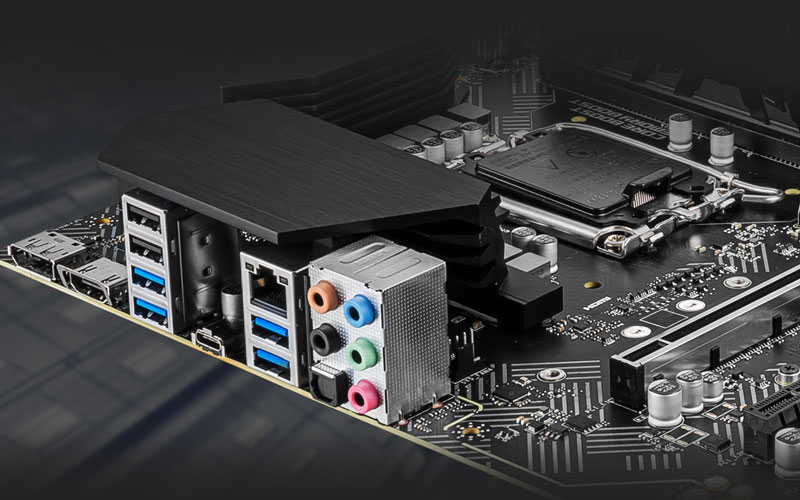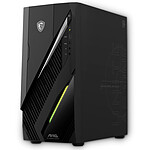OK but configuration problem
The PC is working.
However, the motherboard only supports PWM fans (4 pins). However, the water cooling pump and the case fan are DC (3 pins), which means that they run at full speed all the time (4200 and 1200 rpm respectively), without being able to be controlled by the bios (which offers temperature-dependent fan curves) or via MSI Center. Only the water cooling fans are PWM. This makes the whole thing noisier than you'd expect. It's still bearable, but it's far from silent.
What's more, the LEDs are activated on all 3 fans, with colour control via a button on the case. That's handy, but there's no way of turning them off or setting more sophisticated effects via MSI Center. Maybe you just need to find out how to disable the button in the bios or disconnect them from the case controller. In my case, I wanted to turn them off, so I just disconnected the LED connectors from the motherboard. However, I couldn't find a way of removing the lighting from the graphics card (I didn't look too hard either).
Note for those who want to add SATA drives: you'll need to remove the power supply as the drive power cables aren't connected to the power supply. It's just 4 screws, but you have to use a bit of force to remove the PSU, and that's not very reassuring.
(Note to assemblers: it would be a good idea to connect these cables even if they are not used in the basic configuration. It seems to me that adding a drive is a common practice).
In short, if you're going to put this PC in your bedroom and download overnight, don't bother.





 Here's a computer that offers the perfect compromise between performance and price: the LDLC PC Perfect. A pure gaming configuration, it will give you ever more beautiful graphics without you having to sacrifice performance. It features a 13th-generation Intel i5 processor and an NVIDIA GeForce RTX 4070 graphics card with 12GB of video memory, plus a 1TB NVMe M.2 SSD for storage and 32GB of RAM. These are the assets of this powerful PC, designed for gaming in the best possible conditions.
Here's a computer that offers the perfect compromise between performance and price: the LDLC PC Perfect. A pure gaming configuration, it will give you ever more beautiful graphics without you having to sacrifice performance. It features a 13th-generation Intel i5 processor and an NVIDIA GeForce RTX 4070 graphics card with 12GB of video memory, plus a 1TB NVMe M.2 SSD for storage and 32GB of RAM. These are the assets of this powerful PC, designed for gaming in the best possible conditions.