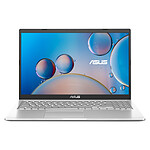Perfect, as usual!
We needed to buy a computer, found our happiness for less than anywhere else, found an arrangement with a physical shop in Villeneuve d'Asq with very pleasant and accommodating people, to be able to have it picked up on the spot by one of our relatives! Thank you!