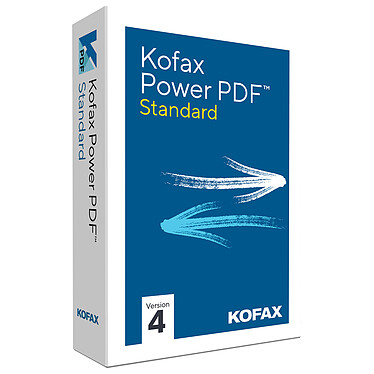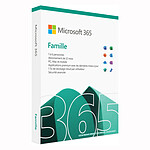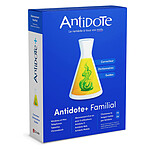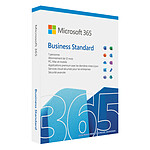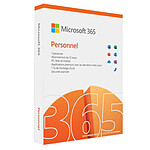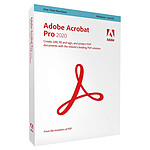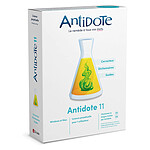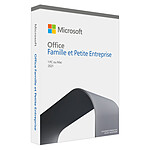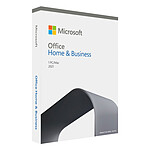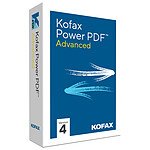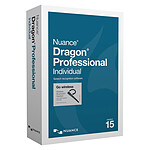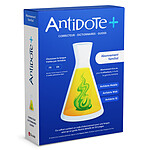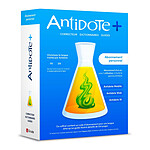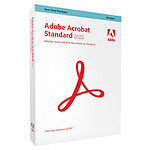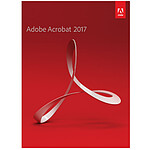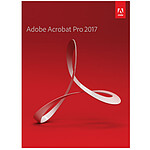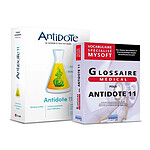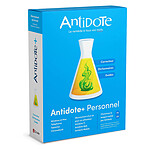Kofax Power PDF Standard version 4
PDF processing software (French, Windows)
Last price 129€95The solution for individuals to create, convert, edit and share PDF files
Students, home workers and small businesses have their own productivity challenges. It's often tempting to use free software that seemingly cuts costs. However, these "freemium" solutions do not offer the necessary functionality or ease of use required to become more efficient.
Designed for home users, Kofax Power PDF Standard
is a powerful and intuitive tool for creating, converting, editing and sharing PDF files. It integrates with your workflow to maximize productivity and ease the transition between your various devices and platforms to support your goals. .
Turn all your documents into PDF
Power PDF allows you to produce PDFs from any application that allows printing. With it, you'll have standardized, security-protected PDFs that are compatible with all programs on the market.
Simply drag and drop, add, delete, and rearrange pages from Word, Excel, PowerPoint, WordPerfect, JPG, BMP, TIF, or XPS files into your PDF.
With Power PDF, you can produce image PDFs, searchable PDFs or editable PDFs directly from your scanner. You can even highlight, cross out or underline information directly when scanning your documents.
Create interactive PDFs in Windows applications without compromise
Pseudo PDF editing solutions available for free on the web come at a cost. "Freemium solutions don't come with the tools or features you need. Power PDF Standard allows you to create interactive PDFs in virtually any Windows application, access your documents via various cloud services, and provides advanced search capabilities and more."
Power PDF Standard features a modern, intuitive ribbon interface directly inspired by Microsoft Office products. With its Quick Access toolbar, you can easily create shortcuts to the features you use most.


Secure but still accessible PDFs
Whether you need to create PDFs from paper documents or convert PDFs to common formats such as Microsoft Word, Excel, and PowerPoint, "ballpark" accuracy isn't enough. Power PDF Standard is equipped with Nuance OCR technology, the best conversion technology on the market. With this technology, Power PDF Standard generates highly accurate versions of your documents, even reproducing complex layouts with columns, tables and graphics.
Use passwords, 128-bit and 256-bit AES encryption and access controls to restrict viewing, printing and editing of your PDF files.
Open and save documents to and from the cloud by connecting directly to Box, Evernote, Google Drive or Microsoft OneDrive. So you can access your documents anywhere, anytime, via the web or from your mobile devices.
Key Features :
- Easy-to-use office-style interface optimised for Windows 10 and touchscreen devices.
- Create and compile PDF files from almost any type of document or file, including multiple files into a single PDF.
- Easily convert PDF files to other formats including Word, Excel, PowerPoint, images and more.
- Convert JPG files to PDF or convert PDF to JPG.
- Edit and enhance PDF documents to change text, images, add annotations, apply stamps and more.
- Digital and stamped signatures for PDF documents.
 Select your criteria
Select your criteria
General information |
Product name |
Kofax Power PDF Standard version 4 |
Brand |
Kofax | |
Model |
PPDF007 | |
Main characteristics |
Dematerialized license |
No |
Function |
PDF creation | |
Software language |
French | |
Compatibility |
PC | |
Supported OS |
Windows Server 2008 R2 | |
| Windows Server 2012 R2 | ||
| Windows 10 Home 32-bit | ||
| Windows 10 Home 64-bit | ||
| Windows 7 32 bits (SP1) | ||
| Windows 7 64 bits (SP1) | ||
| Windows 8 32 bits | ||
| Windows 8 64 bits | ||
| Windows 8.1 32 bits | ||
| Windows 8.1 64 bits | ||
License information |
OEM software |
No |
Update |
No | |
Education license |
Yes | |
Number of licenses |
1 | |
Warranties |
Legal warranty |
See terms & conditions |
Product referenced on 3 Dec 2020
For the moment, there are no customer reviews.Write a review