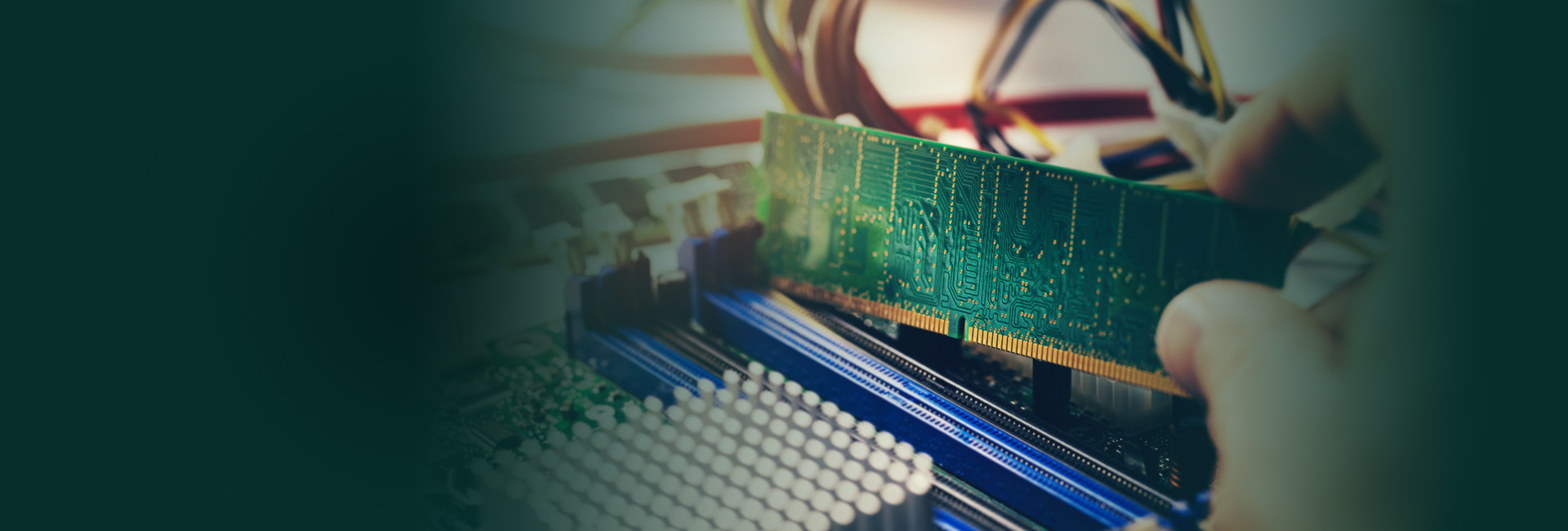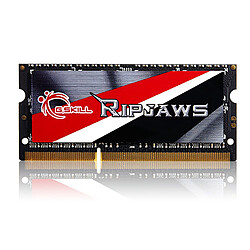Everyone says: the more "memory" your PC has, the better! But after all... do you really know what "RAM" is for? :)

These little sticks pluggable into the computer's motherboard are a bit like its short-term memory. It allows the processor to temporarily store data from your games, software and operating system (Windows, Mac OS...) when they are in action.
To sump up... the more RAM you have, the more programs you can run at once!
What type of memory to choose?
DDR2/3/4 ... A new PC? Get a DDR4 RAM (this is the current standard, the latest generation of RAM)! However, if you want to increase the performance of an old machine, first check which standard it is running on, i.e. the compatibility of your motherboard. DDR3 memories are still available for purchase if you want to boost an existing PC.
Which format
There are 2 formats: DIMM (long ones) for desktop computers and SO-DIMM (short ones) for laptops. Easy, peasy!
Which capacity?
The number of GB corresponds to the space available to store and process your data. Good to know...
8 GB: today this is the minimum recommended
16 GB: for a configuration that is comfortable with most games, or for working with several programs at the same time.
32 GB: recommended for advanced professional use (graphic/video creation)... and sometimes in last generation games!
And what about frequency?
Expressed in Mhz, it is the speed of processing your data! So the bigger the number... the faster it is ;) However, with a DDR4 memory, 3000 Mhz is enough for most uses. Up to 3600 Mhz you can expect a few % more performance... and beyond that, the gain becomes less obvious and the prices rise! So there is no need to ruin yourself if you don't need to use it.
Above all, check the compatibility between your sticks and your motherboard. To do so, check the frequencies supported by your motherboard on the "technical data sheet" of our website or via our PC builder!
How many sticks should I take?
The "Dual Channel" technology allows you to benefit from a speed gain of about 10% if you take your strips by 2 (for example 2 x 4 GB / 2 x 8 GB / 2 x 16 GB etc). You can also take them by 4 if your motherboard has enough slots. You don't necessarily have to use the same brand: they just need to have the same technical specifications!
And to cool all of it?
More and more, RAM sticks are supplied with a heat sink (or radiator). Beware, except to look pretty or to overclock your PC, this is not useful... and yes, RAM hardly heats up at all!
One last tip: Be careful with power strips that have a large heat sink on top. This may interfere with the installation of the CPU fan.
If you have any doubts, do not hesitate to ask our customer service.