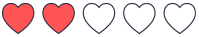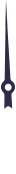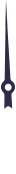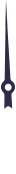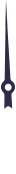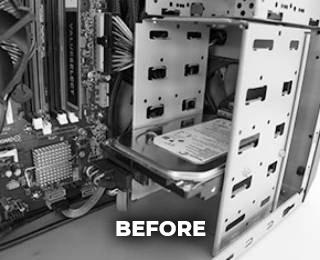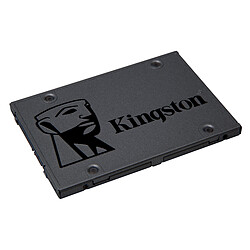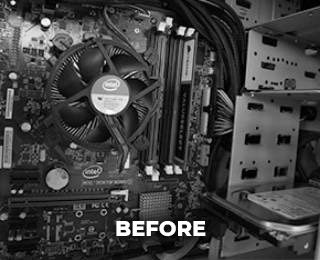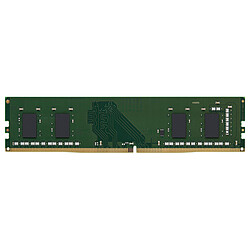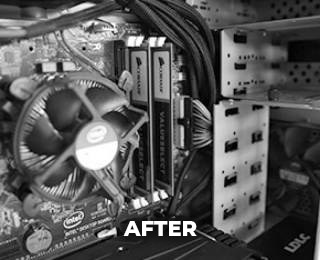How to boost your PC?
If you have time to drink a coffee while your PC turns on or a web page loads, if you are frustrated by the graphics of your video games or if your current configuration does not allow you to express your creative talent in your favorite creative software, it is high time to give your PC a boost! With all the LDLC.com tips, find the best solution for your needs and improve your configuration without waiting any longer! If in doubt, don't get stuck: consult our assembly guide and refurbish your old PC all by yourself!
My computer is too slow! Where to start?
While it might be tempting to go straight to the purchase of a new PC to get rid of your ageing computer, there are already many free tips on how to speed up your PC in just a few clicks, without having to work on the components. If you don't want to invest immediately, you can start by cleaning up your software, optimising your operating system or sorting out your hard drive. As a first step, you can do the following:
- Disable programs that start automatically at start-up
- Search for and remove malware with your antivirus software
- Check that all your software and drivers are up to date
- Remove any unnecessary programs or files from your hard drive
- If infected, reset your web browser
- Clean up any dust with a cleaning spray and a microfiber cloth
After all this, your machine should already be feeling more comfortable. If not, it's time to roll up your sleeves and start upgrading your PC!
Upgrade an older PC for better performance
Do your current needs require a faster computer? So, which components should you change first to speed up your PC?
- The easiest upgrade is the RAM upgrade. Depending on your motherboard, you can add DDR3 or DDR4 RAM. Adding RAM is useful for all your resource-intensive software or video games as it is needed to store running tasks.
- Then, we recommend replacing an HDD with an SSD or adding one if your machine doesn't have one at all. As fast as the lightning, this type of drive uses flash memory technology and is ideal for storing your operating system and applications. SSDs are definitely the way to go for a more responsive PC!
Boosting your PC for gaming
It goes without saying that replacing your graphics card will give you an instant boost in terms of display quality. Changing your graphics card also means you'll gain in fps and play at higher resolutions.. Smoother, more immersion, this gain in performance is a real advantage for shooting games and Battle Royale! While the installation is simple, you will need to ensure that the size of your case is adapted to the dimensions of your new graphics card, that your motherboard is compatible and that your power supply is sufficient. The ultimate upgrade: switch to a gaming monitor!